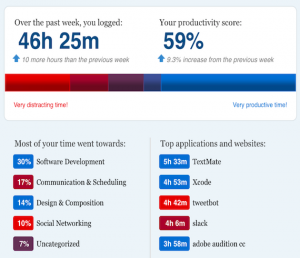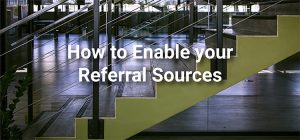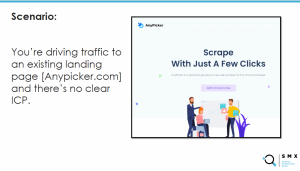If you own, run, or manage a website, it must be your deepest desire – to make your website go viral. Going viral is the best thing that can happen to a website. Huge amounts of traffic come in, thereby pushing conversions; free publicity and word-of-mouth marketing; greater Google rankings and more backlinks to your website – can you even ask for more! The real story is a tad bit different.
Websites usually grow virally in two senses –
- They are riding a fad.
- People love these websites
A fad is simply a peak in trends, where people blindly follow something and, very soon, abandon it. When your website is riding the wave of a fad, you will see traffic touching the peak, but within some time, it will fall down. Hence, a fad is an unnatural trend that is not supposed to last long. It might occur because you get a great backlink reference from a really reliable website, like Huffington Post or Neil Patel; or some YouTube channel does a story including your website; or some reputed blogger with great following names your website in their content/blogs. But, sooner or later, this fad will pass, and people will stop visiting your website as often.
The other reason for going viral is – people genuinely love your website. The design, the UI, the UX, the content – something (or probably everything!) seems to sync and people like it. Steadily, there is an incremental change in the traffic, and one day, when people start sharing your website on social media, it goes viral.
In any of these cases, there is one thing that they have in common – a huge number of people will visit your website. This means an acute increase in traffic, which ultimately means more business opportunities. What can possibly go wrong?
This is the worst mistake you can make – not preparing your website for viral traffic. You might wonder how it is even important right now if your website is not even viral. Well, the point being, how can you be sure that it will not be viral this entire week, month, or quarter?
Crashed websites because of heavy traffic are the worst thing that can happen to your business. No business is still better than bad business. People might not visit your website altogether, and it is fine because some day or other, you can drive traffic. But once people start visiting your website and then leave it because it is crashing again and again due to heavy traffic, you have opened the door to trouble. Websites that are not prepared for viral traffic can have a ton of problems:
- Loss of business: No client will want to associate with a website that crashes when people actually show up. Be it third party clients, vendors, or advertisers – people refrain from using websites that are open to delivering a bad user experience.
- Bad marketing: People do not like websites that crash when they need them. Although people may not share it on social media, they will definitely talk amongst peers about a publically-preferred website crashing. The worst part is that if first-time visitors find that your website is crashing, you may never find them again browsing through your site, let alone converting them into buyers. This all leads to a lot of bad marketing.
- Fallen Google ratings: Here is what happens. Someone learns of your website from a reliable reference. Thinks of visiting your website. Visits it. Your website crashes. He/she returns to what he/she was doing and refrains from ever trying your website again. This will happen to one visitor, and then another, and then another. The phenomenon is called Bounce Rate, and the worst part about it is – it affects your Google SERP rankings badly. Every time a visitor comes to your website and leaves it immediately, it will result in negatively affecting your SERP ranking. Your ad expenses will go up, and yet, your conversions will go down. Not a situation you want to be in.
So, not preparing your website for handling 10x its current traffic is definitely not a smart move. The bigger question is, how do you prepare your website for handling such traffic?
This guide will ensure that your website is able to step up to the traffic when the need arises:
1. Minification of Code.
If coding and the techniques are not your game, you may find this complex. But you can always ask your developer to do the following:
80% of end-user response time is spent downloading all of the elements that make up a page. These steps will help you handle it:
- Reduce the number of HTTP requests to ensure that your web pages are lighter and load faster.
- Do this by combining all your scripts into one file and all your CSS files into one file.
- Use an image map, which combines all of your images into one connecting section.
- Use inline images.
2. Use Content Delivery Networks.
The usual arrangement is using one main server to upload all of the contents of a website. That said, the speed of loading can differ depending on how geographically far the visitor is from the server. Hence, in order to reduce the load time, you can simply use a CDN, while keeping in mind what geographic locations do most of your traffic come from. The closer the visitor, the faster the page loads.
3. Tweak your design for making the website lighter.
There might be a number of elements, themes, and plugins on your website that is not fully compatible with your needs. Make a list of all these elements and do away with everything you can halt for now.
4. Fix to host.
Once your website is exceeding your traffic expectations, it’s time to work on graduating to a private server. Most of the website owners start with a shared server. Now, when you are using such an arrangement, you can face the following challenges:
- The server operator will penalize or charge you if your website exceeds the previously agreed upon traffic-handling limits.
- The uptime of your website will depend on how much traffic is received by other websites on the same server. The more traffic they have, the slower your website will load.
Hence, you should be shifting to a dedicated server. You can choose from an entire server at your disposal, or work on getting a VPS system running. A Virtual Private Server (VPS) is perfect for you if you expect your web traffic to grow many times over.
5. Leverage files compression.
You can opt for using Gzip compression. Using Gzip compression, you can reduce the bandwidth usage by 50%-80% . This will ultimately reduce the load on your server and will also reduce the uptime of your website. Gzip compression is a method to reduce the lines of codes, without doing away with the functionality.
When planning to get on with script compression, you can use tools like Google Closure Compiler, CSSNano, JSCompress, or CSSCompressor. Once compressed, the files will be easily transferable and easier for the server to handle.
6. Make a Cache handling strategy.
When users come to visit your website, their browsers tend to save various elements of the pages, like scripts and content. A huge proportion of this content remains static and is not required to be requested again and again. You can simply cache such content, and reduce the requests between a server and a browser.
If your website is running on WordPress, you can use plugins like Cache Enabler, Cachify, and WP Super Cache. Depending on your coding settings, you can use various methods to leverage browser caching.
7. Tighten the security network.
Installing malicious plugins or having your website hacked can be a nightmare come true. This can result in the website coming down, sensitive data being leaked, and, obviously, the brand image becoming tarnished. Hence, keep your security tight by implementing the following practices:
- Install SSL: SSL simply encrypts all of the communication between the website server and the browser.
- Keep all of the software updates.
- Do not run multiple websites from one server. If you have an unlimited web hosting plan, this might look tempting. But, when one server is used to run multiple websites, an attack on one website can put all of your websites at risk. Plus, having multiple plugins and extensions can prove to be multiple gateways for the attackers.
- Limit the User Access: Guest bloggers should never be given admin access. Every user uploading content on the website should have monitored access to the website. This access, too, should be controlled. The more access provided to multiple users, the more vulnerable your website becomes.
- Update the CMS default settings: Most of the Content Management Software these days have great functionalities but are not strong enough to keep the security tight. Therefore, ensure that the default settings are changed, and your website’s content is not inviting attackers!
- Selecting an extension: You will be installing many extensions. When doing so, evaluate any extension on the following criteria – when was it last updated, how many installs does it have, and how old is the extension. These criteria will help you decide whether the extension is reliable or not.
Final word
In any case, taking these steps may prove to cost a few more bucks than expected, a lot of technical expertise, and the requirement of your time. But they ensure that when a user visits your website, you are able to provide them with the kind of experience that you intend to!
Digital & Social Articles on Business 2 Community(71)