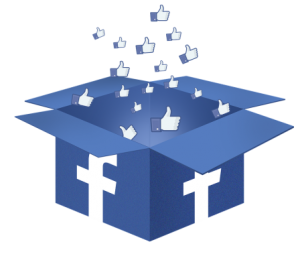In the past, we talked about the role of customer segmentation and how breaking up your target audience into small groups – or segments – can help you create the kinds of personalized campaigns that build customer engagement.
At its very core, segmentation divides your markets or customers into distinct groups with common needs and characteristics. But in order to understand how segments can deliver better customer insights and more targeted campaigns, it’s important to take a closer look at the signals that shape a segment.
What are signals?
Signals are, quite simply, attributes of businesses and contacts. For example, location is a business signal and title is a contact signal. Understanding signals and applying them effectively in your marketing efforts helps you:
- Gain insights into your organization’s historical success rate for conversions, and
- Build segments that target the right prospects at the right time.
Now chances are, you already have an understanding of the attributes you care about for the kinds of prospects you target. But let’s dig a little deeper.
Businesses have firmographic signals: typically basic data that doesn’t change very dramatically or very often — signals like industry, number of employees, or whether or not the business is a chain. But while firmographic signals are a great starting point for building segments, and almost all segments you create will include them, they may not produce segments that are targeted enough for the campaigns you want to run. To truly uncover the business motivations and challenges that drive buyer behavior, go-to-market teams can layer firmographic signals with more variable signals: those that reflect a business’ health, its current news and events, or its interest in purchasing products or services, for example.
Contacts have demographic signals. Use them along with business signals to target individuals based on professional standing and other characteristics. Reach the right person through the right channel at the right time.
A full and rich signal set can give you key insights into your historical conversion success and total addressable market, letting you model and build segments that repeat or improve upon those results. Or use signals to build hypothesis-driven segments that target new markets.
The Sweet Sixteen Signals
To help you understand the impact of richer signals on customer segmentation, and the inherent value in leveraging deeper insights for your go-to-market strategy, we’ve highlighted sixteen top signals that can have a measurable impact on your marketing efforts.
Business Signals
Business signals help you track insights for and target entire industries or regions, as well as types of organizations, like chains. Business signals can be grouped by the type of data they provide: firmographic, credibility, and trending or time-based information, for example.
Firmographics
The Industry signal lets you track or target businesses in certain industries by NAICS or SIC codes or by Radius Tag. You can include industries you want to target, and exclude industries you don’t.
The Region signal lets you track or target businesses in a certain geographical area, large or small. When building segments, include regions you want and exclude those you don’t. Combine regional signals to exclude smaller regions (such as cities) from larger regions (like states). Segmenting by region can help you target businesses that are regulated differently state by state.
Use the Number of Employees signal to track or target businesses of a certain size based on number of employees. Combine this signal with Annual Revenue and Industry selections to do a TAM analysis based on historical success, and then build a segment to target businesses where you’ve performed well.
The Annual Revenue signal gives you insights and segmentation based on businesses of a certain size as indicated by annual revenue. Combine this signal with Number of Employees and Industry selections to do a TAM analysis based on Insights, and then build a segment.
Use the Chain signal to track, target, or exclude businesses based on whether or not they are chains, and if so, what type: local, regional, or national. For chains, target by local, regional, or national coverage, as well as the number of locations a business has, including headquarters and branches. Build a segment to target businesses of a certain size and location. Chain type may also indicate business size.
The Headquarters Only signal lets you track insights for or target business locations by whether or not they are headquarters. When viewing insights or building segments, combine this signal with Annual Revenue or Number of Employees ranges to include or eliminate smaller businesses.
The Small Office / Home Office (or SOHO) signal lets you segment based on whether a business is a small office/home office, typically with fewer than 5 employees. Use it to track and target these types of smaller businesses or exclude them in pursuit of larger or more established companies.
Credibility
Our proprietary rating signal, Radius Rating, lets you track and target businesses based on health. It tracks a combination of factors, including financial data, public records, and social signals. Use it to build segments of pre-qualified businesses so you can optimize campaign spending. Combine it with firmographic signals to build super-targeted segments.
Use the Time in Business signal to track and target businesses based on how long they’ve been in operation by range of years. This signal can represent the stage in a company’s growth or its overall viability.
Trending Business Info
Use the Intent signal to track or target based on how likely it is that a business is interested in specific products, services, or related information based on recent online activity. Intent-based signals may be narrow. If you want to build a bigger segment, select a top-level category or one or more similar topics, such as Technology or Networking and Security.
The News & Events signal gives you insights and segmentation based on recently published business news and events in certain categories such as hiring, financing, or mergers and acquisitions. News and events may indicate growth or other changes that might make the business likely to purchase products or services.
Use the Alexa Rank signal to track or target based on Alexa’s proprietary web traffic ranking system, which measures how a website is doing relative to all other sites on the web over the previous 3 months. Combine it with Industry signals to build segments of companies that have high-traffic websites in those industries. Segmenting by low-ranked websites may be useful if you sell SEO or other web services.
The Social Media signals let you track or target businesses with a social media presence. A LinkedIn, Twitter, or Facebook presence can indicate business viability and validate attributes like address and phone number, leading to higher delivery rates for direct mail campaigns.
Contact Signals
Whew! Thirteen down and three to go. Now let’s look at some contact signals. You can combine them with business signals to build better segments that have a greater chance of reaching key decision makers.
The Title signal lets you segment by specific contact job title and job function, such as VP of Finance or Director of Operations. For precise targeting, use titles along with job functions, and select no more than two job functions. Segmenting by job function may be useful for direct mail campaigns.
Use the Reachability signal to segment based on whether or not a contact has a direct email address. Segmenting with the direct email signal may be useful for account-based marketing or other highly personalized campaigns.
The Contact Social Profile signal lets you segment based on whether or not a contact has a profile on LinkedIn. This signal may help you target professionals in positions likely to benefit from a LinkedIn presence. If you want to increase reachability for a segment targeting mid-market or enterprise businesses, select the Contact Has Linkedin and Contact has Email signals. The number of contacts will decrease, but your segment will be laser targeted and highly accurate.
Business & Finance Articles on Business 2 Community
(33)