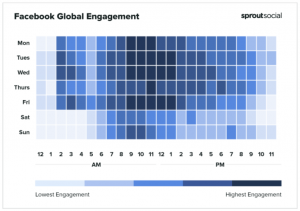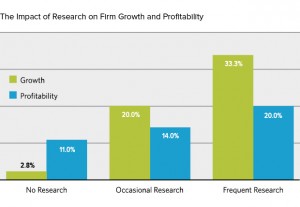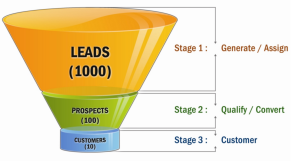It’s no secret that images rule the roost on social media. Drop in on any major brand and you’ll soon see that they are crushing it with visuals. Visuals get people’s attention and convince them to engage.
The best visuals (as in high-quality video, for example) can even go viral, creating a whole new momentum of their own.
If you’re in need of help and support in creating visuals for social media, take a look at the following tools. They should help you get on top of the situation quickly and relatively easily.


Canva
We can’t go overboard about Canva because it seems like one of the most amazing ideas, ever. It’s like having your design team to hand on your computer. You get a ton of templates for various areas of social media marketing, from Twitter headers to blog post visuals, all the way over to infographics and flyers. But that’s just the beginning.
The reason Canva suddenly becomes a very important part of your social media life is that you get to edit as much as you want. You can also simply draw upon the thousands of variations and styles the platform has for each document or visual element. It’s a bit of a playground really, but you can easily spend five minutes on there and come away with a Twitter header to die for. Spend a few minutes more and you’ll have an infographic that you put together so easily it will feel like a dream.

Social Image Resizer Tool
Okay, it has possibly the worst ever name for a tool that you might want to use for social, but it is also one of the very best tools out there right now at the same time. Go figure.
Anyway, what this does is something very simple. All you have to do is pick an image, use the tool, and it resizes it so it fits perfectly with the platform you want to use the image for. Anyone who has struggled with LinkedIn’s image requirements for example will immediately see the value in this.

Quozio
Now this is an interesting one. It is always nice to be able to post an inspirational quote for your audience. Or even just a quote that is relevant to the day ahead. And it makes a big difference when you splice in some quotes alongside all the news and other stuff that your feed offers.
This tool helps you take the quote you want to get out there and place it in an image. Simple as that. It does it incredibly quickly too. This saves you a massive amount of time that you would normally spend trying to find an image. Quotes are always great for engagement, and they make you look clever too.

Photovisi
Instagram kicked off the photo collage craze, and anyone who has seen just a few of these will know how incredibly striking they are to view. But the photo collage thing has now started to take flight a little and is spreading around other platforms such as Twitter. People are beginning to see the value of the concept.
If you don’t have the foggiest idea of where to start when it comes to making a photo collage, help is at hand. This tool allows you to create them simply and easily, which makes a hell of a lot of difference if you’re trying to run a social media campaign with variety, but on a small amount of time. Try it, and we’ll guarantee that you’ll be able to confidently add photo collages to your feeds in no time at all. It’s another string to your visual bow.

Over
We’re going a little further afield here and looking at an app rather than a web-based service, but “Over” is so ridiculously easy to use that we can’t ignore it. “Over” allows you to grab any image on your device and then overlay words on it. It’s that simple.
If you’re looking at trying to give your feeds that extra visual edge with images that have text (think about how effective it can be, people do it a lot) to boost engagement, there couldn’t be an easier way to do it. It’s a simple matter of finding an image and then overlaying the text in the way you want it to look. It takes seconds and differentiates your feed from everyone else (for at least ten minutes).
Incredibly easy.

Infogr.am
Yes, another ridiculously silly name, but also one of the most useful and quick tools we have ever seen.
What’s the big thing that can differentiate a ‘so-so’ blog post from an epic one? Data. And if you have taken the time to find data that can be used in blog posts and you want to add that extra spin on it to make yourselves blogging superstars, you need to grab a bit of this magic.
Infogr.am takes your data and makes simple, clear and effective infographics out of it. Yes, all that struggling you’ve been doing trying to find someone to create an infographic for you was needless. This tool does it for you. It has a ton of options, and it just works so well it’s almost spooky.
![]()
Iconfinder
This has the opposite of a couple of previous entries in that its name is about as clear as you can get. Iconfinder finds icons for your social media posts. That’s it. But it does it with such ease you’d be forgiven for thinking it reads your mind.
Simply enter a keyword into the search bar and you’ll find a whole plethora of icons that are relevant and will help to distinguish your feed from others. They are all crisp and beautiful, and even the free icons are highly effective.
We recommend Iconfinder for its ease of use more than anything else. Within seconds you’ll have an icon for a post that previously looked sad and forlorn, and now suddenly looks like the life and soul of the social media party.

Noun Project
More icons, and as simple as you could hope for. Type in a word in the bar and up pops whole collections of icons that can be used for anything from blog posts to Tweets. The icons come from all over the world, and they are very stylish and cool.
It just allows you to set a certain tone for a series of tweets for example, or even just create a very simple graphical style for a blog post series. But again, just like with Iconfinder, it’s all about simplicity of use. Be sure to give some attribution though. Don’t be evil.

Nutshell
This is a cracker. At first it may seem a little basic because what you do is take your phone (or tablet) and simply choose or take three photos. We recommend you take photos of your staff or office activities (you’ll see why in a second).
Then Nutshell allows you to add words and small graphics (animated) so that you can create a short video that can be easily uploaded to your feeds.
Remember we talked about taking office photos for this? One of the best ways to build engagement is through real-life office images and ‘day in the life’ type content. It gets people engaged. Doing it with Nutshell makes it whole lot more fun and lot more effective. Dead simple and incredibly useful (as well as free).

Animoto
We have to say we are quite fond of Animoto. It started out as a relatively basic video tool but quickly developed a lot more oomph. You can create a video online in about ten minutes using the tool, and although you are obviously limited by what Animoto has in stock, you can also use lot more of your stuff than you might think.
It works best if you are looking to create a very short promotional video for, well, a promotion you may be having. Short and sweet videos are best here, and we think it’s excellent for anyone who wants a quick promo for their Facebook page, for example.

iMovie
Okay, this is for the Apple lovers out there, but iMovie is often overlooked. Let’s take the app version first.
You can use the app on an iPhone or iPad, and it allows for a massive amount of customisation of video content. You can use the trailer style video templates Apple offers, for example, or simply use your stuff from scratch. If you’re after a basic promo video or even just a short message video, it really can’t be beaten for ease of use.
On the Mac itself, iMovie takes on a whole new direction, with extensive editing features that make the platform as close as us mere mortals will get to a professional video editing studio. We love it because it remains relatively simple to use. Dip in as far as you want to. It gets more complicated the deeper you go, but there is nothing here that will stop any business from creating great video that boosts engagement.

Distill
This is a neat little offering that makes it easy for you to put together HD videos. They are all free. That’s right, HD videos that are completely free.
They’re beautifully shot too. So if you want to use high-quality videos in your social media marketing, this is a great place to start. Obviously you do have to be quite creative to fit them into videos you have already brewing, but they are a fantastic asset. And the best thing is the stock is added to every ten days.

Viewbix
We like Viewbix because it does exactly what any social media marketer would want it to. It allows you to add email forms and calls to action to your videos. As simple as that. But it is so easy to use it’s almost unbelievable. And the styles and fonts you can add are excellent. Simple and effective, and perfect for social media marketing.
They’re beautifully shot too. So if you want to use high-quality videos in your social media marketing, this is a great place to start. Obviously you do have to be quite creative to fit them into videos you have already brewing, but they are a fantastic asset. And the best thing is the stock is added to every ten days.
So there’s a bunch of resources that should help you to get more imagery and more video into your social feeds. All of them are worth having in your arsenal, from the simple to the reasonably developed (like iMovie).
Consider using one or two to start off with, making them part of your posting process, and then expanding to include more. Soon, your social feeds will be full of eye-popping and engaging imagery and video.
And that makes your business an engaging brand in social media.
Digital & Social Articles on Business 2 Community(98)