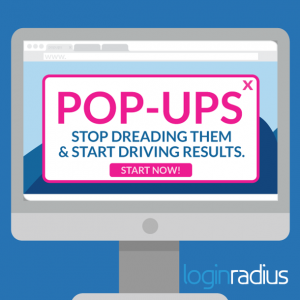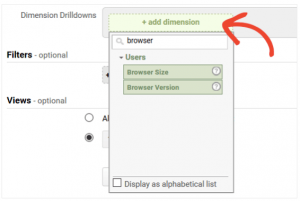Solopreneurs are on the rise, thanks to the rise of cloud platforms that make online ventures more feasible. These brave individuals aim to take on the challenges of entrepreneurship mostly by themselves – armed only with a vision, some guts, and a handful of tools.
When it comes to online businesses, a standout website is normally the centerpiece that promotes the brand, provides useful content to online users, and elevates reputation. Hiring a freelance web developer is a sensible strategy since they can handle the technical aspects of designing and optimizing a business website.
For the most part, solopreneurs—like they always do—prefer to be involved as much as possible throughout the development process. In fact, some of them would rather build their own site rather than spend good money on a freelance developer or professional design agency. And with the tools below, this is more than doable:
Domain Registration
While most web hosting platforms offer both services as a bundle, choosing a separate domain registrar grants you more flexibility and security. Take note that, if you tie your domain name with your host, it can be difficult to migrate to a new host in case problems arise. Furthermore, there is a possibility of you losing ownership of your domain in case you register with the wrong web host.
- NameCheap – This is one of the most popular domain registrars to date. Not only does it offer the most affordable rates around, they also provide 24/7 customer support as well as security add-ons.
- Google Domains – If you don’t care about value-added services and simply need a domain quick, the Google Domains is the registrar for you.
Web Hosting
Bear in mind that, as a solopreneur, you’ll be using your web hosting control panel more often than you think. That said, it’s important to pick a host that has a user-friendly interface, dependable customer support, and convenient features such as 1-click WordPress installation.
- HostGator – Known for its 24/7 customer support and ease of use, HostGator is one of the best web hosting platforms for general site-building.
- Bluehost – Bluehost is an all-in-one hosting service that offers 1-click WordPress installation, 24/7 customer support, and built-in site builders. Price-wise, HostGator offers better deals, but Bluehost have more scalable options.
Site-Building
Today, using a content management system or CMS like WordPress, Wix, and Joomla is the usual route for DIY websites. A CMS simplifies every aspect of site building and content development – from installing a theme to publishing new blog posts. They also allow you to leverage countless other plugins and page builders to help with your website’s design.
- Beaver Builder – Although WordPress already has thousands of themes you can choose from, most of them have limited customizability. You can use Beaver Builder to modify every single visual element of your site. Using the drag-and-drop interface, you can easily add content “modules” such as buttons, photos, videos, pricing tables, and built-in WordPress widgets in designated sections or “rows”.
- Standalone XML Editor – Whether you like it or not, you will have to touch code when developing a website as a solopreneur. This is critical for fine-tuning your site’s looks, performance, and stability in the long haul. Unfortunately, most content management systems don’t have beginner-friendly code editors. To accelerate your learning, you can choose any free code editor such as XMLSpy, XMLmind, and Notepad++.
- Unbounce – Landing pages are key components that enable websites to convert visitors into customers or subscribers. With Unbounce, you can easily create professional-looking landing pages using templates preconfigured for maximum conversions. Of course, every single element in your landing page is fully customizable as well. You can also integrate third-party services such as MailChimp, Marketo, Salesforce, and HubSpot.
- GetResponse – Apart from the built-in landing page builder, GetResponse also comes with robust list growth and management features. It lets you create automated marketing workflows so you can design an entire journey for your users – not just the front-end of your site. With its capabilities, you can create an automated “welcome email” for users who subscribe through your landing page, send remarketing emails for shopping cart abandoners, and many more.
Monitoring and Optimization
Lastly, website development doesn’t really stop even after you have a fully-functional site. To ensure the best possible experience for your users, you need to consistently monitor the performance of your site and spot potential improvements.
- Google Analytics – Despite being free of charge, Google Analytics lets you obtain mountains of data relevant to the growth of your site. This includes your audience demographics, behavior, site bounce rate, acquisition channels and so on. You can refer to this post to successfully set up Google Analytics on your site.
- Crazy Egg – If Google Analytics seems too technical for your taste, you can opt for Crazy Egg to directly observe how your visitors navigate your site. It works by generating heatmaps that identify elements that gather attention, as well as “cold zones” that are often ignored.
Do you have firsthand experience with any of the tools above? Would you like to make your own recommendations for our solopreneur readers? Please – feel free to contribute by leaving a comment below.
Business & Finance Articles on Business 2 Community(32)