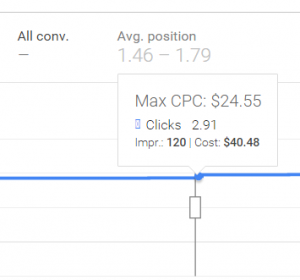Search Engine Optimization (SEO) is the process of optimizing a website to help it appear higher with Google and other search engines. User Experience (UX) Design is the process of designing a website with the aim of making it more user-friendly and improving the overall enjoyment that site visitors will have.
It used to be that these were two very different processes, as search engines tended to look at different factors than UX design and while it’s certainly true that search engines can’t directly measure all aspects of UX design, they can indirectly measure the overall user-experience and are taking this into account more and more as time progresses.
Before we consider individual elements, let’s first consider why good UX design equates to good SEO in general by looking at one way Google decides how well to rank a specific web page.
How Google measures visitors’ reactions to a site

One way Google decides how well to rank a specific web page is by measuring whether visitors click to visit Site A, then quickly click ‘Back’, click Site B and spend a long time on it. Every time this happens Site A will get a slight negative against it and Site B a slight positive and, if it happens a lot, Site B will be moved first in the results for a particular keyword.
This is only one of many factors; however, it’s a significant one, and therefore a good UX, which equates to visitors spending longer on your site and being less likely to search a second site to answer the same question, will improve your SEO. Google now use an artificial intelligence algorithm called RankBrain (their third most important ranking factor) to decide which site to put first and as this becomes more able to measure UX, the more important UX will become for SEO.
This article from HubSpot published in April 2016 outlines 17 web design and UX factors and we’ve started by reviewing how the first 3 of these compare to SEO factors.
Beautiful Web Design

Other than the indirect SEO benefit already mentioned, Google rewards sites with a beautiful design in a myriad of ways:
- Sites with a responsive design that look good on all devices appear higher in the results if you’re searching on a mobile device (in a recent study by Moz.com 100% of respondents thought this would become more important for SEO or stay the same).
- If your site has content that appears ‘above the fold’ (so visitors don’t need to scroll down), you get an SEO boost.
- Pages with at least one original image appear higher in the results and also get the benefit of being included in Google’s image results.
- Sites with hidden or very hard to read text can get penalized by Google, as can sites with too many adverts.
Image Load Speed

If a site is very slow, then Google will penalize it in the search results, in the same way that a very slow site will put visitors off, whereas both will tolerate a site that’s slightly slower than average – if they feel the content is worth it.
Contact Information

Visitors feel safer making a purchase from an ecommerce site if they can see a phone number, email address and postal address and visitors typically feel a site is more trustworthy if contact information is provided. Google takes this into account and includes it as a factor in their SEO rankings.
Conclusion
As you can imagine, Google attempts to measure as many aspects of UX Design as it possibly can and to incorporate these into the 200+ major SEO factors that it considers. RankBrain, Google’s third most important SEO algorithm (next to content and links, which are joint first) helps choose how much weight different factors will carry.
You may be thinking ‘What about Metatags’? It’s true that the Title and Description Metatag aren’t actually visible on your site and only appear in the search results, however I would argue that Metatags are simply an extension of UX Design that extend to before people have actually seen your site (a bit like the front of a shop is a part of a shop’s design, that visitors see before they enter the shop itself). Having Titles and Descriptions that accurately reflect your content and encourage visitors to enter your site is a similar concept. In terms of the Keywords Metatag, it’s completely invisible to your visitors and Google also completely ignores it!
As RankBrain and other Google algorithms evolve, it’s highly likely that they’ll be able to start to recognize certain aspects of design directly, after all Google can already tell whereabouts in the world most photos were taken, it’s only a relatively small step towards them being able to tell whether a website is attractive or not.
Sure, having high quality, high authority links going to your site is an essential part of SEO, as is including keywords judiciously in all the right places and this is outside the scope of UX Design, just as there will be aspects of UX Design that Google can’t measure directly, however as Google evolves, a website with a great design will only continue to have better SEO, and experts in this field should integrate both aspects for a win-win experience of having happy visitors and top search engine positions.
To read more about the SEO factors Google consider, view Indigoextra’s interactive infographic on over 200 different website ranking factors. As you might expect, this includes many recommendations that will also impact user experience.
Digital & Social Articles on Business 2 Community(64)