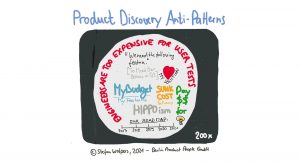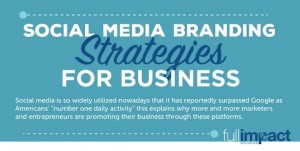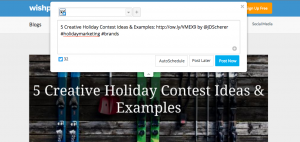Instagram recently started rolling out business profiles, and Constant Contact’s account was lucky enough to gain access to the new features last week.
While there aren’t as many features available with an Instagram business account compared to business profiles on Facebook, Pinterest, LinkedIn, and other platforms, your business should make the switch when given the opportunity.
I’ll walk you through how to change your Instagram account to a business account and explain the advantages for your small business.
How to switch
You’ll know if your Instagram account has access to the business profile by opening the app and clicking on your profile icon on the bottom right of the screen to access your profile. If you see this message on the top of the screen, you’re eligible to switch to a business profile:

Click the Learn More button to start the process and learn about the business profile features:

Next, connect your account with your Facebook profile and Facebook business page. Then, update your business’ contact information, including your email address, phone number, and address. Once you complete these steps, your account is now officially switched to an Instagram business profile.
The benefits of an Instagram business account
Why should you make the transition to an Instagram business profile? Here are three reasons:
1. Getting found
Before Instagram business profiles were rolled out, the only way followers could engage with a business outside of Instagram was to click their website link in their profile.
Once you provide contact information for your business account, a contact button will appear in your profile. Instagram users simply have to click that button and then chose whether they want to email you, call you, or find your location on a map.

2. Access to analytics
Instagram is one of the last major social networks to introduce analytics tools. Until now, you could only monitor analytics by using a free or paid third-party tool. The Instagram business analytics tools — which are called Insights — aren’t robust, but they’re a convenient way for you to get a quick look at how your Instagram content is working for you.
You can get an overall view of your Instagram posts by going to your profile and clicking the Insights icon on the top right of the screen.
When you go to the Insights section, you’ll see analytics for impressions, reach, and follower information within the past week, but the tool will only show you analytics for individual posts created after you switch to a business profile. The impressions are listed first — swipe left to see your reach.

Your top posts in the last seven days are shown next. Click See More to view these post sorted by top impressions. If you want to view analytics for one of the posts, start by clicking on it. Then, click View Insights to see the impressions, reach, and engagement for the post.

Follower information is at the bottom of the Insights section. You’ll see a chart for the current day of the week, and which hours of the day are most active for your Instagram followers.
Click See More for information on your current follower number, the breakdown in gender of your followers, an age range, top locations of your followers, your followers’ active hours of the day for each day of the week, and your followers’ active days of the week.

You can also access insights by clicking on an individual Instagram post, and then clicking the View Insights link. Instagram will show you the impressions, reach, and engagement for that individual post.

3. Instagram ads
The Instagram business account makes ad creation easy. Ad creation could only be accessed through Facebook’s advertising tools prior to the business profile rollout.
Now you can promote a post by clicking on it and then selecting Promote.

From there, you can select text for a call to action button, choose a specific audience, set your budget, and choose a time period for your ad to run.

Choose the business profile to get noticed in the Instagram feed
Instagram’s new algorithm is changing how and when users see the content you post. Upgrading your Instagram account to a business profile can help you beat the odds.
Access the Insights tools to find out what content is working for you, what content to create in the future, and when to share it to get seen and get engagement.
Try promoting one of your best-performing posts with the ads tools to get your content in front of more people, and promote your profile. You’ll increase engagement and followers, and these users may be more likely to interact with and purchase from your business directly with the new contact button on your business account.
Digital & Social Articles on Business 2 Community(144)