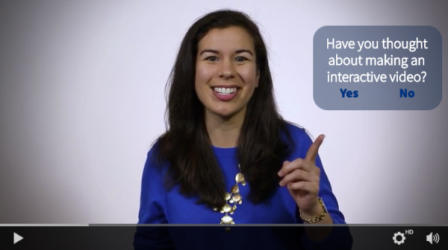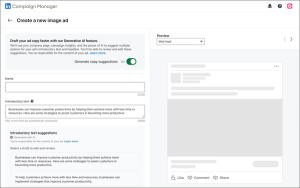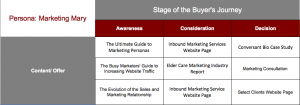With video becoming more and more a regular option in B2B marketing content (and an effective one), the next evolutionary step is optimizing the medium to be even more impactful.
People like video. It’s easy, familiar, visual, and can pack a lot of information into a short amount of time. There’s a reason YouTube processes more than 3 billion searches a month and has taken reign as the second most popular search engine. And that reason is cat videos.
As video has become increasingly less expensive to produce for marketers, new technologies are also making interactive video just as easy to create.
Sounds newfangled and futuristic, and to an extent it is, but the real reality is that adding interactive elements can be just as easy as creating a Powerpoint with the right platforms.
Leaping over the tech hurdles, many content creators and marketers get held up over interactive video because it’s a new way of thinking. Even if making interactive videos has become as easy as iMovie, the actual utilization of the capabilities can be tricky to understand, because it’s new. And because there are cat videos to watch.
In this post, we’ll walk through a variety of options of how to structure interactive videos and where to include different elements within a pre-existing video to optimize their marketing strength. Let’s do this.
Where to Add Interactive Elements for a Repurposed Video
Chances are you have at least a few marketing videos already in your resource library. And while these may be pretty self contained and tightly edited, there are a variety of ways to add interactivity to them.
Pause for Questions
What’s the best to learn about your buyers? Ask them stuff. You’ll be surprised at the data you can collect when simple and concise questions are asked during an engaging content experience.
After making a compelling point or bringing up an important subject, ask your viewer a related question by having the video pause and the questions coming up as an overlay.

Keep your questions short and to-the-point as to not disrupt the viewing experience too much.
Bonus tip: Ask a sales qualifying question at some point to help establish lead quality.
Pose Questions as the Video Plays
If you don’t want pause for questions and don’t have enough space within the frame to ask a question without obstructing the subject, there’s a simple but little known solution: ask the question outside the frame.

How is this possible? Some interactive content platforms allow you to create a “canvas” around the video frame, which then allows you to place different elements on the margins, or above and below the video frame.
Think of it as putting the original video within another video, and the questions on the side appear when they are appropriate.

With this method, questions, graphics, and additional copy (for example, “Did You Know” facts) can appear alongside the video without interrupting the play time or visuals.

Add Highlights and Link Outs for Further Subject Content
Just like in YouTube videos where link out overlays and related content can be added to any video, your marketing videos can have those, too.
You can see these these overlay links in the below super music tutorial video from YouTube below.
Now, let’s look at another example from Brightcove, a B2B video hosting platform, where they have text added into their video during the standard post-production phase.

Just as a speaker uses powerpoint visuals and keywords to emphasize their talk, copy is used in videos in the same manner. By adding interactive layers on top of this video for the three bullet points – Segment leads, Nurture leads, Score leads – Brightcove could have callout boxes that link to a related article or video for each bullet.

This practice done too often can become distracting for the viewer, but done selectively, it will keep prospects moving through your different content experiences.
Create a “Scavenger” Hunt at Screen Pauses by Adding Animations and Hot Spots
A few months ago, an interactive video was released for a posthumous recording of Leonard Cohen covering Bob Dylan’s Just Like a Woman.
What was really engaging about the video was an assortment of graphics and animations that the viewer could click on to see a change happen – the image would change, the colors, and the mood of the scene.
Clicking can be an addictive activity. B2B marketers can leverage this experience to their videos to add an element of discovery. I’ll elaborate.
Say your video just covered a key point, or has reached its conclusion. With interactive elements, you can add icons and graphics to the video – without video editing skills – that visitors can click on to either see an animation, or learn more information in the form of text or links to additional videos.
It may sound trivial, but video is a very passive experience, and adding a participatory element for viewers gets them leaning forward. Sometimes, it’s as simple as letting them click on things.
Positioning a Call to Action
A very powerful attribute of adding interactive layers to your marketing videos is the positioning of a lead form anywhere you want. If you want to capture lead information through standard videos, your options are pretty much limited to before the video starts or at the end.
Treating your lead form as another drag-and-drop interactive element gives you versatility.
Wistia found that CTAs located in the middle of their customer’s videos, or at least in positions other than start or end, converted far above average at 17%.

Source: wistia.com
Combining this capability with question and answer data added to your videos, the lead form can also be shortened because you can collect additional information in alternative places throughout the video.
Planning a Video to Be Interactive
While repurposing already shot, edited, and launched videos to be interactive is the best place to start for beginners, and provides the most immediate turn-around for marketers, creating a new video to be specifically interactive is not a bad approach either.
When going in this direction there are a few best practices to consider during the planning stages.
Script Any Questions
Have your questions written into the script, even if they are only added in at the very end. This way your video shoot will be aware of the ultimate goals of the content.
Leave Negative Space for Interactive Elements
When framing and blocking your shots, make sure to leave enough room to add any questions, highlights, or graphics. What’s even better is directing the subject to “play” with the interactive elements.

This approach will create the most seamless viewing for your interactive video, and also give you the option to either pause for questions or let the video continue to play if the viewer doesn’t want to answer.
Planning a Personalized Result
Creating an end result for the video experience that delivers a personalized outcome to the viewer is the ultimate way to increase your completion and conversion rates. How much increase? Well, it depends, but according to Forrester research, interactive videos are found to have a 90% completion rate.
Incentivizing your viewer with end results will push them to the finish line. While you can certainly do this with repurposed videos, especially with a “canvas” feature we discussed earlier for this additional content, planning a video around a result might be the cleanest method.
What do I mean by end result?
There are several different shapes in sizes, but a personalized result can be offered through some of the following content structures:
Quizzes: Ask questions of your audience either throughout the video experience, or all at once at the end. The end result will be there score. Often, you can place a lead-form just before the results page for extra conversion boost.
Polls: Allow your viewers to share their opinion on certain subjects. “Do you agree with this?” “How do you feel about that?” The results page provides a benchmark of all user responses.
Assessment: Pose to your viewers that they may fit into a specific category, or be a specific persona. Ask questions along the way that score them into a specific bucket and is revealed at the end. “Which Hogwarts House is Your Marketing Team?”
Calculators: Allow viewers to put in some of their own metrics and calculate what those numbers could be with your product solutions and services. Calculations like ROI and Time Saving can be powerful persuaders.
Product Picker: If your product has several different packages and offers, make it easier for your viewers by taking their answers and guiding to the most beneficial for them. This type of experience is great for bottom-of-the-funnel product overviews and tutorials.
Turn Your Videos Into Dialogues
We’ve covered a lot, but the main takeaway is that your audiences want video. As marketers, simply providing that experience is the first step, but gaining more insight and engagement out of those assets is really what will turn up your MQLs.
By turning a passive experience where your content speaks at your buyers into a participatory dialogue, you add a new dimension to your marketing content that can achieve tremendous results (remember 90% completion rate?).
While just starting on the interactive path may seem daunting, new technologies are making it easier than ever to create and repurpose video content. An entire marketing overhaul isn’t a requirement, just some exposure to what is possible and an understanding of where video is going.
Digital & Social Articles on Business 2 Community(109)