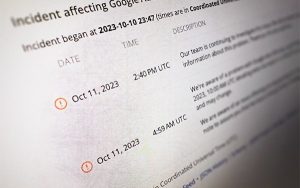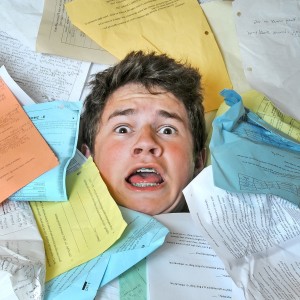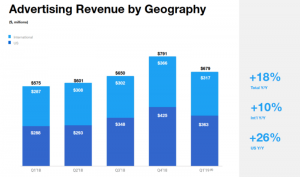Many businesses just don’t know what to post, so we’ve got the skinny on what’s good, plus 7 plug-and-play social media posts for your business.
When you aren’t sure what to post, bookmark this little go to with social media posts that are ready to be posted, tweeted, or Insta’ed from your social pages.
Seriously. We’re making it that easy.
The 80-10-10 Rule
Here’s how we like to put together our publishing schedule:
- OPC & Curation: 80% of what we post is OPC, or “other people’s content.” This is also known as curated content.
- Marketing Messages: These take up 10% of what we post. Marketing messages consist of our own original content and can include things like blog posts, BTS (behind-the-scenes) content, or other storytelling pieces that highlight our culture.
- Sales Content: The last 10% is saved for sales messages. These are our only “sales-y” posts and allow us to ask for a direct call-to-action, like signing up for our blog, newsletter, or for one of our free consultations.
This kind of media mix ensures we’re providing helpful, valuable, or humorous content more than we’re selling what we do.
Because people don’t really run to Facebook when they want to buy something … that’s what Google and Amazon are for.
3 Plug & Play Social Media Posts: OPC
To highlight what’s going on in your industry, you don’t have to worry about creating content … just use OPC and curation!
Sharing news from your industry or from thought leaders (who are not competitors of your brand) is always a smart way to be seen. Make sure you’re following these news outlets or thought leaders on the social media platforms you’re active on to be able to get up-to-the-minute updates.
- [Twitter] RT @username just released the latest trends report for [your industry]. We were totally shocked by #5! [link to report] — Use mystery to get your readers to click on the trends report to see what was so shocking about the 5th trend.
- [Facebook] B Squared Media just dropped a blog post with 10 plug and play social media posts for your business. We’re totally bookmarking this! Are you?? — You can tag brands and Facebook Pages on Facebook by using the @ symbol … once you start typing in B Squared Media, our page will show up (or the name of the company you’re tagging). We try to give our readers a reason to click through (“we’re totally bookmarking this”) and end with a question on Facebook to spark conversation (“Are you??”).
- [LinkedIn] Breaking news! [industry leader] just posted the [industry or niche] stats for Q1 2017. It looks like [your industry] has a long way to go when it comes to [outcome]. — Since LinkedIn is a more professional site, you should use it to underscore stats, research, and raw data for your industry. You can also use the @ symbol to tag LinkedIn Companies that have Pages.
Marketing Messages: 4 Examples
Use marketing messages for your own original content and BTS (behind the scenes) shares showcasing culture or storytelling.
1) [Twitter]
See our example below for sharing your latest blog post below.

We deploy a “30×30” which is just our lingo for how we ensure our newest blog post is shared widely over 30 days. Here’s a guide on how we do that.
2) [Instagram]
Use Instagram to share a photo of something relevant to your brand and use the caption area to tell a story.
Part of my personal brand as the B behind B Squared Media is speaking and teaching. I (sadly!) had to resign from my teaching job to focus on our hyper growth this year, but I’m letting this picture on IG tell the story for me.

3) [LinkedIn]
We use LinkedIn a little less for personal and fun posts and more so to share industry stats like the one below.

4) [Facebook]
Try using a trending topic or hashtag (we used #NationalPetDay) to show off your company culture. Here’s a Facebook post showcasing all our team member’s dogs!

4 Plug & Play Social Media Posts: Sales
Use sales content to get your audience to take the next step and:
- Sign up for your newsletter
- Book a free consultation
- Download your eBook or report
The BIGGEST thing to remember when you’re asking users to take action is making sure you include a call-to-action on your posts. Here’s a jumpstart for you with 40 plug-and-play CTAs for Facebook.
- [Any social media platform]: Get [desired result] without losing [blank] by signing up for our [newsletter/blog]: [post link to sign up landing page with your CTA]
- [Any social media platform]: No [undesired result]. Just [desired value or result]. Everyday [or frequency]: [post link to sign up or landing page with your CTA]
- [Any social media platform]: X shocking mistakes killing your [blank]. We’ll uncover those plus show you how to recover with our [industry audit/report/white paper/consultation]. [post link to sign up or landing page with your CTA]
- [Bonus] Believe it or not, showcasing client testimonials is a GREAT way to drum up more sales (even if there isn’t necessarily a CTA). Look at this example from our website design friends over at FresySites:

Putting It All Together
Bottom line, there’s always something to post about. So don’t let your social media platforms go blank.
And, if all else fails, you can always stick to easy fallback social media posts such as:
- Holiday posts
- Industry events
- Humorous gifs and memes
- New hires or job postings at your company
Do you have easy-to-post content we didn’t mention in this post? Share it with us in the comments section below and become everyone’s social media hero!
Digital & Social Articles on Business 2 Community(15)