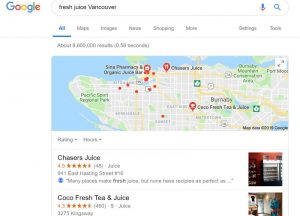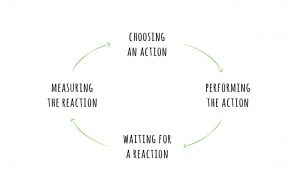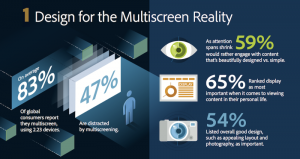— September 11, 2018
“The most wonderful time of the year” is coming! The time frame when most businesses generate the highest percentage of their annual sales. This period is especially gracious to eCommerce businesses, thanks to an increasing number of shoppers swapping brick and mortar stores for eCommerce ones. This year, holiday shopping through eCommerce is expected to grow by 15.3 percent compared to last year.
The expected king of the eCommerce holiday season is undeniably Amazon, but that doesn’t mean smaller retailers can’t capitalize on this opportunity. The key is to bring back your existing customers, create expectation and stay in front of your target customer. This is the recipe for having a successful holiday season. Let’s dive into more details below!
Prepare your promotional strategy
-
Get creative
The basis of any successful initiative comes from having a good strategy. In this case, the strategy is all about crafting a smart promotional campaign. Go beyond just offering a simple holiday discount to offering something more attractive and memorable.
What can take your holiday campaign to the next level? Building expectation, making a shareable campaign and creating urgency. Start by building expectation, announcing your future promotions early. For instance, you can say your 50% off holiday season sale starts in 3 days. Then you can do a countdown every day before the event, featuring different products and special pricing that will be offered during the sale.
This is the ideal time to launch a limited edition or special product. These kinds of products are more attractive to shoppers who are looking for one-of-a-kind gifts. See how Budweiser brought nostalgia to their customers by offering limited edition, vintage bottles.

They took this initiative to the next level by encouraging customers to post photos sharing Holiday Buds with friends and family, making the campaign popular on social media.
-
Tailor your promotions to different customer segments
Not all your customers are the same. Some of them may make a purchase only when you have sales and others may be frequent buyers. Others may be high spenders, whereas another segment may purchase only the minimum to be able to get free shipping. All these different customer segments will have different motivations to make a purchase. By properly segmenting and targeting your customers, you’ll be able to better tailor your offers to the right audience.
Start by rewarding frequent high spenders with special perks. This segment may not be motivated by discounts, but they can appreciate a gift as a token of appreciation. The screenshot below shows Sephora’s loyalty program all year round. They have similar prize tier levels for the holiday season.
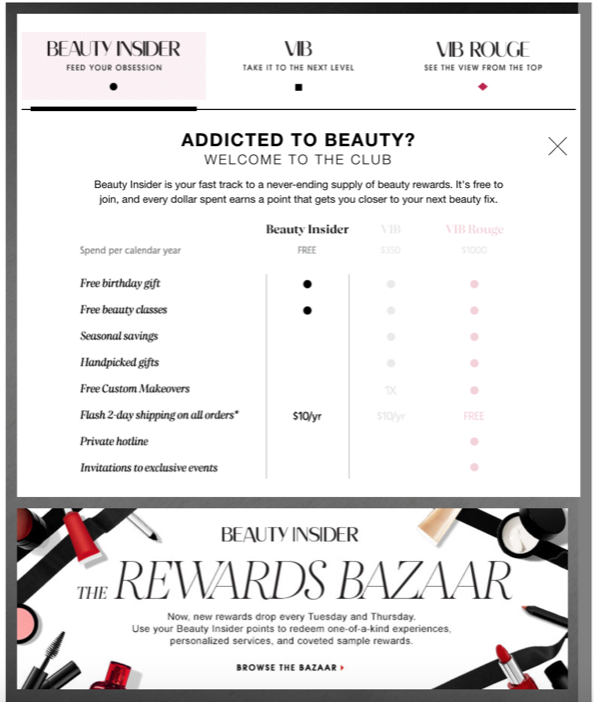
Pushing your messages
-
Set up email templates
Even if you’re unsure about your promotional details, you can still set up email templates to be filled out when you’re ready to launch. Think about the design, look and feel you’re going for. People get so many emails during the holidays that it’s really important to try to make your designs stand out from the rest. Think bold, bright colors and fonts that can catch the user’s attention. See how Quirky follows these tips below:
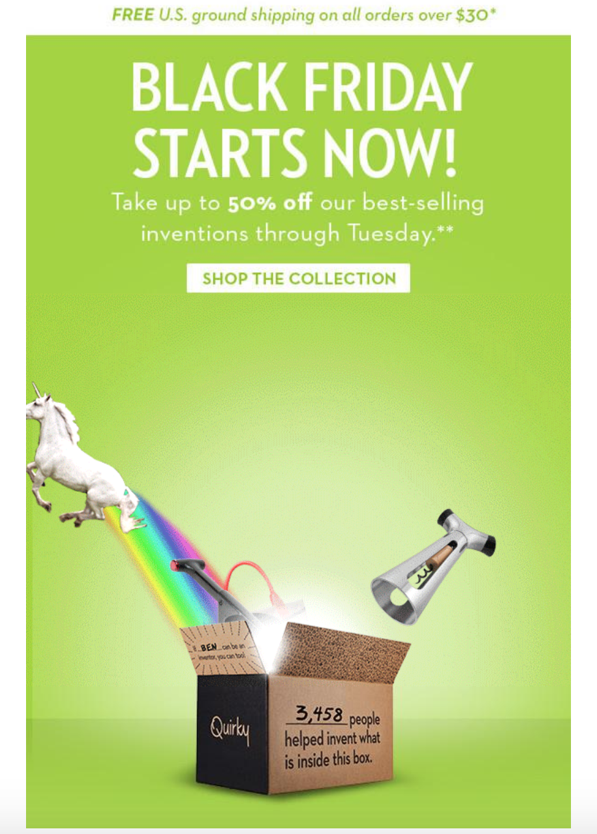
The email was animated, launching the objects out of the box. Consider the different email templates you’ll have to create. I like to set up at least two emails to build the excitement before the sale and about three emails during the sale (one to launch it, another one during the sale and the last one before the sale is over). For example, for Black Friday, you’d have at least five emails set up. This is not counting email variations for different customer segments (high spenders vs. one-time shoppers).
You can use the same email templates for all emails related to a specific holiday event, but you’ll need to set up different campaigns scheduled at different times to send out timely messages. Other things to consider are running a mobile-friendly test and making sure all links are working correctly.
I like to use a platform called befree.io to set up my templates. They have a free version that offers desktop and mobile-friendly templates that can be downloaded and uploaded to any email platform like MailChimp.
-
Test different delivery methods
Emails are not the only way to reach out to customers. Consider using alternative methods like push notifications or text messages. With these types of mediums, you’ll have to be short and sweet. Think about using emojis and a short message that clearly states the offer and deadline.
Another thing to keep in mind with text messages is frequency. Unlike emails, you shouldn’t send multiple text messages in a short period to users. Text messages may feel more personal than emails to many customers; therefore, overly sending messages can feel like an invasion of privacy.
Staying top of mind
-
Social Media Remarketing campaigns
At this point, you’ve already segmented your customer list, have email templates and text messages ready. Now it’s time to make sure your brand stays top of mind with the help of paid or PPC campaigns, especially remarketing campaigns. This type of campaign will allow you to remarket or retarget users who may have visited your site thanks to an email or text message but didn’t convert. It will help you convert more of your traffic into paying customers.
Start with social media campaigns. They are more cost effective than Google and can help you reach customers on different social media platforms. For eCommerce, I love to run dynamic remarketing campaigns that show users the last products they were seeing before leaving the site or even products that they added to the cart.
The first thing you’ll need to get started is to set up a product catalog. This requires a product feed to display products dynamically. Product feeds can be easily set up with plugins if you’re using an eCommerce platform like Shopify. For instance, I’ve used Product Feed Flexify in the past. Alternatively, you can download a CSV file with all your products. Just make sure it follows the field requirements.
After your product feed is set up, you can create your catalog using the catalog manager or business manager. To use the catalog manager, just follow the instructions below:
- Click Create Catalog.
- Select E-commerce as your catalog type and click Next.
- Select the ad account for the catalog and enter a name for your catalog.
From there, you can create product sets and install your Facebook Pixel. Make sure to record specific eCommerce events such as add to cart and purchase to be able to properly target your audience based on those actions. After this, you’ll be ready to set up your campaigns.
Once your ads are ready to go on Facebook, switch to Adwords to create remarketing campaigns on that platform as well. Similar to Facebook, you’ll need to have a product feed that can be easily set up with another plugin. You’ll also need to install Adwords dynamic remarketing tag on your website. You can get more details here.
Hope you found these tips useful! Let’s get ready for this busy holiday season.
Digital & Social Articles on Business 2 Community
(59)