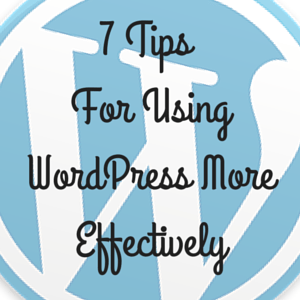The New York Times recently published a post looking at the way they use push notifications. It used to be that the paper only sent them about breaking news, but they’ve begun expanding their use to promote other stories. That’s boosted readership, but it’s also triggered criticism from irritated readers.
When you communicate with your audience, you’re teaching them message-by-message what to expect from you in the future: what your brand’s outreach will look like, read like, and how often to expect it. The Times taught its mobile readers that push notifications were for breaking news and breaking news only, making it hard to send a broader range of push without triggering a backlash.
Customer expectations are tricky. You want them to make a habit of engaging with your brand, because that makes for a stronger customer/brand relationship. On the other hand, engaged customers are more likely to notice, and mind, when you make a change.
So what do you do when you want to make a marketing change that will impact your audience? You don’t want customers to uninstall or opt out of push notifications or write mean things about your app in the App Store, but you also don’t want to be so afraid to change things up that it negatively impacts your business.
There are a few ways to approach this kind of dilemma:
Just make the change and damn the torpedoes!
If the adjustment isn’t that big, this can work. For bigger changes, though, you’re running a risk. As Cliff Levy, assistant masthead editor at the Times, says in the post: “If you bother and annoy people they will turn [push notifications] off, and it’s hard to get them to turn alerts back on.” Since it’s possible to fine-tune message content, frequency, and more with multivariate testing, why not test how your audience responds before going all in?
See if there’s another way to accomplish what you’re trying to accomplish
The Times isn’t sending more push notifications just for the sake of sending them: they’re trying to increase the number of readers for their long-form stories and other content. But there are other ways to do that. While push works well for urgent communications, email, and in-app messages can be effective but less-intrusive ways to encourage customers to take a look at something. (Plus, the Times does email really well–some of their newsletters have open rates topping 70%!) In general, it makes sense to try less disruptive options first and see what results you get before making a change that’s likely to trigger backlash.
Let the customer decide what they’re comfortable with
When interviewed about the Times’ new push notification policy, reader Zach Lipton had a suggestion: “It would make sense to separate [other] announcements from breaking news alerts and to allow mobile users to opt-in to each category individually.” By letting its readers decide what kind of pieces merit push notifications, the Times can let interested members of its audience know about pieces that aren’t breaking news without triggering backlash from people who don’t want to be contacted. (And that’s what they’ve begun to do.) This approach can work for you, too. The messages you send need to be valuable and relevant to the people receiving them for you to see their full benefit, and allowing customers more control over their experience of your brand increases the odds that their experience will be positive.
Whatever approach you choose, it’s important to keep in mind that this isn’t a decision that you’ll make only once. Sending successful messaging campaigns is an ongoing process, one that involves listening to your customers, keeping an eye on how campaigns are working, and testing whenever possible. Don’t be afraid to make a change when you need to, but be thoughtful and keep your customers in mind when you do. After all, they’re the ones who will determine your brand’s success.
Business & Finance Articles on Business 2 Community(58)