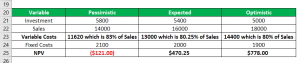When you built your business website, you likely drafted your copy according to SEO guidelines to increase the chances of people finding you on the internet. To improve business visibility, it’s essential to employ SEO strategies when creating content for your blog, videos, social media posts, and other digital marketing. But there is one component of website optimization that is often overlooked – URL structure SEO.
A URL is composed of a protocol, a domain name, a path to the webpage, and a webpage name. Basically, it’s the unique address that directs an internet user’s browser to your content. Every subpage and document on your website has its own URL.
Read on to find out why you should use SEO principles when choosing your URL and how to implement them within your website.
Why should you utilize URL structure SEO?
Using targeted keywords and phrases in your website copy not only helps search engines find your website but also enhances the user experience. The same principle applies to URL structure SEO. The URL is the primary piece of code read by search engines. When your URL is clean and easy to read, more search engines will find it.
Simple URLs encourage users to click on your links. They clearly communicate what is featured on each page. Using a vague, automatically generated URL doesn’t give people a sense of what they will see when they click on your link, meaning that you will have to rely solely on meta descriptions and headlines to inspire clicks.
URL structure SEO best practices
1. Always lead with your domain
Any time you create new content on your website, the URL should begin with your domain name. This communicates to users that the content is yours and lets them connect different parts of your website. For example, if you post a blog, the ideal URL is:
yourbusinessname.com/blog/name-of-your-post.
When someone finds your blog post through an internet search, this URL structure lets them know that they are on a blog and that they are on your website. They can easily find your homepage to peruse the rest of your site, or they can stay on your blog.
2. Follow a standard structure
Take the same approach to creating URL addresses as you do with the rest of your branding. All elements of your brand should be consistent to build awareness and solidify your place in customers’ minds. When creating your URLs, follow one standard structure for all pages on your website.
Don’t get carried away with your subcategories, or your URL will be too long and confusing. Stick to one or two subcategories per page.
3. Make it readable
The custom URLs for subpages on your website and other content on your page should be easy to read. Use as few words as possible while still conveying the general purpose of the page. Some experts suggest that you should eliminate unnecessary words known as stop words,” including “a,” “the,” “and,” etc. If removing these words significantly changes the meaning of the page, leave them in the URL.
For example, you may post a blog titled “Designing a Perfect Wedding Cake.” In this case, removing the word “a” doesn’t alter the meaning of the title, so you can remove it from the URL. Yourbusiness.com/blog/designing-perfect-wedding-cake.
If another blog is titled “What is a Destination Wedding?” removing the stop words results in the URL yourbusiness.com/blog/what-destination-wedding. In this instance, removing the stop words is likely to confuse a search engine.
4. Include keywords
Use targeted keywords in your URLs. These are the words you want to associate with your business. Think of the phrases and words that people will use to stumble on your website when looking on a search engine. You probably won’t get a significant boost in traffic just by using URL keywords, but they can enhance your performance, especially if you’re using SEO on other parts of your website.
Overloading your URL with keywords could get your site flagged as spam by various search engines, so use them sparingly. Stick with one or two per URL.
5. Separate words with hyphens
Search engines can’t read spaces, which are necessary for readability. Since part of URL structure SEO involves keeping your URLs clean and easy to read, use hyphens in between words. Underscores not only look clunky, but they also confuse search engines. Hyphens signal to a search engine that a word has ended, which is a necessary component in finding keywords.
6. Use canonical tags
While you probably won’t get penalized by a search engine for duplicating content, doing it often can move your page down in the search results. A canonical tag (commonly written as rel=“canonical”) tells a search engine that the page is the master copy.
There are a variety of reasons why you would have duplicate URLs or even URLs that are similar enough for a search engine to read them as duplicates. For example, if you run an ecommerce site with a variety of similar products, they might have similar URLs such as yoursite.com/shop/black-handbag and yoursite.com/shop/black-handbags.
Setting one of these pages as the master copy using a canonical tag tells the search engine where to point users, letting them load the correct page in the results.
7. Utilize fewer folders
Most website builder tools have a storage system on the back end that is part of what determines the URL. Whenever you see a slash in a website, it is a signal that the page lives in a subfolder. These include subpages like your blog, project samples, resumes, and other content that appears on a page within a page.
To keep your URLs clean, use fewer subfolders and subpages on the back end of your site. Doing so will minimize the number of slashes in your URL, making it easier for people to read.
8. If possible, remove parameters
Some functional parts of your website will end up being written into the URL with codes and characters. For example, if your ecommerce site has a feature that tracks how many times people look at certain products, you might end up with a URL that looks like:
yourbusiness.com?productid=1234.
These parameters won’t necessarily move your website down when it comes to search engine results, but they make for confusing URLs. Some website builder platforms let you clean these URLs automatically without disrupting the function of the page. When possible, opt for the clean tag.
9. Mind your characters
Search engines read URLs as code, so a title that makes sense to you might confuse a search engine or even break the link altogether. When coding for a website, some characters are either meaningless or serve as commands, telling the website how to look and function. Using these in your URL makes it nonfunctional. These characters include spaces, brackets, less than or greater than signs, equals signs, percentage signs, and others. Examples include: { } < > = % \ | [ ].
Using these characters won’t always break your links, but search engines might substitute them with other characters, resulting in a long URL that’s hard to read. For best results, stick with words, hyphens, and numbers.
10. Pay attention to formatting
Some website hosting platforms are case sensitive, meaning that if you build your URL with a mix of capital and lowercase letters, a user needs to match the cases in order to find the page. Other platforms bypass the case-sensitivity issue by redirecting the incorrect URL to the master page. You can check your page by typing an existing URL with incorrect capitalization into your web browser and seeing if it redirects to your site.
You can eliminate this problem altogether by only using lower case letters when writing your URLs. Lower case letters make the URL easier to read and easier to remember.
What to avoid
There are some practices that cause search engines to flag your website as potential spam, moving it down in the search results. Avoid keyword stuffing and repetition. You should include keywords in your URL, but including too many keywords will likely get you flagged.
Additionally, you should avoid changing existing URLs if they aren’t broken. When you change a URL, you could end up losing visibility, particularly if the page already gets a lot of traffic. If you want to change an existing URL that is popular, consider using a 301 redirect to alert search engines of the change.
Overall optimization
Your URL is the first step in overall SEO optimization for your website. Since this is the address used to find your website, it is also the first step in directing customers to your meta descriptions and your content. Use the above guidelines to create URLs that effectively direct users to your web pages so your content can be seen.
Digital & Social Articles on Business 2 Community
(48)