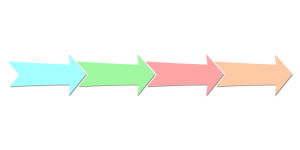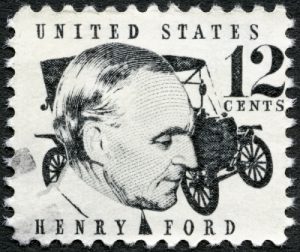Social media reporting is a key part of your strategy and just as important as posting and interacting. Your reports tell the story of your work by providing an overview of activity and measurement against your KPIs.
We understand that many marketers find reporting difficult, and are unsure what to include or how to approach it. So we’ve listed our top tips to make reporting quick, easy and even enjoyable.
- Show off. Reporting should be enjoyed, it’s your opportunity to really showcase your hard work and the results achieved. It is an important element in translating the value and meaning of social media. Do you have a specific story to tell about a campaign? Show how it resulted in follower and engagement growth. It’s important to take time to consider the reports carefully to ensure you’re including everything you need to.
- Get straight to the point. Think about who the report is being presented to, will the reader understand the content or will you need to add explanations? Keep reports simple so the results are clear and quick to see.
- Select the metrics that matter. With Locowise you have over 300 metrics to choose from, but you don’t need to show all the information that is available. Consider what does success look like for you and your client? Then choose the metrics that showcase this.
- Provide context. How do the figures you’re presenting compare to competitors? Using qualitative and quantitative data in harmony allows you to provide the extra level of detail to ensure the reader is not left with any questions.
- Scheduling. If you have regular reports due, showcasing the same metrics, then schedule your reports to be produced and sent to the relevant people at a specific date and time to show how you’re in control.
Using a reporting automation tool is the first step you need to take. With Locowise, we crunch the numbers and pull the data into beautiful reports. You select the metrics and either download the raw data or schedule the reports. Try it out for yourself for 7 days, free of charge, and see your reports come to life. You might just come to love reporting.
Digital & Social Articles on Business 2 Community
(35)