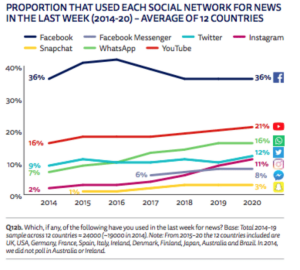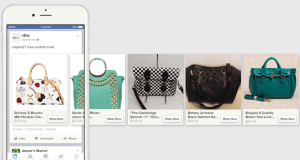80% of open positions are never advertised, according to BH Careers International. Additionally, business owners often obtain lucrative company contracts through personal and professional connections. As a professional, your most valuable asset is your network. A strong network can mean the difference between a plethora of opportunities or long periods of stagnation.
80% of open positions are never advertised, according to BH Careers International. Additionally, business owners often obtain lucrative company contracts through personal and professional connections. As a professional, your most valuable asset is your network. A strong network can mean the difference between a plethora of opportunities or long periods of stagnation.
Signs of a Healthy Network
Don’t be one of the majority of professionals who wait until they are in need of a position or contract to build a network. By then, it’s too late. Start early, start immediately. A strong professional network contains the following:
- Individuals who have worked with you as a superior, co-worker and even subordinate and can attest to your results
- Leaders who are aware of your knowledge, talents and service in your industry
- Decision makers on the client or customer side of your business
- Industry influencers/tastemakers
- Community leaders
Connections are only viable if you have kept in touch, or have remained top of mind, over the course of the relationship.
Three Tools for Building Powerful Relationships
Until fairly recent history, relationship-building was a manual process that involved keeping a physical or electronic Rolodex and hopefully remembering to send new and established contacts random emails, hand-written notes, and holiday cards. If we were to be honest, most of us have not always done a stellar job of keeping in touch. We have a Rolodex, desk or box filled with long-forgotten contacts who could be powerful connections.
Evernote Premium
Evernote is easily my favorite efficiency tool, useful for organizing one’s entire life. For the purpose of network-building, the card scanning feature makes automatically connecting with new contacts on LinkedIn and uploading their information into your own contacts database a breeze. For a quick demonstration on how this works on most Andriod and Apple Devises, click here. Commit to consistently inputting new contacts into Evernote the same day you receive business cards.
In addition to its card-scanning capabilities, create a folder or folders to store industry articles or items you come across in person (you can scan those in) your contacts would find useful. You can add notes (articles, pictures, scanned documents, even audio recordings) from both mobile and desktop devices and access it from anywhere.
IFTTT
IFTTT, which stands for If This Then That, is a powerful automation tool that allows you to link some of your favorite social networks and apps using “recipes” in powerful ways. If you have an iPhone and add a contact manually, you can create a recipe that will automatically add new iPhone contacts into LinkedIn. There are also recipes that will build your personal brand as an expert and helpful resource. Here are just a few of my favorite network-building recipes.
- When a company I follow on LinkedIn posts an open job, share it with my connections.
- When I share a link on LinkedIn, post it in Yammer.
- When I get a new LinkedIn connection, create a task in ToDoist to follow up.
IFTTT has hundreds if not thousands of recipe combinations!
Zapier
Zapier is another automation tool enabling you to link social networks, apps and devices. However, the primary difference is that Zapier has more of a small businesss focus than IFTTT. Compare the list of Zapier’s partners to IFTTT’s partners. Instead of recipes, Zapier automatic actions are called “zaps.” Here are a few of my favorite zaps for network-building:
- When a new connection is added in LinkedIn, create a contact or lead in Salesforce
- When a new connection is added in LinkedIn, create a contact in Contactually
- When a new contact is added in Contactually, create a new task to follow up in Contactually
Bonus Tool: Contactually
Contactually is simple customer relationship management system. However, I recommend all professionals use this service, not just those in sales. In Contactually, you create “buckets” your contacts are sorted into. You may put all of the hiring managers in your industry you have relationships with in one bucket, where you will be reminded to follow up with them every four months. You may have a “lead” bucket where you follow up by phone, email, written note, social media with each contact once every one or two months. You decided how often you should connect with the people in each bucket and Contactually will email you daily with the people you need to touch to stay top of mind.
Putting it all Together
You arrive at a networking event and have a really amazing conversation with a woman who would be valuable to have as a member of your network. When you arrive home, you scan her business card using Evernote, automatically sending a LinkedIn connection request. Because of the IFTTT recipe you created, you receive a reminder from ToDoist 48 hours later to send her a handwritten-note. Because of the Zapp you already created, she has been added into Contactually and you’ll receive an email to follow up with her in a month, and every month thereafter. Meanwhile, she sees the great quality industry articles and job postings you share on LinkedIn, via preset IFTTT recipes. The only manual action you have to take to get the system moving, after setting up zaps and recipes, is scanning a business card!
(204)