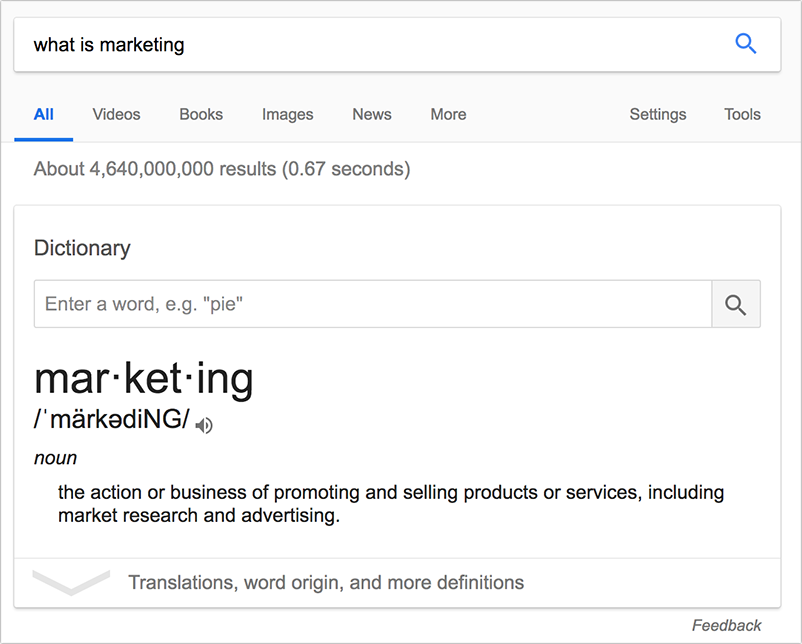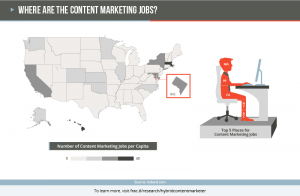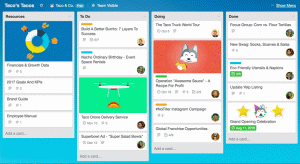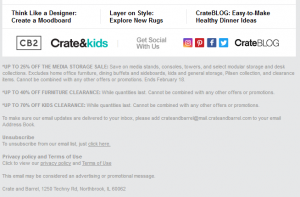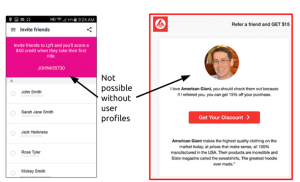A featured snippet is a special way that Google shows off certain results that they feel will be most valuable to the person performing the search.
Have you ever searched for a question and had it come up in a box telling you the answer right away? This is a featured box:
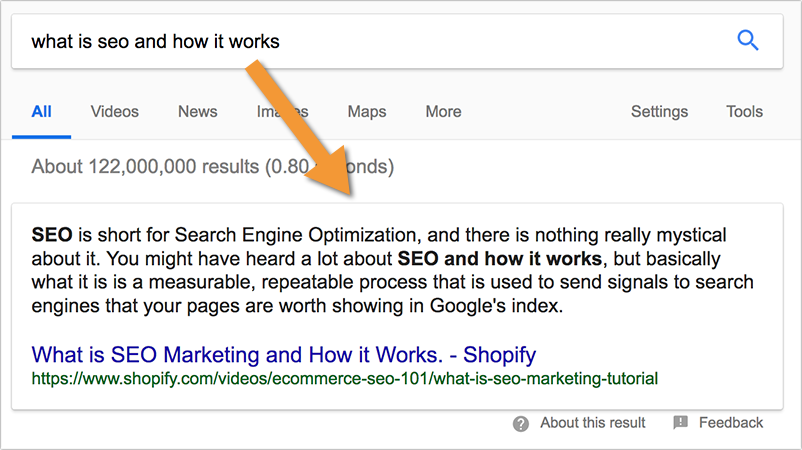
Featured snippets can come in different forms: a paragraph, a list or a table, … these all work to give the user more control over what they see right away. Think of it as a preview feature.
This has had a couple of major impacts on the search world as a whole. First, it gives us a new aim to reach for because there is no denying the value of a featured snippet. It puts you right there at the top, in a big and bold way that attracts clicks and builds familiarity with your brand.
Second, it moves results further down the page. Where being in the first ten results guaranteed you a certain level of success, now it would take you to actually scroll to even see #1 result.
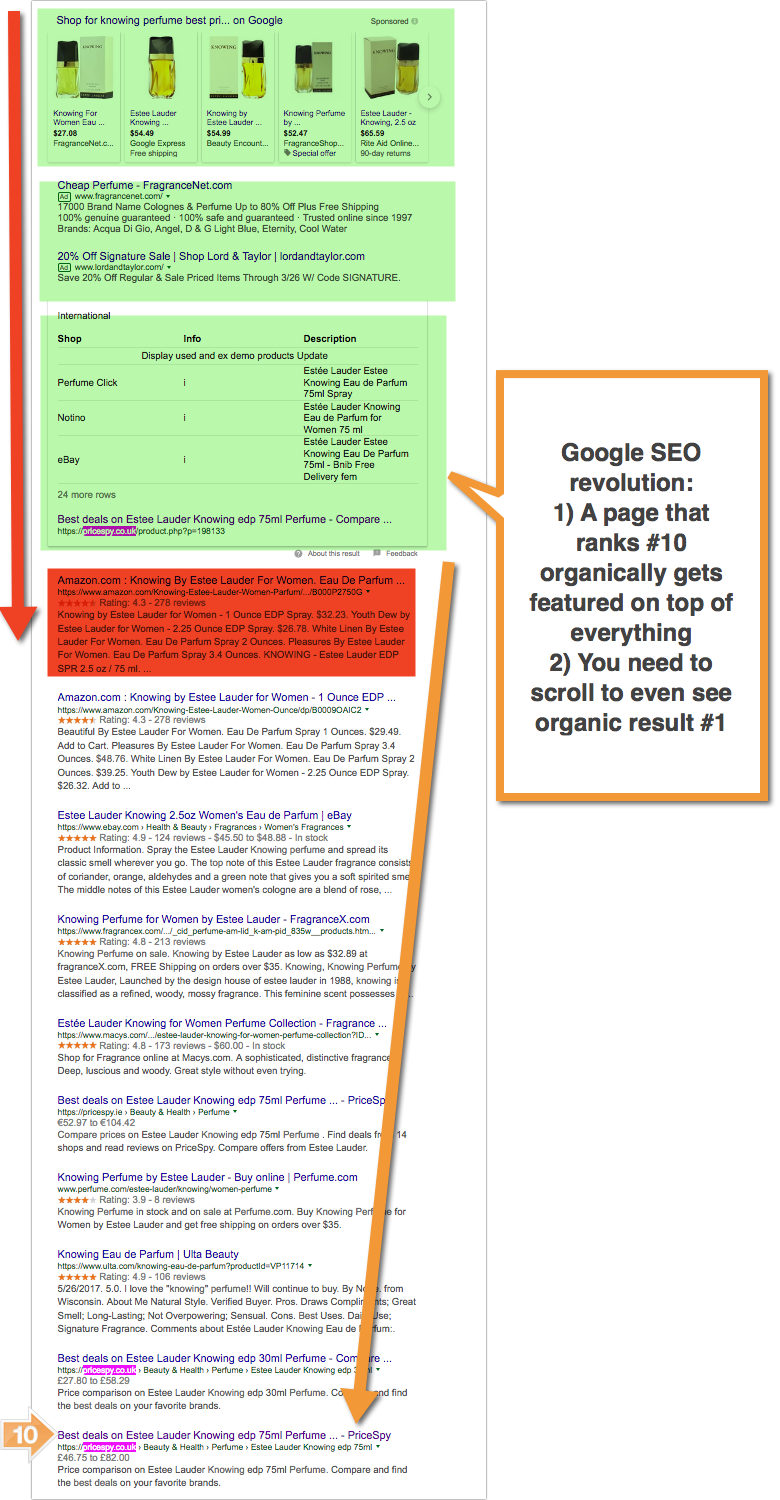
Image source: digitaleagles.com.au
When Did Google Introduce Featured Snippets?
Believe it or not, this is not a new feature. You may not remember, but Google started experimenting with generating quick answers long ago. It was a constant cause of irritation from the webmasters who felt those moves aimed at reducing click-through to their listed pages and encouraging users to continue using Google.
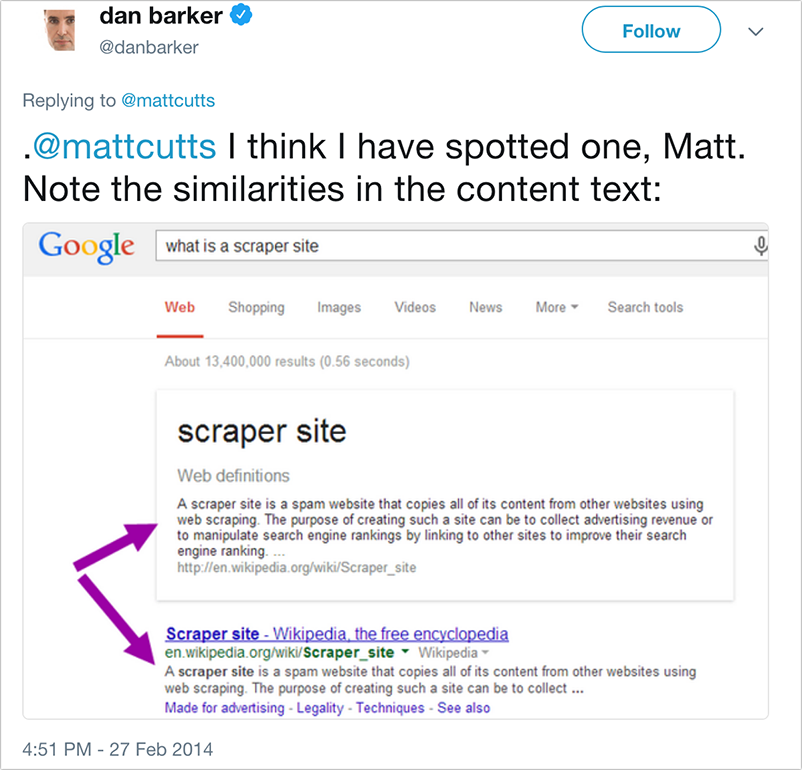
Quick Answer Boxes
Back in 2013 featured snippets were called “quick answers” and only few of them actually cited the source in a most unobvious way:
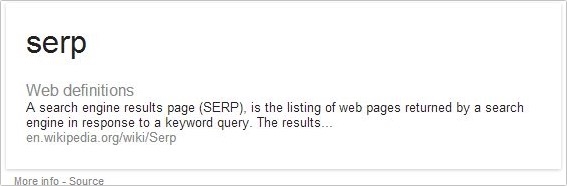
The majority of them stated the information from Google’s own knowledge base:
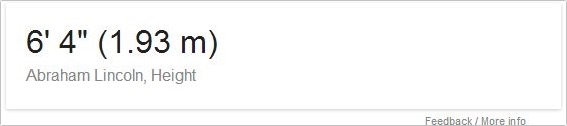
Those that did include the “Source” link were not that common and those sources were very limited (seemingly from Google’s partnerships).
More Sources in Answer Boxes
At around 2015 Google started showing prettier “Quick Answer” boxes and the search community started referring to them as featured results:
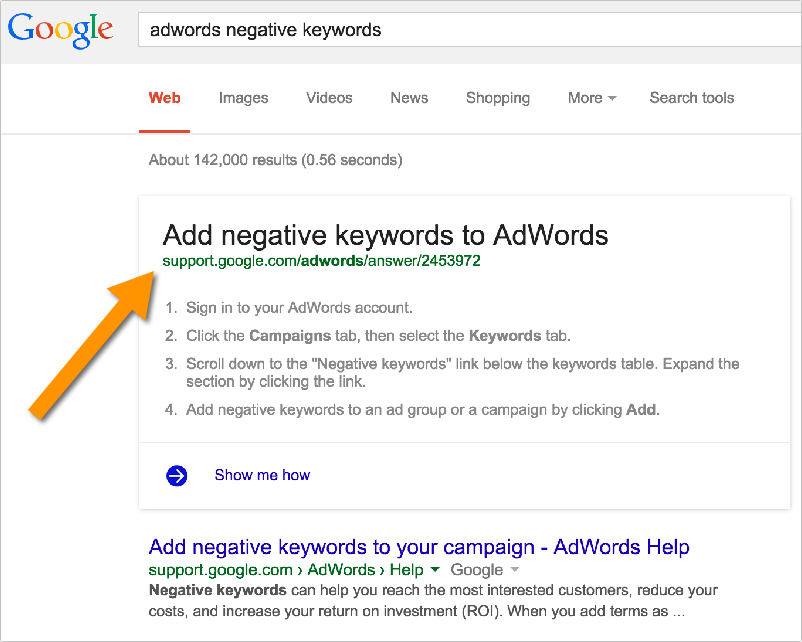
Officially “Featured Snippets”
The number of quick answer boxes and featured snippets were steadily increasing up until 2016 when they were finally officially announced by Google as Featured Snippets (many of us had been already calling them that).
At that point the search community started distinguishing between “Answer Boxes” (those that come directly from Google’s Knowledge Box and include no source) and “Featured Snippets” (those sourced from top 10 Google’s listings for each given query).
|
Featured snippet: |
Answer box: |
 |
|
Google also explained that featured results were their way to adapt search to mobile and voice search users because a featured result is what is being spoken to them when they use voice search.
At around that time we also started seeing “People Also Ask” results that seem to be tightly connected to the featured snippet algorithm.
More Feedback Options for Featured Results
A year later, in 2017, Google provided more feedback options to encourage users to share their opinions about featured snippets to help them improve their algorithm and catch arguable and controversial results:
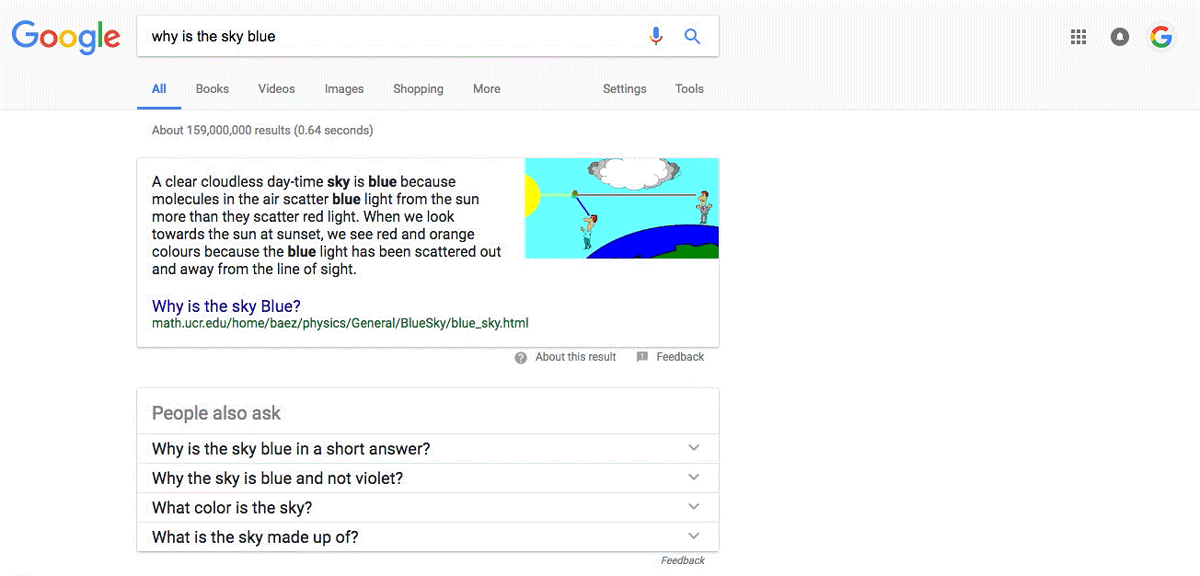
The Official “Reintroduction” of Featured Snippets
In 2018, Google’s Public Liaison for Search Danny Sullivan published a very detailed explanation of featured snippets introducing a few very important developments they are working on:
- “Near-matches”, i.e. giving a user a featured snippet that’s not exactly what they searched for but close enough that it helps them get to the information you seek.
- Showing more than one featured snippet, i.e. when the second featured snippet explains the first one. For example, “how to setup call forwarding” varies by carrier, so this featured snippet is clustered by one. A more curious example is when one featured snippet follows the other one creating the whole page of featured snippets:
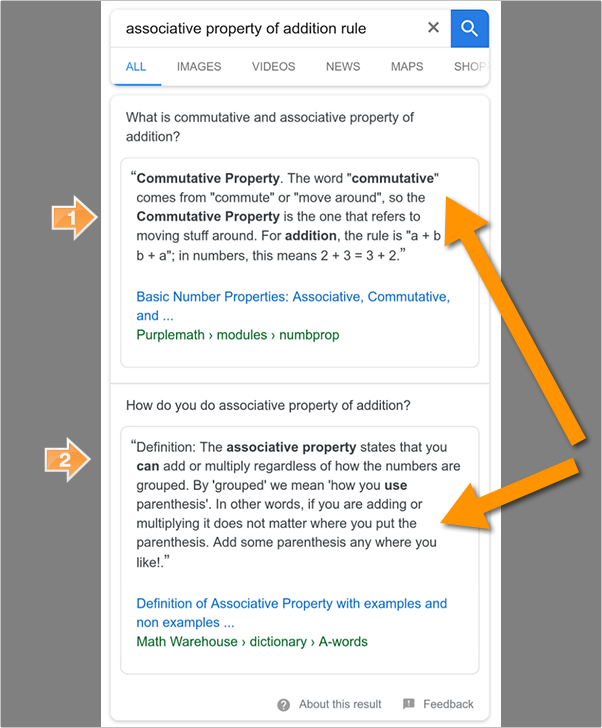
Both of these provide a very valuable insight into how Google’s algorithm is maturing and learning to see the meaning behind each query instead of dealing with the keyword strings. Neither of these developments are too common yet.
“SERPless” SERPs
Another interesting featured snippet experiment that failed was “SERPless SERPs” or “0 Results SERPs” where there was nothing but an Answer Box and ads on search results page:
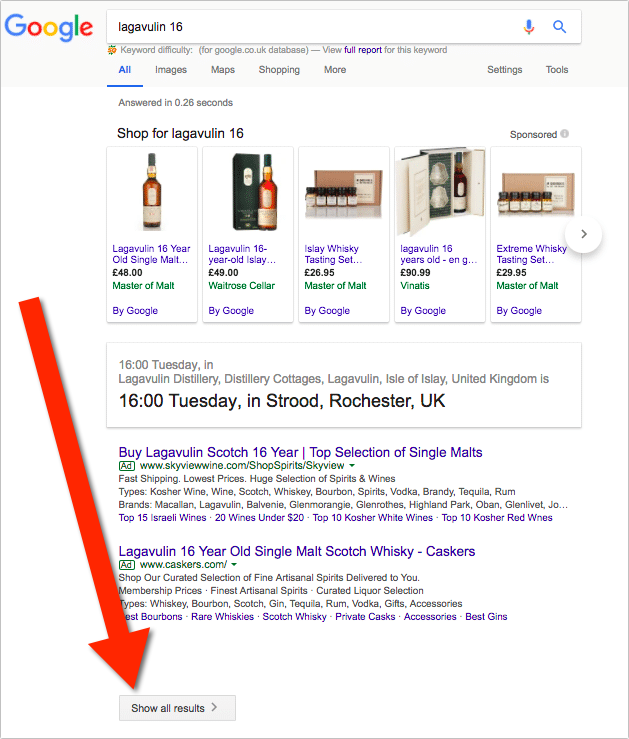
This was met with a lot of criticism and soon thereafter fixed / canceled.
Why Did Google Introduce Featured Snippets?
Clearly, answer boxes were first introduced to allow for multifaceted search where more specific answers and information could be gleaned more quickly. There’s no denying the fact that Google has always wanted their users to be happier with the search results and find their answers promptly.
Need to know the name of that song you only remember one line to? Sing it along right from Google’s search results. Want a great recipe for an apple pie? Start cooking right while searching. Converting kilometers to miles? Google will do it for you in its own calculator.
Google wanted their search features to be more intuitive, more accurate and more helpful. That includes getting answers without even having to leave the search results.
Lately it also turned useful for mobile search, so Google put more effort into developing and refining the algorithm of doing the user’s job, i.e. finding the best answer from the listed URLs.
Whether you, as a publisher, like this effort or not, is not really a question here. Your page will be featured or your competitor’s page will: Which one would you prefer?.. Exactly: whether we like it or not, we’d better be featured or our page will be buried under all the featured results, questions and blended results showing on top of organic listings.
Three Steps to a Featured Snippet
Now that you know more about the way Featured Snippets have evolved and why you want to be featured, how do you get one? The most obvious answer is: Create content that does the best job answering your customers’ questions.
While this is the perfect way to go, it’s not really actionable…
I have done a very detailed article on that over at Moz but here are a few actionable takeaways:
Step 1 – Do Your Research!
Start by researching like a pro. What is it people in your industry are asking? What do your readers/customers want to know? What do you have to offer that could potentially attract a snippet?
Keep in mind that snippets are more likely to be given to pages that already rank high (at least in top 5 but you have the highest chances for queries where your page is already #1), as per Google’s algorithm.
You may want to start by analyzing your and your competitors’ high rankings and narrowing them down to those queries that already trigger featured snippets. While I don’t recommend limiting yourself to those, it’s a good place to start and good data to learn and gain experience from.
Nowadays, all your favorite SEO platforms (including Ahrefs and SEMrush) have included featured snippet analysis in their toolkits, so play around with the filters. I use Serpstat (because that’s the first tool I saw working on the feature) to narrow down my keyword lists to those that trigger featured snippets:
- Search for your core term
- Click to “Organic keywords”
- Select filter “Special elements in SERP” and check “Featured snippets”
- Export your results you’ll be working with
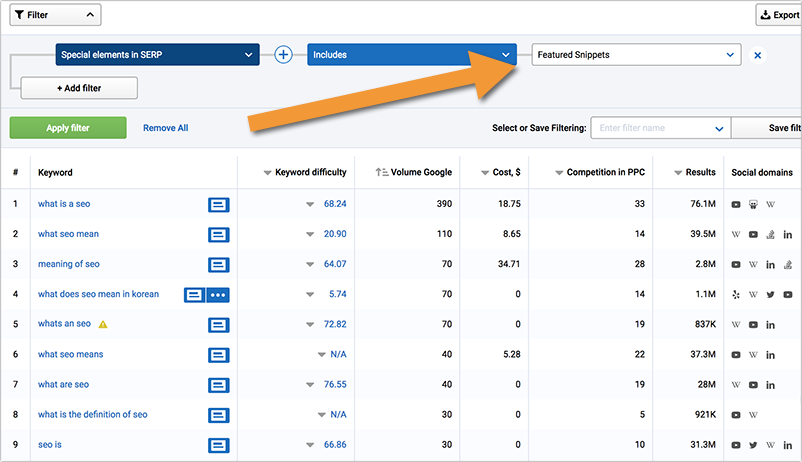
- You can also save this filter to quickly use it for any keyword lists you are dealing with
- Similarly, you can research your competitor’s domain or page and filter their keywords to those triggering featured snippets.
Step 2 – Identify Your Low-Hanging Fruit Opportunities
Generally, the higher you rank, the higher your chances to get featured. But it’s not always that simple! In many cases, your competitor gets featured even if they rank below you organically. Therefore I am describing your low-hanging featured snippet opportunity this way:
Whenever your page ranks higher organically than the featured result, that’s your low-hanging opportunity.
Apart from an opportunity to be featured, that’s also a solid signal for you that your competitor is doing a better job with their copy than you do: they clearly give a better answer.
In both cases, these are must-haves in both learning and optimizing perspectives.
Featured Snippet Optimization tool finds these low-hanging opportunities for your site:

[Disclaimer: The tool is being developed by Internet Marketing Ninjas, the company I work for]
And here are the details of each opportunity:
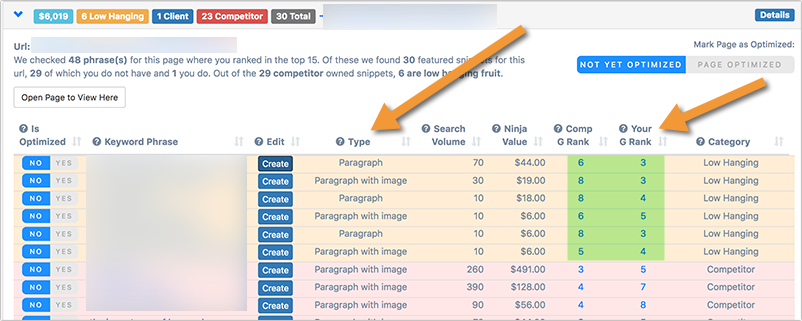
Step 3 – Choose Your Format
You have three types of snippets: a paragraph (the most common), a list and a table. Putting something into a numbered or bulleted format is likely to attract that snippet, or a table, or putting the keywords into the first paragraph and so on. You should know what kind is right for you.
Your best bet to snatch your competitor’s featured snippet is to optimize your answer to whatever type is featured now. Google is good at analyzing search intent, so if they have found that a list format to help a user best in each particular case, the best thing you can do is give them a more useful, better optimized list.
The aforementioned Featured Snippet Optimization tool handles these for you too: For any low-hanging fruit opportunity you’ll see how exactly the competitor got it and what other opportunities you can hit by optimizing for each particular case.
You’ll be encouraged to add a new paragraph or edit your existing copy as well as add optimized H2/H3 subheads (as these are very effective for being featured):
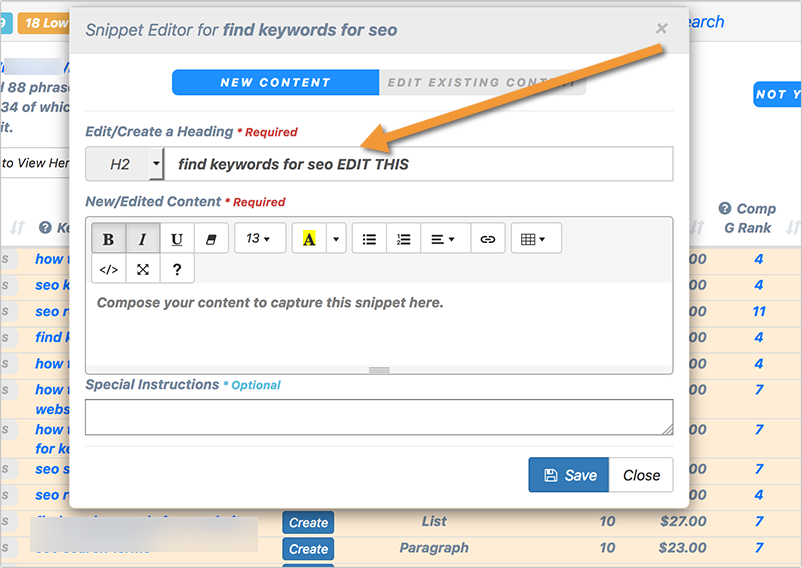
Analyze What Works, Then Repeat the Process
This is an obvious one. What pages get your featured snippets? What is working? Keep an eye on your featured opportunities and what has changed after you did edits.
Once you have an idea of what it is that is working best you can move to the next step.
Obviously if something works you will want to keep going. So once you have seen the data, start planning out a campaign for your content that follows that pattern. Keep analyze and keep repeating!
At this point, apart from going case-by-case, you may also want to come up with a higher-level approach to catch more opportunities on a larger scale. Possible tactics include:
- Add a knowledge base or a FAQ section to address more questions on your site
- Add product Q&As to your commercial landing pages to get those featured more
- Add product comparisons (lists or tables) to give Google more well-structured data to crawl
Do you have a tip for landing a solid snippet? Let us know in the comments!
The post The Evolution and Expansion of Google’s Featured Snippets appeared first on Search Engine People Blog.
(89)