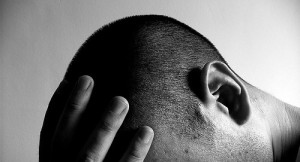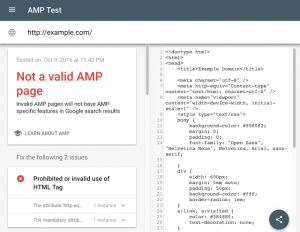— July 31, 2019
The other day, I was walking out and about. I had just gotten a sandwich for lunch, and I was contemplating all the awesome leads that were coming through my PPC accounts when I ran into an old friend and his dog. They were terrified and looked as if they’d seen a ghost! When I asked what was wrong, he handed me the following ransom note that was under the windshield on their van:
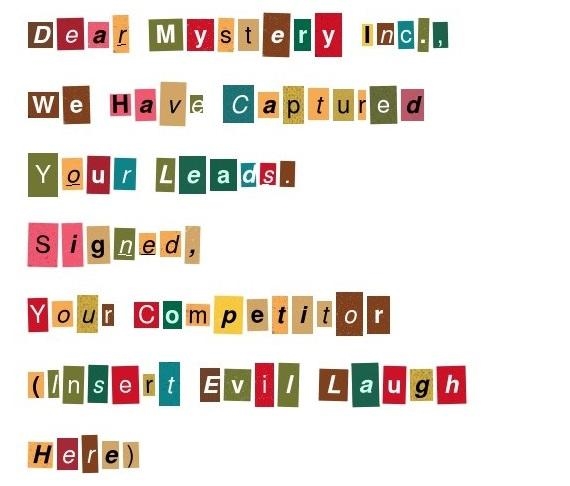
I had so many questions: How did this happen!? Who could have done this?! Why would someone find magazines and cut them up in the age of the internet???
Well, gang, it looks like we have a mystery on our hands!
Searching for clues in the user’s journey
The first step to solving any PPC mystery is to look for clues for what might have gone wrong. In this case, I believe that our suspect isn’t kidnapping leads, but rather, haunting our Google Ads account. We might be scaring leads away from us and toward our competitors! The first place we need to start investigating is our user’s journey.
Now, Mystery, Inc. utilizes marketing practices from the 1970s, so it’s important to point out all of the ways a user’s journey has changed over the years. Back in the day, there were only a few ways to reach new prospects. These limited channels provided less volume around your brand but made it easy to maintain brand consistency. Today, there’s virtually no limit to the various ways a user can encounter your business. It can be as exact as a remarketing list, and as broad as a new organic term you don’t even know you’re showing up for.
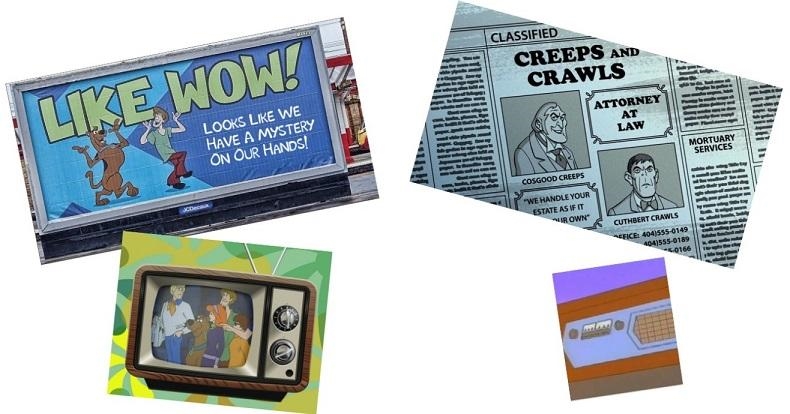
All of this new technology tends to elongate the sales process. These days, it takes on average between six and eight touchpoints for a prospect to become a sales-ready lead.
A sales-ready lead is a prospect who:
- Has been through a buyer’s journey.
- Is coming to the table ready to buy.
- Is contacting your team to make a purchase rather than inquire about your services.
This elongated sales process is mainly due to the increase in available resources for prospects to do their own research prior to deciding on your product or service. They have more time to research competitors, as well as alternative solutions that may be more cost effective. The good news is that these touchpoints can be automated and utilized to provide top-funnel nurturing.
Jinkies, a clue: Cross-device optimization!
Because your prospects make multiple touch points with your brand prior to making a decision, it’s likely one of our main problems here is lack of cross-device optimization. As of November 2017, the average digital consumer owned approximately three devices that were connected to the internet. This number has likely grown since the time of the survey. We can assume users are switching between various devices on a daily, if not, frequent basis.
So which device types should we optimize for?
Our prospects are pretty plugged in. Where should we focus? Well, with it being 2019, we should obviously have some focus on the main three: tablet, mobile, and desktop.
Going back to our data, each consumer bracket seems to have more than three devices on average. What gives? Well, another device that’s impacting the above data is Smart TVs! Smart TVs are a great device to consider optimizing for, as they’re new to market, and fairly cheap to run ads on.
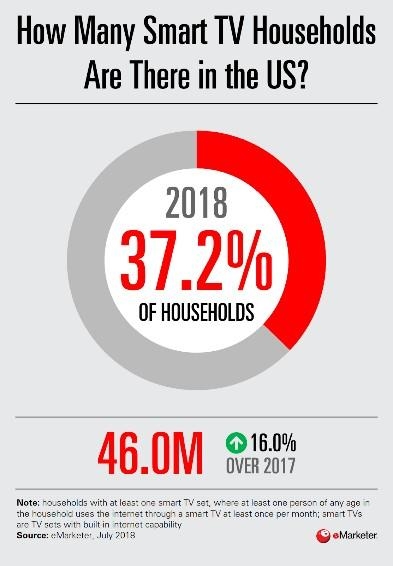
Suspect #1: Account attribution issues
Now that we understand the importance of cross-device optimization, let’s dive into the suspects that might be scaring our leads away. Our first suspect is account attribution issues. This perpetrator wreaks havoc by limiting the amount of data we have to work with. To optimize for cross-device performance, it’s important we understand what cross-device attribution looks like in our account. When we are missing this data, it becomes harder to optimize our content for the appropriate pieces of our funnel.
Some clues that “Account Attribution Issues” is one of our actual culprits are as follows:
- Lack of device bid adjustments & strategy
- Inflated CPA
- Lower CTRs
- Lower CVRs
- Decreased Brand Awareness
Setting our trap
So how do we catch this guy? Well, the first step is to make sure you have 30 days of accurate conversion data. We want to ensure we’re not seeing any warnings for inactive tags, or discrepancies between Google Ads and our CRM before we start to consider the data here. Once we’re confident conversion tracking is set up correctly, and we have enough data to pull from, the rest is pretty simple!
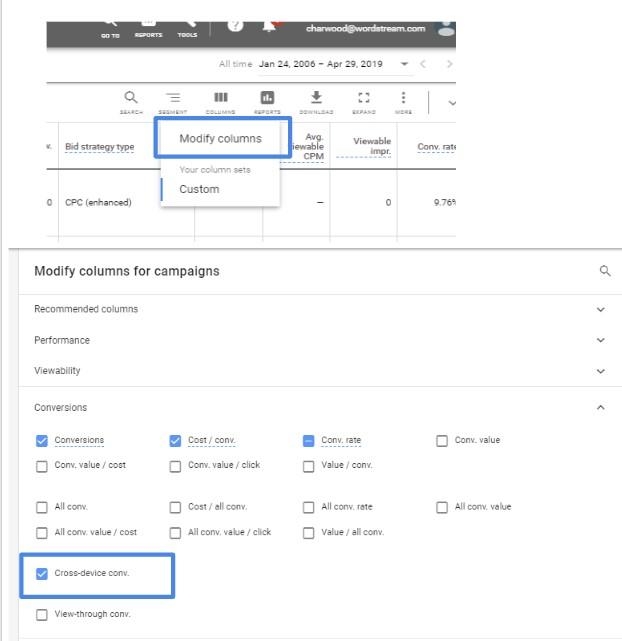
As long as you’ve had tracking in place, Google Ads has already been pulling in cross-device attribution data. You just need to know where to look! The first step to finding your cross-device attribution data is to modify your columns and, under conversions, select “cross-device conv.” This data will pull into our regular metrics within Google Ads.
From there, you can access additional metrics for cross-device attribution by accessing the search attribution page within Google Ads and selecting “Assisting Devices” under the “Cross-Device Activity” tab. This will allow you to see where all of your click-assisted and impression-assisted conversions came from. You can also see top device paths, and more.
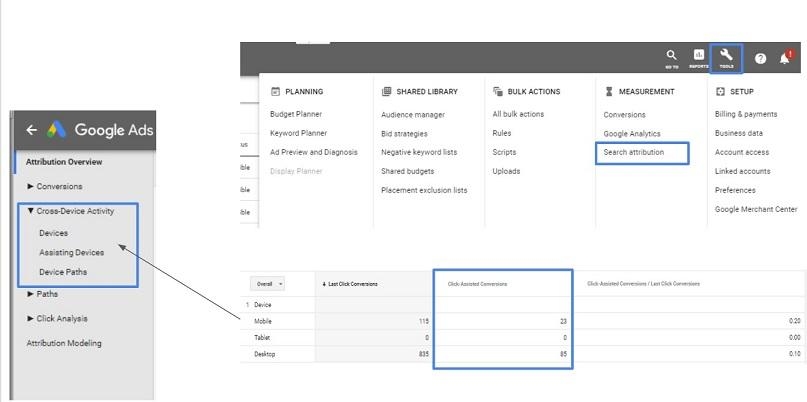
What is an “Assisted Conversion”?
So we have all of this new data on assisted conversions. What are they? Let’s look at an example:
Let’s say Velma went to buy a new magnifying glass. She was on a case when she realized hers wasn’t getting the job done.
Here’s what took place:
- She’s away from home and her tablet, so she took out her phone and typed “magnifying glass” into Google.
- She clicked on the first ad she liked and added the item to her cart.
- Just as she was about to check out, she dropped her glasses! She couldn’t see a thing and got distracted trying to find them.
- She solves the case.
- In the mystery machine on the way home, she pulls out her tablet. As she’s scrolling through the web, a remarketing ad comes up for the magnifying glass she added to her cart.
- She clicks and converts.
This would count as a click-assisted conversion for her mobile device since that’s not where the final action took place. In this situation, the tablet would not get a cross-device attribution credit, since the conversion action took place on a tablet.
Suspect #2: Audience definition issues
So what are we supposed to do with all of this data? How do we use it to our advantage? As marketers, it is important to understand where our users are converting vs. researching. If we start to notice trends in user behavior based on device type, we can tailor our overall strategy around those behaviors. Some clues that audience definition issues are lurking in your account are as follows:
- Low CTR
- Low CVR
- Inflated CPA
Now, let’s start taking a look at different personas by device type. Keep in mind, this may vary from business to business, and even product to product, but this is generally a good baseline to think about.
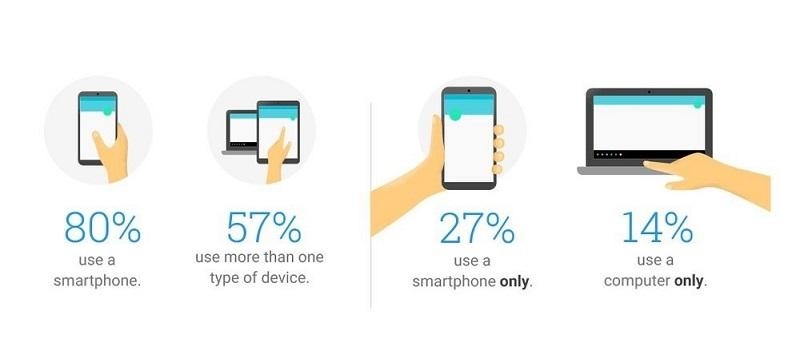
Here’s a bit about who our personas likely are, and some considerations we should make when marketing to them.
Mobile Users: Shaggy
When it comes to mobile users, I always think of Shaggy. Here’s why:
- He wants a quick answer to his question. He wants to know where the best sandwich shop is right now. Not in 10 minutes, not tomorrow, right now.
- His immediate need generally outranks brand loyalty. If Shaggy is hungry and goes to Google on his phone looking for a sandwich, he’s not looking for the place he ate at last Tuesday. He’s going to convert on the first ad he sees … and the second … and probably the third—seriously, how does he stay so skinny?!?
- He has a higher local intent on average. He’s on the go solving mysteries in unfamiliar, and often haunted towns. His most common search query: “Restaurants near me”
- 93% of mobile users who researched a product made a purchase, but only 17% of those purchases happened on the device itself. 93% of the time, Shaggy will eventually get himself a sandwich. That being said, he’s terrified of everything, including insecure checkout processes on mobile. You never know when a ghoul is hacking into public wifi!
Tablet Users: Velma
When it comes to tablet users, Velma fits the bill. Here’s how:
- She is generally accessing her device during downtime. Velma loves to sit down after a long day, and read your content. Even that one blog post that no one else seemed to care about. Velma read it, memorized it, and can teach it.
- She is heavily research focused. Velma wants to know everything about a certain product prior to converting. She wants to know all about your company, and pays extra close attention to your reviews.
- 40% of tablet users report being receptive to ads, compared to only 30% of mobile users. Because she reads everything that’s on the page and wants to learn as much as possible, Velma is likely going to have a higher interaction rate with your advertisements than other members of the gang.
Desktop Users: Fred
When it comes to desktop users, Fred is our classic demographic. Here’s why:
- He is an intelligent prospect. Fred is the one calling the shots. He’s the planner, the executer, and the unmasker. He knows exactly which product/ service he’s looking for, and probably knows which business he’s going to use to get it.
- He’s 164% more likely to convert than his mobile counterpart. Fred is always concerned about the safety of the team, and it turns out, Shaggy’s fear of un-secure networks in haunted houses is pretty warranted. Fred turns to his desktop to ensure the checkout process moves smoothly without risk.
- He’s here to get the job done. Fred enters every case with a single goal in mind: to solve it. He has likely already done his research on the task at hand via other devices, and is only on his computer to close the deal in a safe way, with a good user experience on-site.
Smart TV Users: Scooby Doo
Smart TV is a bit different of a category than our standard three device types. Here’s how Scooby fits the prospect:
- He’s along for the ride.With Smart TV ads, we’re walking the line of inbound marketing. Scooby doesn’t go solving mysteries because he enjoys it. He does it because he loves the gang and, of course, gets rewarded with Scooby Snacks. (Or in this case, YouTube.)
- Users watching YouTube on their TV screens have an average VTR of 56.8%, 50% higher than other devices. While he didn’t turn on the TV to look for an advertisement, he’s too busy eating popcorn to mind it playing and actually spends some time viewing the content. This might be because he doesn’t have thumbs to work the remote to turn off the ad, but it might also be because he enjoys watching 10-second clips of pizza.
- He’s relaxed. Scooby has no agenda. Similar to Velma on tablet, he has nothing better to do than view your content and might interact with your brand on other devices when the show starts to play. Keep in mind, Scooby is at home, meaning he has access to his phone, desktop, and tablet. If he sees something he likes, it’ll be easy for him to convert.
Suspect #3: User experience issues
User experience issues is our third monster, and this guy does not mess around. In addition to the poor metrics we saw from our previous two monsters, this guy is going to start impacting overall site metrics that might have a negative effect on your SEO, as well as PPC.

Here are some symptoms that this monster’s your guy:
- Low CTR
- Low CVR
- Inflated CPA
- Increased Bounce Rate
- Decreased Time On Site
- Disapproved Ads
- Low Quality Score
- Inflated CPC
- Decreased Repeat Visitors
Sound familiar? Well, here’s some good news: You can stop scaring your leads away by making a few choice improvements to your user experience.
What makes a good user experience?
Improving your user experience will make a positive impact on both PPC and SEO. Here’s what you should focus on for each device type:
Mobile:
- Site Speed
- Easy-to-navigate layout
- Immediate answers to common sales objections
- Frequent CTAs and opportunities to convert
- Touch-to-call functionality
Tablet:
- Site speed
- Easy-to-navigate layout
- Higher quality images
- High review ratings
- More product information
- Responsive to device orientation
- Large enough buttons for tapping (not clicking)
Desktop:
- Site speed
- Easy-to-navigate layout
- Bottom-funnel language
- In-depth sales information and pricing
- Multiple ways to convert
- Secure checkout process
We already went over the target personas for these devices, and the user experience improvements correlate with these. If you’re still in mystery-solving mode, you’ll have noticed a couple common improvements: site speed and easy-to-navigate layout.
You solved the mystery!
And they would have gotten away with it, if it wasn’t for your understanding of cross-device attribution, your well-defined audience, and your amazing user experience! Congratulations on solving that mystery—and, more importantly, changing how you look at users are interacting with your brand.
Digital & Social Articles on Business 2 Community
(47)