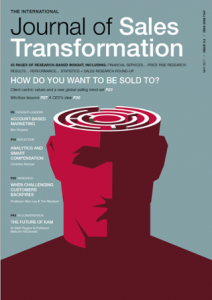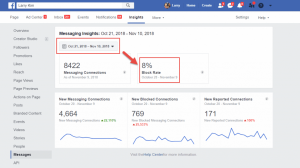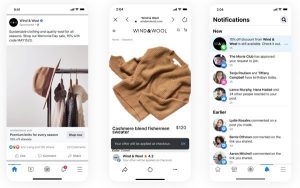Looking for the best project management tools for your agency in 2020? Find the top selections to choose from in this detailed buying guide.
Missed deadlines, budget issues, and constantly confused team members.
If this describes your projects, now might be the time to choose a new project management software.
Project management (PM) software is the beating heart of any project-based organization. It doesn’t matter whether you run a marketing agency, an IT shop, or a construction firm, good software will bring focus and clarity to your work.
Choosing the best project management tool, however, can be a challenge. There are far too many options to pick from and you never really know what sort of features to look for.
That’s why I put together this guide to help you select the best project management tool for your needs.
I’ve divided this article into two sections:
- How to choose the right project management tool
- The 7 best project management software
I. How to Choose the Best Project Management Tools
Collaboration. Integration. Personalization.
Head to any PM software website and you’ll see buzzwords like these peppered everywhere.
It’s always hard to separate hype from reality. Which of these buzzy features actually matter? Which ones should you ignore?
Let’s separate fact from fiction.
How You Work vs How You Should Work
When buying the best project management software (or any other software for that matter), the biggest roadblock is bridging the gap between how you currently work vs how you should work.
Think of it as the gap between habits and best practices.
Every organization, over time, develops certain entrenched habits and organizational behaviors. Maybe you label files in a certain way because a manager set the rules a decade earlier. Or maybe you debrief projects using a specific template that hasn’t been updated in 15 years because everyone is used to it too much.
These habits are not always tied to best practices. In fact, at times, they go against best practices.
Yet, forcing people to let go of these habits and use best practices enforced (I can’t stress this enough) by a project management software is a recipe for disaster. The PM software might have a file naming system that’s completely at odds with yours. While your team gets used to the new system, you end up with countless mislabeled and misplaced files.
Surveys show that only 8% of ERP projects realize 80-100% of their projected benefits. Nearly 50% realize less than half their benefits.
One culprit is the lack of acceptance of the new solution among employees.
This is why when you’re choosing the right software, avoid anything that enforces certain best practices. While switching to best practices might be theoretically beneficial, the morale and productivity losses aren’t worth it.
Rather, approach it as a negotiation exercise. Evaluate how you work vs the way the software expects you to work. If this gap is too wide, you will run into problems.
While creating a list of must-haves, should-haves, and good-to-haves is important, also create a list of habits that you can’t change (or rather, your employees won’t change).
Finding a common ground between your habits and enforced best practices is crucial for a happy team and faster deployment.
Collaboration and Communication are Crucial
The two C’s of collaboration and communication are crucial for any enterprise. But for project-based organizations such as agencies, they matter more than ever.
While I can point to several reasons, the biggest is the increasing availability and reliance on remote and/or freelance talent. Businesses that can successfully leverage this global, on-demand talent pool have a massive competitive advantage, especially in knowledge industries.
Consider a marketing agency that’s based out of San Francisco but can tap into cheaper talent sitting halfway across the world in Thailand. Or a NY-based dev shop with teams in India and Australia that allows it to offer 24/7 service.
Taking advantage of such organizational structures requires strong collaboration and communication capabilities.
An understated benefit of good collaboration is that it helps you attract and retain young employees. As a Deloitte/Ipsos survey points out, millennial employees are happier at workplaces that offer better collaboration tools.
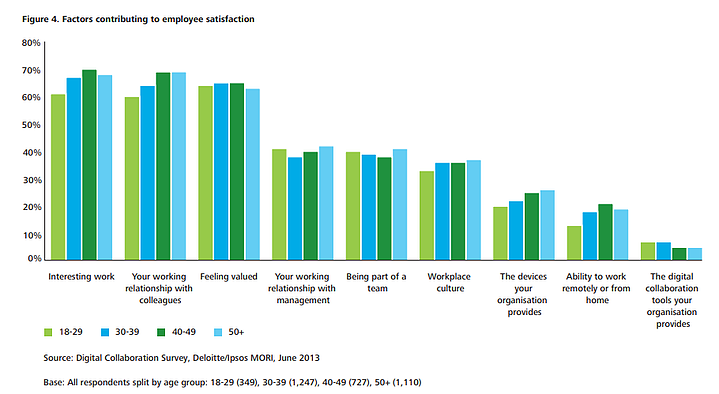
If you run a creative or digital agency, make collaboration and communication your top priorities in any project management software. Your ability to take advantage of remote and millennial talent depends on it.
Integration is a Key Factor
In any project-based organization, managing projects is your work. How smoothly you run your projects will have a massive impact on your success (or lack thereof).
Your PM software, thus, shouldn’t be an isolated, project-only entity. Rather, it should be the integrated heart of all your operations.
Consider a creative agency as an example. The agency charges clients an hourly rate for each resource. Before Sales can offer a new prospect a quote, it needs to know:
- How many hours each resource has available to work on the project
- The hourly rate for each resource
- Overhead rate for each resource
Essentially, Sales needs to pull data from Projects and Accounting. Minus accurate data, you can end up underquoting the client, affecting your profitability.
Strong integration solves this problem by bringing the before (Sales) and after (Accounting) of projects under the same roof. Managers know exactly what deals are coming through the pipeline and can organize their resources accordingly. They also understand the financial impact of each project, resulting in better estimates.
Integration might not be as important if you only need to manage projects. But if managing projects is your business, integration can bring a great deal of clarity to your operations.
Use the MoSCoW Framework
Some of you might be familiar with the MoSCoW framework for evaluating any product offering.
Under this framework, features are prioritized as “must-haves”, “should-haves”, “could-haves”, and “will-not-haves”.
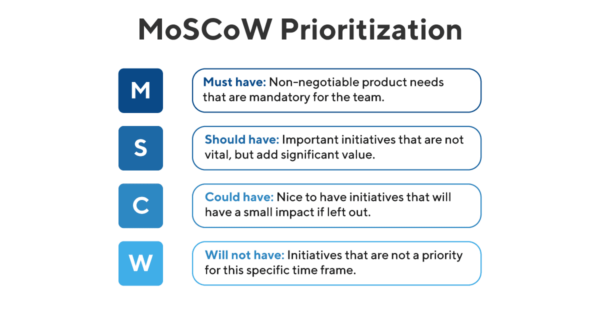
This is a useful method for prioritizing features when you’re evaluating complicated software such as project management.
Get together with your team to figure out what’s an absolute requirement (i.e. your “must-have”). Then decide on features that are nice to have but not dealbreakers (your “should-haves”). And finally, list features you’d be happy to have but are by no means necessary.
Once you have your list, create a spreadsheet and evaluate each software like this:
The more green boxes you see in your ‘Must-Haves’ columns, the higher priority that software should have.
Other Considerations
Integration, collaboration, and “organizational fit” are key considerations in the PM software selection process. But besides these, there are plenty of other things to think about such as:
- Niche/Industry focus: PM software usually comes in two flavors – generic and industry-focused. The latter can feel too limiting at times, and the former too unfocused. For most businesses, however, a niche-focused tool would offer more value right out of the box.
- Cloud-based vs on-premises: While on-premises software has its own advantages, cloud-based software is a better fit for the collaboration-focused, remote-friendly needs of the modern knowledge enterprise.
- Support and training: PM software can be complicated. Strong support and training programs can make the transition to new software much easier. The more integral the software is to your business, the higher priority this feature should have.
- Pricing structure: Most SaaS tools charge a fee based on the number of users you have. This fits the needs of a growing business better since they can scale their expenses up/down based on their growth trajectory.
- Company history: You don’t want to port over to a new PM software only to find the company shut shop in 6 months. Given the importance of the PM tool to your business, it’s usually better to choose an established business with a proven record of delivering to clients.
This brings us to the next part of the process – shortlisting the best project management tool for your business.
I’ll make this job easier by listing the 10 best project management tools for agencies in 2020.
II. The 7 Best Project Management Tools in 2020
Google “project management software” and you’ll find more options than you can possibly evaluate in a year. The PM field is packed with competition and it can become difficult to narrow down on the right options.
That’s why we’ve put together this list of the 7 best project management tools to use in 2020:
1. Workamajig
Workamajig is more than just a project management tool; it is an integrated agency management software that brings your entire business under one roof. From tracking sales leads to sending invoices, it can handle every aspect of your project-based business.
Workamajig has several features that make it the best project management tool for creative agencies, in-house teams, dev shops, and similar project-based businesses:
A. Integrated approach
Workamajig uses an “all-in-one” approach to project management. Every aspect of the business is integrated under a single dashboard. This single software can replace everything from your accounting and reporting to sales tracking tools.
Workamajig includes all of the following within its software suite:
- Sales CRM
- File storage and sharing
- Project and client management
- Resource and task management
- Invoicing, reporting, and accounting
B. Collaboration-focused
Since Workamajig was built from the ground-up for agencies, it has collaboration in its DNA. There is a tacit separation of collaboration between agency-client (such as online proofing) and collaboration within the agency (such as file storage and conversations).
For instance, creatives can share files and comments within the software itself. This removes the need to go back and forth between the PM software and a messaging tool. It also creates a single source of truth – incredibly valuable when you’re juggling multiple projects.
C. Made for project managers
Workamajig allows project managers to:
- Create project briefs quickly via templates
- Assign tasks based on current and projected demand
- Create dynamic schedules and track task progress
- Track open items and deadlines
- Send automated reminders
- Create and send custom reports
Workamajig’s Scheduling window tells you how many hours each resource has left for the week and what tasks are coming up
D. Easier for creatives
As an agency, your job is to make the work as easy as possible for your employees. Your software shouldn’t get in the way of their creativity. Nor should you expect them to manage multiple tools and deal with complicated products.
Workamajig makes this easier by offering creatives a “work-focused” view of the project. While project managers deal with the nitty-gritty of task tracking and client management, creatives can focus just on their assigned tasks.
Similarly, with built-in time tracking, online proofing, and in-software conversations, creatives don’t have to juggle half a dozen different tools.
This makes your team’s job much easier – something they’ll be thankful for.
E. Finance features built-in
Agency fortunes can turn quickly. A seemingly profitable project can turn the other way after a few out of scope change requests.
To succeed, you need accurate insight into your business’ finances, right down to the utilization rate of each resource and your per-client profitability.
Traditional accounting tools are poorly equipped for this. They don’t incorporate agency-focused metrics such as project-wise profitability.
Workamajig solves this problem with its built-in reporting, invoicing, and account features. You can quickly narrow down to your agency’s “true profitability”. This can help you figure out who your most profitable clients are and what kind of projects to pursue in the future.
F. Built-in sales CRM
While most businesses suffer from poor integration between sales and marketing, project-based businesses have another problem: sales and projects integration.
Sales needs to know what to charge each client. And project managers need to know what deals Sales has in the pipeline to better schedule resources. Nothing hurts your agency more than bagging a client only to find out that a) the quoted rate is unprofitable, and b) you don’t have the resources to complete the project on time.
Workamajig’s built-in sales CRM solves this problem by integrating sales and project data. Salespeople can track opportunities and send estimates based on real data, not guesswork.
Salespeople can create more accurate estimates and even calculate profitability based on real data
G. Agile and Waterfall workflows
Some shops use Agile workflows. Some take the Waterfall approach.
Whichever path you choose, you’ll find that Workamajig is flexible enough to support you. You can use the top down, critical path method. Or you can use the Agile workflow with Kanban-style cards.
Card-view in Workamajig is perfect for Agile workflows
This only covers some of the features in Workamajig. You also get notifications, automated reminders, time tracking, extensive training and support, and more.
2. Basecamp
Basecamp was one of the first online-only project management tools and still retains an impressive user share. Unlike Workamajig, Basecamp is a generalized PM software with no industry-specific features.
Basecamp’s key feature is its ease of use. The software is fast, easy to get started with, and has plenty of free and helpful documentation available.
Core features include message boards, schedules, to-do lists and automated check-ins. You can store files in the cloud, hold conversations, and create a separate client-focused experience.
If you don’t have a specific use case and want a simple, industry-agnostic project management software, give Basecamp a try.
3. Clickup
Clickup touts itself as a productivity app and not just a project management software. Indeed, it doesn’t have any PM-specific features. Rather, it combines a bunch of productivity tools in a single window – tasks, documents, chat, goals, etc. – that can be used to manage projects.
Clickup’s key feature is its flexibility. You can use it as a project management software by setting goals and creating to-do lists. Or you can simply use it as a chat and document storage tool.
This flexibility can be appealing for small teams without any niche-specific needs.
4. Asana
Asana, founded by Facebook co-founder Dustin Moskovitz, is an easy-to-use, industry-agnostic online project management tool. What makes it one of the best project management tools is its flexible, collaboration-focused interface. You can create detailed workflows, track progress on Kanban boards, and set up automations for easy reminders.
Asana also integrates with dozens of popular tools. This expands the software’s functionality greatly. For instance, you can create forms right within Asana and get reminders in Slack.
This is a good option for teams outside the creative industry that want a simple online-only project management tool.
5. Scoro
Scoro calls itself a “business management software” and not just a project management tool. It aims to be a single platform where you can manage your projects, teams, and clients.
Scoro’s entire workflow is built around the business itself and not just projects. Thus, you get integrated sales, finance, and time tracking. Project management features, however, remain thin.
If you want a generalized business management tool, give Scoro a try. Agencies and other project-based organizations might find that the lack of project focus is a deterrent.
6. Wrike
Wrike aims to combine collaboration and project management in a seamless experience. You can create projects with custom dashboards, plan out each project with detailed Gantt charts, and collaborate – all within the same window.
When you’re done with the project, you can also create reports to see the success of your project management endeavors. Project managers can set priorities and integrate popular apps with Wrike to share data seamlessly.
Given its focus as a work management tool, Wrike lacks any sales, accounting, or agency-focused features. Still, if you want a generalized, collaboration-focused management suite, give Wrike a try.
7. ProjectManager.com
ProjectManager, as you can expect from the name itself, is a project management software. Again, this is a generalized tool that aims to give project managers all the tools they need to manage projects. You can plan out projects, assign tasks, create schedules, and track progress from a single window.
This project-focus means that ProjectManager misses out on several agency-specific features such as a built-in sales CRM or accounting and invoicing features. Nonetheless, if you need a tool just to manage projects, give ProjectManager a try.
Over to You
An agency – or any other project-based organization for that matter – has very specific needs. Projects are central to your business, but projects can’t exist in isolation. You need to integrate data and insight from multiple channels, especially the stages before and after the project.
An integrated project management software with built-in sales, accounting, and collaboration features helps you manage more than just your projects; it helps you manage your entire agency.
Keep this in mind when you choose the best project management tool for your needs.
Business & Finance Articles on Business 2 Community
(86)