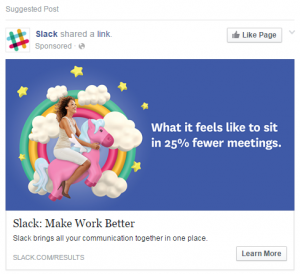With a new year comes new challenges and new goals. Marketers need to become more versatile and consistent with their content creation, and the demand for infographics in 2016 is definitely increasing. It’s not always easy to launch into the creation process of your first infographic, and many people become too overwhelmed that they just give up. Well, before you start hyperventilating, hear me out. What if I told you that creating your first infographic could be both painless and quick?
1) Begin with an existing blog post
For many people, an infographic is a way to repurpose existing content. So the easiest way to begin creating an infographic is by transforming an existing blog post into a visually enticing form of content. Go through your article and pick out those heavy-hitting and punchy points. Then find your data points- any numerical values that can be represented as a ratio, percentage or quantity.
You don’t want your infographic to be too word heavy, so try to make sure you only pull out the most important and indispensable pointers. If people need more information, they can always refer back to your original post.
2) Structure your infographic
The next step is structuring your infographic, or deciding on an appropriate layout. Figuring out what type of infographic template to use depends on the information you are providing. For instance, if the infographic you are creating is a data-driven study, you will most likely need to create an infographic that has a lot of charts (ie. a statistical infographic). If you are summarizing a process, a list-based infographic is more up your alley.
3) Designing your infographic
This is one of the biggest struggles for marketers. The reason being that many are not trained in the art of graphic design, and therefore quickly shy away from any responsibility that requires a designer’s eye. Infographic design doesn’t need to be difficult though, especially since there exist so many infographic tools that can make the process easier, with hundreds and thousands of templates to choose from. For more tips on design, check out this beginner’s guide to infographic design.
4) Choosing a title
One of my biggest struggles when creating an infographic is hardly the creation process, but more so the part when I need to come up with a title. For inspiration, I use idea generator tools. Try Klock.work specifically for infographic idea generation. CoSchedule also has a title analyzer that gives you a grade based on how common, emotional and powerful your headline is.

5) Promoting your infographic
So many people forget that part of the process for creating an infographic is to promote it. Unfortunately no one is going to see all the work you put into it if it just sits there. I recommend posting your infographic to Visual.ly since a lot of big publications often search through their database for content to feature in upcoming articles. Cross post your infographic on Pinterest and other sites that accept infographic submissions as well. Some of them charge, but many have free options too.
Infographic creation doesn’t need to be excruciating and overwhelming. Starting out with existing content is perhaps the easiest way to not only come up with a captivating outline for an infographic, but you’re also able to repurpose blog content that may have performed very well on your site in the past. Take it step by step, and make sure you have patience. Soon enough you’ll become a pro at making your own infographics!
(74)