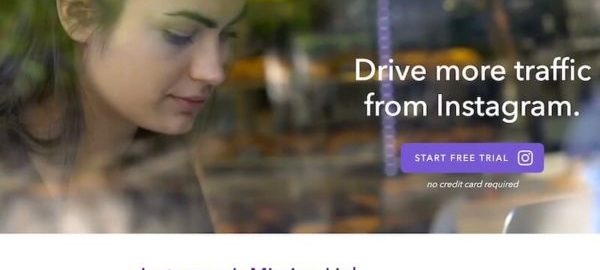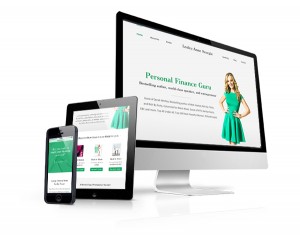— May 17, 2019
Ask any social media marketer what their biggest beef with Instagram is and you’re sure to hear some muttering about the always-changing algorithm. But, another commonly aired grievance is the trouble with links. At least link in bio tools for Instagram solve one of those problems.
You know by now that you can’t include functional links in Instagram captions. On top of this, you can only include “swipe up” links on your Instagram stories if you have a verified account or over 10k followers.
That’s right—Instagram makes it notoriously difficult to drive traffic away from your own profile. That leaves many of us with only one precious spot to actually include a working link: our Instagram bios.
What You’ll Find in This Article:
- Making the Most of the Link in Your Instagram Bio
- Wait… What Exactly are Link in Bio Tools?
- 4 Link in Bio Tools for Instagram Compared
- 1. Sked Link
- 2. Linktree
- 3. Lnk.Bio
- 4. Link in Profile
Making the Most of the Link in your Instagram Bio
But, the hassle doesn’t stop there: Instagram only allows for one clickable link within your bio.
In Instagram’s defense, Business profiles do allow you to add buttons for:
- Calls
- Emails
- Directions to your business
- Bookings
…But, otherwise, one link is all you get.
This presents a challenge for businesses who want to direct their followers to many different places. Most brands end up including a link to their homepage and then calling it a day.
But, homepages are broad. They’re generally an overview of everything a business offers. And if a reader does not find what they were looking for quickly, they’re likely to ‘bounce off’ any web page. Instead, it’s likely you want to direct followers to specific content. This could be things like:
- A blog post
- Your email opt-in
- A podcast episode
- Individual products or services
- Free downloadable content
Here’s the real question. With space for only one link, how can you offer many different destinations based on people’s interests?
This is where the link in bio tools for Instagram come into play.
Wait…What Exactly Are Link in Bio Tools?
These tools offer an easy solution to Instagram’s link in bio restrictions in your bio.
There’s some variance in how these different tools work, but here’s the gist of it:
- You create an account with your chosen tool
- Through your account dashboard, you set up the different destinations you want to offer to Instagram followers (i.e. your blog, your newsletter signup, your shop or more).
- Most tools will also provide the option to customize your text, colors, etc.
- Save those options and the tool will give you a single unique link
- Paste that link in your Instagram bio. When followers click it, they’re sent to a landing page. This page has buttons linking to your chosen destinations.
It’s an easy way to present your followers with many different options, while still only clicking one link in your bio.
4 Link in Bio Tools for Instagram Compared
Link in Bio tools have become increasingly popular for:
- Maximizing the functionality of your bio link
- Customizing links to match up with Instagram posts
- Offering followers a range of content types
- Avoiding frequent link in bio changes to complement new posts
So, which Link in Bio tool is best for you? Here we’re comparing some of the most popular link in bio tools, so you can decide for yourself.
1. Sked Link
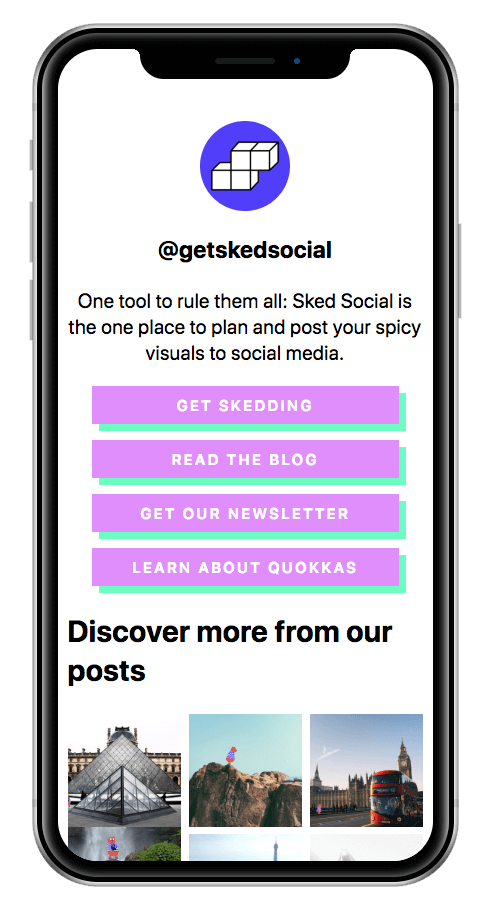
At Sked Social, we know what a hassle it is to only be able to include one link in your Instagram bio. That’s why we rolled out Sked Link.
Sked Link is incredibly intuitive and user-friendly. You have the option to:
- Customize your landing page’s introductory text
- Modify your button text and font
- Choose from a range of colors
- Setup redirects to point your Sked Link to a particular URL if you need
- Use custom CSS for extra configurability
Each of these elements means your link in bio page can reflect your branding.
One of Sked Link’s best features is the ability to add your Facebook Pixel and your Google Analytics ID. This way you can accurately monitor the traffic you’re attracting from Instagram. Plus, it also has a lightning fast load time of 0.5 seconds.
If that wasn’t enough, Sked Link allows you to add your Instagram feed as an option in your customized link. This displays each of your Instagram images as a clickable photo that you can use to direct users to a specific link.
Cost: Sked Link is completely free.
2. Linktree
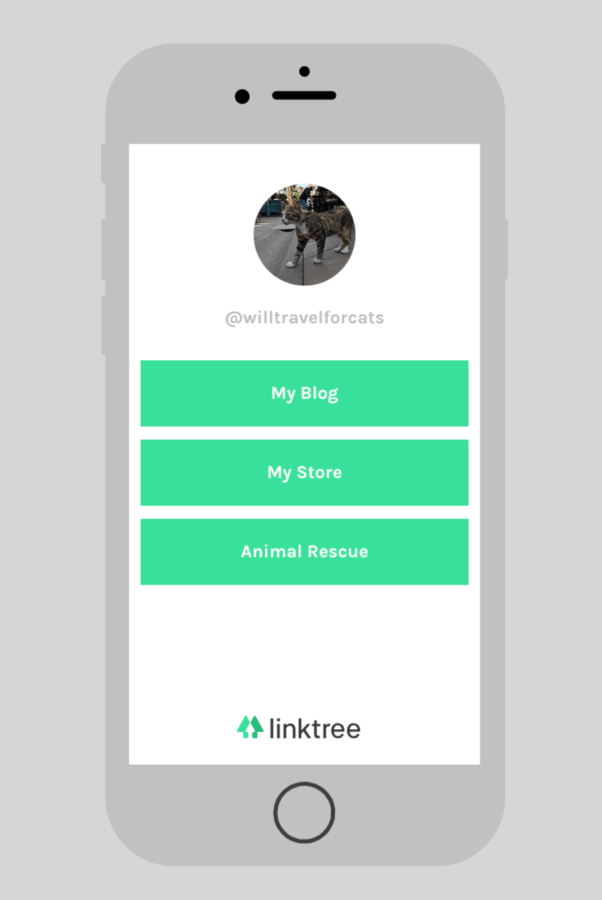
Linktree is another popular option on the market. It was also one of the first ever Link in Bio tools for Instagram. Linktree offers unlimited links and some basic color customization.
Since Linktree also offers a paid plan, their free version has its limits. For example, the paid tier offers:
- Complete customization of fonts and colors
- Link updates inline with new posts
- Analytics
The free plan still offers the basic functionality you need. But, unless you pay the monthly plan fee, you’ll have limited branding options. And, unfortunately, your landing page will even include Linktree branding.
Having a large Linktree logo at the bottom of the landing page can be a point of frustration for businesses. Particularly if you’re trying to maintain a cohesive aesthetic.
Cost: Free, paid plans start at $ 6 per month.
3. Lnk.bio
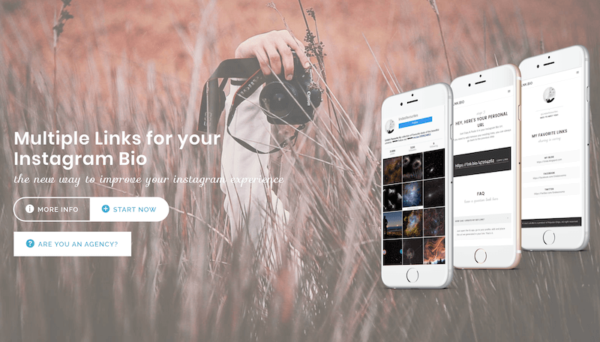
At the free level, Lnk.bio offers the same functionality as all the other free tools. It’s easy to use, and you can add unlimited links to your landing page. Plus, Lnk.bio has a very sleek and appealing design.
However, much like Linktree, many of the best features hide behind the tool’s various paid tiers.
Paid features include things like custom URLs and analytics.
And you need to get all the way up to the “Pro—Whitelabel” plan before you can remove the Lnk.bio branding. This requires a $ 24.99 payment.
Cost: Free plan available, paid plans start at $ 0.99 per month.
4. Link in Profile

Ever wished you could send your followers to a link from a specific Instagram photo? Link in Profile meets that need.
This tool is a little different than the others. Rather than setting up a landing page using your own links and text, Link in Profile pulls content from your own Instagram grid.
You can then add a link to that specific photo that will take users to that linked content.
Let’s say you just posted a photo of one of your new products to your Instagram account. Link in Profile pulls that image in and allows you to add a link directly to the page to buy that product.
In your photo caption, you can instruct followers to visit the link in your bio to purchase. When they click your custom link, they’ll see your Instagram photos and then click the one they’re interested in. Then they’re taken directly to the linked content.
Cost: $ 9.99 per month
Best Practices for Your Instagram Bio Links
Using one of the above Link in Bio tools is a great way to maximize the one link you’re allowed in your Instagram bio. However, there are a few other best practices that you should be aware of.
For starters, just because most tools offer the option to use unlimited links doesn’t mean you should. As with anything, way too many calls to action will confuse your followers. This will ultimately make them leave without doing anything.
We recommend sticking with five or less links on your landing page. This way you aren’t presenting your followers with an overwhelming amount of options.
You also want to know how successful your links are. So it’s smart to use tracking links to see which ones are generating the most traffic for you.
Finally, you’ll have limited text real estate on each of your link buttons. Make it straightforward and catchy enough to inspire action. This way users will actually know what they’re clicking on.
For example, saying something like “Free Marketing Tips” is a lot more impactful than just having a button that says “Blog.”
Use Your Instagram Bio Link to Your Advantage
The fact that Instagram makes it challenging to link away from your profile is a major point of frustration for many of us.
Fortunately, there are many tools available that can help you work around those limitations. Send your followers where you really want them to go with Link in Bio tools for Instagram.
Give one of the above tools a try (and remember to implement these best practices too!) and you’ll be well on your way to making the most of your Instagram bio—even if it is only one link.
Digital & Social Articles on Business 2 Community
(51)