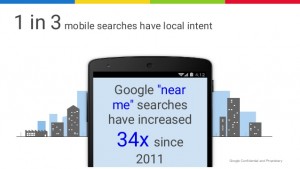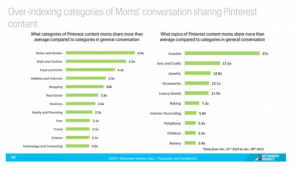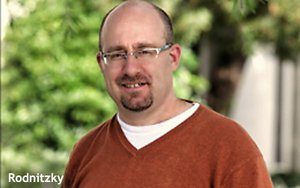Columnist Mary Wallace explains how your technical setup, list management and marketing strategy all affect inbox placement and the chances of your messages being seen.

Marketers spend a ton of effort creating the perfect message. Focusing on the right need or benefit with the precise tone is key to being heard.
Content, personalization and timing are a critical part of marketing automation success. But if the email ends up in the junk folder, there’s no opportunity for engagement. Like the tree that crashes in the woods when nobody is around, well thought-out messages are ignored when they never make it to the inbox.
Your sending reputation (e.g., how authentic you are) determines whether or not your message is positioned to be seen. Authenticity is based on an algorithm that includes criteria like signing, email volume, complaint rates, spam trap hits, blacklist listings, bounce rates and email engagement (opens, clicks).
The better the authenticity of your emails, the more reliable the inbox placement. Achieving maximum authenticity is based on three prongs: technical setup, list management and marketing strategy.
Technical setup
Technical setup includes email signing, which is like your signature on a letter to a friend. Emails are signed based on the domain specified in the “from address.” There are three levels of email signing: an SPF (Sender Policy Framework) record, a DKIM (DomainKeys Identified Mail) and a DMARC (Domain-based Message Authentication, Reporting & Conformance).
Signing is defined in the domain name system (DNS) where the domain is registered. Even though all three “signings” are text records, they are each slightly different:
- The SPF record is a simple text record.
- The DKIM is a public and private encryption key that requires countersigning by the email service provider.
- The DMARC can only be set up after the DKIM and SPF are in place.
You can use services like DNSgoodies.com to check if your SPF and DKIM are set up correctly. Or send an email to a Gmail account, open the email, click on the drop-down menu next to the reply button, and then select “show original.” Gmail will provide a pass or fail for these settings.
DMARC validation can be done with one of several online tools.
Emails are sent from an address just like a house address. The hygiene of that number, known as an internet protocol (IP) address, impacts whether or not your emails make it into the inbox.
Depending on your needs, the IP address can be either shared or dedicated. If the address is dedicated, make sure it’s fully warmed before using it to send your critical marketing messages.
List management
Managing your database is another key ingredient to successful inbox placement. Include only contacts who have expressed interest in your product or service.
Renting or buying leads can result in acquiring tarnished email addresses that may damage your reputation. These contaminated emails, known as “spam traps,” appear to be valid email addresses that are set up to catch spammers. Sending an email to one of these inboxes notifies the internet that you might not be reputable because you’re communicating to an email box where nobody expressed interest.
Keep your database healthy by checking your reputation. A variety of tools are available for this checkup. Just as an annual visit to your doctor helps prevent medical issues from exacerbating, a systematically scheduled check of your reputation keeps your list healthy and your emails seen by your target audience.
Finding yourself on a blacklist isn’t the end of the world. Catching it early and fixing it ensure your reputation doesn’t become tarnished.
Services like FreshAddress or BriteVerify remove bad records from your database. Requesting removal or whitelisting from the blacklists ensures a speedy recovery.
Marketing strategy
Email configuration and list cleanliness are wasted if you don’t take into consideration the audience’s desires and the words you use to communicate to them.
While words in an email have less impact on tripping a spam filter than they used to, they can still lead to your email not making it to the inbox.
HTML coding mistakes are another indicator of an email’s unhealthiness. Make sure your HTML is correct, alt tags are used on images, and references to assets are legitimate.
You can use tools like Litmus and mail tester to check the “spamminess” of emails. These tools look at words, image quantity, HTML correctness and sending reputation.
Send only to contacts who engage with you by opening and clicking. If a contact hasn’t opened or clicked an email in over a year, and you’re certain emails are making it to the inbox, there’s a good chance he or she is no longer interested.
Before removing contacts who are neglecting you, institute a re-engagement campaign with content-rich emails. If that fails, remove them from your target list. Should they become interested in the future, they will expressly opt back in.
Together, technical setup, list management and marketing strategy produce a positive effect on box placement. This results in getting your message seen, and ultimately increases sales.
Focusing on only one or two of the prongs is like having a three-legged stool with a weak leg. The stool — your message — will topple over if the leg is not reinforced.
Some opinions expressed in this article may be those of a guest author and not necessarily Marketing Land. Staff authors are listed here.
Marketing Land – Internet Marketing News, Strategies & Tips
(69)