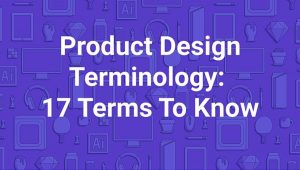Emails with personalized subject lines are 26% more likely to be opened. Wouldn’t it be nice to have a prescribed set of steps or parameters that would guarantee success or some sort of black and white, concrete solution to achieve results? Devoid any such magic insight or secret formula, we turn instead to “best practices.”
In email marketing, we can find a lot of data about click rates and open rates and how the structure of the email, the subject or the content affects these rates.
Companies like Mailchimp analyze hundreds of thousands of messages to tell us what time of day is best for sending, how to compose an email message that gets opened and which elements an email must have to improve clicks and conversions.
This data allows us to construct rules to guide us when building our emails and email campaigns. However, just because it is a “best” practice doesn’t mean it is best for you.
Pre-headers and “view online” links
Pre-headers allow you to include preview text that a user will see when viewing a list of emails in their inbox. It can give valuable information about the email’s primary content in order to entice the recipient to open. It is also where the The “View Online” link is usually located. This link gives users the ability to view an HTML version online if it is not displaying correctly on their computer or device. Obviously, it’s nice to give users an option. However, on mobile devices, this text takes up valuable real estate at the top of the email. The pre-header and preview text can be hidden in the email view via CSS and still appear in the inbox preview. However, what will hiding the “view online” link do? To decide if this should be hidden or included, you can look at how many of your users click the link or how many people view the email online or in their email client.
Day and time
We’ve seen reports that state Thursday at 3pm is the best time of day while websites mention morning hours when people are just starting to go through their inboxes. We’ve also seen it suggested that it is best to send early in the week when subscribers have not already been bombarded with and become tired of emails. But the truth is, there is no exact day and time that will work for every industry and every business. Think about your audience and when your messages might best resonate with them. For example, if you are emailing about a weekend event, you might aim for Wednesday when people are making weekend plans. Consider your audience’s routines: when are they online, when are they thinking about your product or service, when are they making decisions?
Personalization
Personalization became a best practice to boost open rates; however, when spammers realized this, they began using personalization in every email. Soon, recipients could easily identify a spam email based on the presence of their first name in the subject line. Personalization has become impersonal and emails with names in the subject lines are often delivered as junk mail. Should you ditch personalization because of this? Not necessarily. But consider it in terms of your list segmentation and what content or offers you are delivering to members of your audience. Be personal without being spammy.
Messaging and your subject lines
We posted recently on some considerations when crafting your subject lines such as keeping them short, avoiding overly spammy words, using targeted keywords and creating a sense of urgency. However, while these are “best practices,” it is worth noting that utilizing words such as Free won’t necessarily flag your email as spam or cause a user to automatically delete it. Spam filters will look at the email in general as well as the overall reputation of the sender to calculate your spam score. So feel free to use some of those “spam trigger” words in your testing. They might just compel your audience to click.
Your unsubscribe link
It’s been a fairly common practice to hide the unsubscribe link in small type in the footer simply to satisfy CAN-SPAM requirements in an attempt to avoid the loss of subscribers or contacts. But if people really want to leave, they will find a way. If you make it too difficult to unsubscribe, users might simply report your email as spam, which, if you have enough complaints, can affect your email deliverability. Make it easy for users to unsubscribe or manage their email preferences. Test different options including ways to “opt-down” or select different email frequencies or email types.
Frequency
Once a day, once a week, once a month? How often should you send emails to your subscribers. Finding that sweet spot where recipients remain engaged and informed and have not experienced email ‘fatigue’ from over mailing can be difficult. Research from the DMA (the UK-based Direct Marketing Association) shows the highest percent of companies send 4 to 5 emails per month to their contacts. Does that mean this is the magic number to elicit response? Again, the answer is not necessarily. While you want to avoid sending too few as well as too many emails, the number of emails depends on the types of emails you send as well as your audience. For example, your company might send a larger number of emails particularly if transactional emails are a part of the purchase or sales process. If the emails are relevant, the quantity becomes less important.
Remember, as with anything, best practices might not be best for you. Consider these to be common practices or even average practices. Use them as the basis on which to build but don’t allow best practices to be the reason you do less or stop experimenting. With a little imagination, trial and error and A/B testing, you can develop better best practices for your business.
- email best practices
- email marketing
(26)