— September 13, 2017
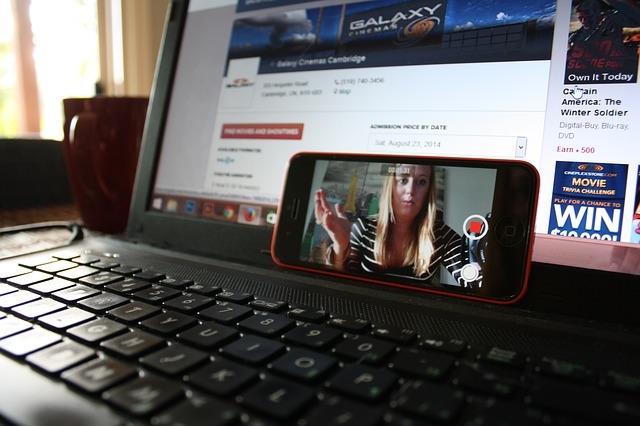
kelseyannvere / Pixabay
We have all felt it, the nagging feeling of doubt every time we host a webinar. After the echo of each fading word, your mind probes into the menacing silence of the muted audience. You can’t help but wonder: Is this going well? Do they like the content? Or have they already switched off and drifted over to checking emails, news headlines, the weather?
It is time to perfect your skills and host a webinar your audience will want to focus on. With a few simple steps, you can get and keep the audience’s attention for the entire webinar. In fact, hosting an online webinar is even easier than in-person where you risk presenting in front of a potentially unengaged audience with a sea of blank stares. By using these tips, you can ensure your audience will be hanging on every word.
Prepare your webinars
One of the most important steps is preparing. An endless number of things can go wrong while hosting a webinar, and if they do, your hard-earned audience will instantly evaporate. Being prepared is how you prevent that from happening:
- Check your equipment to make sure the webinar software works on the speaker’s computer. The same goes for his or her headset/phone, webcam and Internet connection. A simple step, but this can prevent many issues.
- Verify that your speaker, moderator and any other team members attending have the dial-in details handy.
- Look in to the capabilities of your webinar tool to see if it offers the option to pre-record the bulk of your webinar. After recording, you can simply play back pieces to your audience while still having a live Q&A at the end.
- Host a dry run of the complete webinar (including slides) in advance of the actual event.
- Have a co-moderator on the webinar who can run the chat, bridge interruptions and help out with any technical difficulties.
Plan to interact with your audience
The best way to get your audience to engage is to ask questions. When developing your slides, check for opportunities to include polls or open-ended questions and allow listeners to respond. This not only keeps your audience engaged, but it gives you instant feedback on your audience’s engagement and insight into topics on which you may need to expand. Questions further immerse active listeners and pull those back that have disengaged.
Don’t forget to always leave time for a Q&A at the end of your webinar. This gives your audience one last time to engage and close out on any questions to ensure they understood the point of your webinar.
Use these engagement tricks
Tricks that work in live speeches can achieve the same response in a webinar. When presenting:
- Pause for effect – the sudden silence startles your listeners and pulls them back in.
- Play with your tone and volume while speaking, don’t worry about speaking louder to emphasize your point.
- Even when on a video during a webinar, do something unexpected. Getting your face up close and personal in front of the camera might sound extreme, but it’s a quick trick that really grabs your audience’s attention.
Have a prize
Adding an incentive to your webinar is an easy way to keep your audience engaged. At the end, have a prize ready and draw a winner based on the most engaged attendee(s). This not only encourages people to pay attention, it also gives them a takeaway that will keep them thinking about the webinar in the weeks to come.
Measure, analyze, improve
Following the webinar, create a simple standardized exit survey that you run for every webinar you host. It can be as simple as asking one question: How would you rate this webinar?
By comparing the different webinars you host, you’ll quickly learn what captivates the audience and what loses their attention. Do you realize some speakers have better engagement? Don’t be afraid to use different speakers, or host presenter trainings in order to make every webinar interesting.
It’s also helpful to track metrics of a webinar such as:
- Number of registrants – helps you gauge how successful a topic is for bringing in new names.
- Number of attendees versus number of registrants – serves as an indicator for invite list fatigue.
Running a regular report on these metrics will promptly tell you how well your content and speakers are received.
Ready, set, go!
Now you are all set to implement these changes into future webinars so you can stop worrying about a sleeping audience. Not sure where to start? Start by giving an exit survey so you can better understand where changes need to be made, and go from there. The rest will come easily through additional preparation and scheduling in more time for audience interactions.
Do this and your next webinar will see a far more engaged audience. Be sure to continue to evaluate each webinar, and you’ll soon have your attendees hooked to your webinar program.
Digital & Social Articles on Business 2 Community
(47)









