— January 4, 2019

Previously on Simple Tech for Small Business Owners, we’ve discussed the importance of understanding coding and learning HTML. As a brief recap, we talked about why it’s good for your small business website to learn about HTML, as it’s one of the most widespread coding languages for web development in the world. In general, if your site runs on some form of HTML, whether you built it from scratch or rely on a CMS to do it for you, it’s going to be accessible by almost all web browsers.
However, HTML doesn’t just function on its own to create a good website. In fact, HTML is best suited to creating the content for your site, while all those stylistic elements have a whole other type of code to support them. Today, we’re going to dig into HTML’s partner system: CSS.
What Is CSS?
CSS stands for Cascading Style Sheets. Like HTML, it is a type of markup language that sees its use in the development of webpages. Unlike HTML, CSS doesn’t focus on the structure of the page, but instead the style. All those elements of color, style, and layout come together because of CSS in a way that HTML can’t fully handle. You can have the same HTML markup, but switching out the CSS markup can make it look like an entirely different webpage altogether (check out this interactive example to see how it works).
CSS also helps to save work for formatting multiple webpages. Instead of spending time repeatedly integrating elements into pages, CSS allows you to make changes to several pages by using external .css files. When you swap these files out, the CSS applies to a page, taking away the lengthy process of programming each one again. Even if your website isn’t particularly large, using CSS will save you a lot of time!
How Learning CSS Can Help Your Small Business
When it comes down to it, learning CSS has many of the same benefits to a small business owner as HTML:
- You can customize your site and make small changes, without having to constantly check in with you web designer. The more little fixes you can handle on your own, the less time you’ll have to wait to make the changes you want.
- You can understand more about the cost and time necessary for certain web design tasks. This saves you and your web designer, whether they be in or out of house, a lot of frustration. You can also become a much better judge of how much things should cost, which will help you avoid any potential unfair pricing you may come across when searching for help.
- You can also understand what’s possible and what isn’t. Yes, code can make a lot of things happen, but it can’t do absolutely everything. When you know the limits and options, you can start to make more effective web decisions. This is another benefit that helps put you and your web designer on the same page.
And, at the end of the day, when you can spruce up your web pages and newsletters through HTML and CSS, you can make your content much more attractive to potential visitors and customers. Considering the point of having a small business website is building and expanding business to customer relationships, these are the same compelling reasons to consider picking up this skill.
Using CSS With Your Website
No matter if you use a content management system for your website or have the entire thing in HTML, CSS still plays a part in pulling your website together. Once you have your .css sheets, you can start to apply the results across all pages, giving you an easy way to adjust pages. The more skills you have under your belt to make your website look good, the better shape you’ll be in.
CSS allows you to adjust colors, backgrounds, borders, size of features, fonts, links, lists, tables, position, alignment, image galleries, navigation bars, dropdowns, and forms – and that’s just part of the basics. You can even use it for text effects, animations, and buttons. Even if you don’t build your code from scratch, understanding CSS can let you take advantage to templates to start on your website.
You can start to learn CSS through web design courses or even online archives. You don’t even need to become an expert to start to reap the benefits. When combined with basic knowledge of HTML, you have a powerful set of skills for further customizing your website through both layout and design. What better way to make the most out of your business’s website?
We’ve talked about a lot of technology options for small business owners, and there’s still more to come. Keep an eye out for our next entry: Selecting an effective domain name!
Series Articles
Part 1: Simple Tech for Small Business Owners, Part One: SEO
Part 2: Simple Tech for Small Business Owners, Part Two: PPC Advertising
Part 3: Simple Tech for Small Business Owners, Part 3: Google Analytics
Part 4: Simple Tech for Small Business Owners, Part Four: WordPress
Part 5: Simple Tech for Small Business Owners, Part 5: HTML
Part 6: Simple Tech for Small Business Owners, Part 6: HTTP vs HTTPS
Part 7: Simple Tech for Small Business Owners, Part 7: Video Campaigns
Part 8: Simple Tech for Small Business Owners, Part 8: CSS
Part 9: Simple Tech for Small Business Owners, Part 9: Domain Names
Part 10: Simple Tech for Small Business Owners, Part 10: How to Measure Your PPC Campaign
Originally from Business & Finance Articles on Business 2 Community
(56)


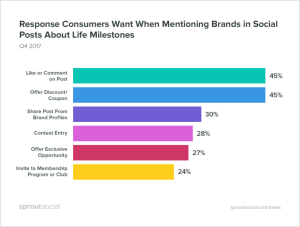


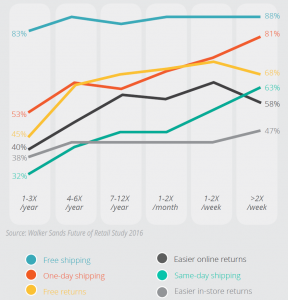
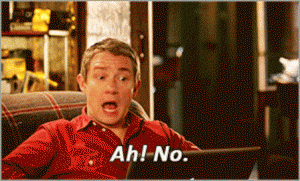

One thought on “Simple Tech for Small Business Owners, Part 8: CSS”