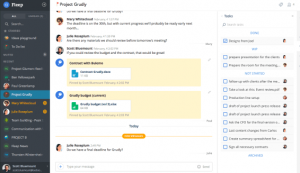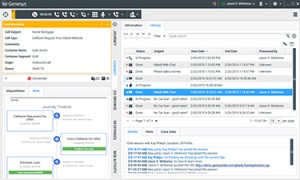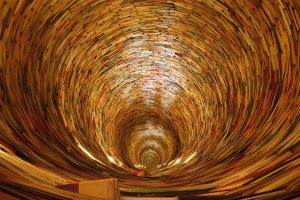Though it’s certainly still a challenge, producing professional video at home is steadily becoming easier. Advances in consumer-grade technology have made the process of developing a professional video at home at least feasible, if not easy — and if you’re going to develop a video, it has to look professional. There are very few things that turn viewers off like grainy, shaky, or amateur presentations.
Like many DIY projects, creating a professional-looking video mostly comes down to planning and preparation. While you’re never going to film a Super Bowl commercial in your backyard, you may be able to complete small projects as long as you limit them in scope and are realistic about your goals. There are many cases in which you might want to do this: investor videos for a startup, explainer videos for a new business, or entertainment videos for a media channel.
Creating Your Video Blueprint
Before you even pick up a camera, you need to have a clear picture of your final product in place. Without a clear video blueprint, you’ll find yourself duplicating a great deal of your work later on. A production document should be created with a few critical pieces of information:
- What is the goal of your video? Essentially, what information is your video supposed to convey, and what is its purpose? An advertising video might be designed to educate about certain aspects of a company (such as a product or service) and thus urge the consumer to buy (by telling them how).
- Who is the audience for your video? You always want to be speaking to a specific audience demographic when you’re investing in media. Video tends to be more of an investment than other forms of media, such as written articles, so it requires a little more consideration. The more targeted your media is, the more effective it is.
- What resources will you need for your video? Do you need voice acting? Actual acting? Script writing? You’ll need to identify areas which you can easily DIY and which one you might need help from family members and friends with.
Your production document is going to serve as the template for your video — it will bring your project back on track if you start to stray from your original goals and resource requirements. If your original production document was for a 2 to 4 minute explainer video and you’ve started work on a 40 minute tutorial, it’s likely that your goals have shifted and your project may be exceeding your grasp.
Once you’ve completed your production document, it’s time to move on to storyboarding. Tools such as www.storyboardthat.com, www.cinemek.com/storyboard, and storyadobe.com make it easy for a DIY film maker to create a sharp, concise document to work from. Of course, you can also design your storyboards on paper, but the most important thing at this stage is to have your storyboards be as detailed and clear as possible.

Your goal should be to stray from the storyboard as little as possible throughout development, though creative strategies can sometimes mean that you do have to make a few changes. That means your storyboarding and your script should actually take up the vast majority of your time. Carefully consider your storyboard and make sure that you are completely satisfied with it before moving forward. Once you start making changes during production, you significantly lengthen the amount of time your project will take.
Getting Your Tools Together
One of the major reasons that DIY video has become feasible is simply due to the increase in camera technology available today. From the iPhone to the GoPro, most people have a professional-grade video camera on one of the devices in their home — but they may be limited in some minor ways. It all depends on your budget.
If you’re trying to work with tools that you already have, your best bet will almost always be a smartphone or tablet device. The newer iPhone and Samsung (Android) smartphones all have highly capable video cameras, with a few caveats: they generally aren’t good in low light environments and they may be difficult to stabilize.
If you’re going to invest in an affordable tool, GoPros and low-level Canon and Nikon cameras all have recording functionality that you can test out at a store. You can also buy previous generations of digital cameras at a very low cost; check classified listings such as Craigslist for deals, or auction sites such as eBay. Many hobbyists upgrade to the newest model of camera lines when they come out, and new cameras are constantly coming out. If you stick to a known brand such as Sony, Canon, or Nikon, you should be able to find a capable device.

In addition to the device itself, you may need additional equipment, such as tripods and lenses. Tripods are a virtual necessity and are affordable. If you’re using a device that can use a lens, such as a DSLR, a lens can have a significant impact on the quality of your film — but it usually isn’t necessary for a simple production, and a lens won’t be useful if you’re using a smartphone or other similar device.
Setting Up Your Lighting
What really separates a professional production from a DIY production? It’s actually usually lighting and sound. When you see a video and can just “tell” it’s a home video, it’s usually because lighting and sound haven’t been developed properly. If you’re using a more affordable method of recording, lighting becomes even more important. Lighting is the art of making sure that your subjects are brightly lit but still look natural.
Recording devices capture less light than the human eye, and that makes images look dull, dingy, and uninteresting. In order to counter this, you need to increase light levels, adding light until the camera’s video looks natural. But that in itself can be a challenge. When you shine light directly on a person, they look artificial and shiny. But when you shine a light indirectly around someone, they aren’t fully illuminated. The challenge is to introduce a light source and then spread it across your image.
Professional video production companies use both lights and “diffusers.” Light bulbs introduce light into the environment indirectly while diffusers spread the light throughout the set. A DIY video producer can use natural lighting (often warm CFL bulbs) diffused with something as simple as a white sheet. Lighting tests should be done prior to actual production to identify the best methods of lighting, which may include altering the distance between the subject and the lights, and modifying the brightness of the lights.
Recording Your Audio
In addition to lighting, poor audio is also often a significant tell for home videos. Most video recording devices don’t record excellent audio; they are recording from across a room and will pick up additional environmental noise. You will need to invest in some audio recording equipment, though there are many affordable options, such as Zoom. If you’re recording a narrative, you can invest in a microphone, such as a Snowball. It’s likely that some amount of your audio may need to be re-recorded as you edit, so keep this in mind when developing your project timeline.
As with digital cameras themselves, it’s very common to find this equipment on sites such as Craigslist and eBay, if you’re willing to put some work into finding them. Audio equipment will isolate the voices of your actors and the atmospheric sounds that you want to include. Without audio equipment, you will find yourself doing a lot more work post-production in audio editing, and you will likely not be satisfied with the end results. There is only so much you can do in software alone.
Editing Your Video Production
Every video production requires editing — even a simple explainer video. But many editing suites are very complex and designed for professionals who have a background in film. During the process of editing as a DIY or a hobbyist, you may want to look for something that is simpler — simple doesn’t mean that the product isn’t profitable. Adobe Creative Cloud offers a monthly service for Adobe Premiere and Adobe Aftereffects, both of which are industry standards and are fairly accessible for beginners. While there are more powerful tools, most of them are prohibitively expensive and overwhelmingly difficult for a beginner.

Before you begin editing your video, you may want to invest in online courses or YouTube tutorial videos so that you have a better picture of your editing software’s capabilities and how it should be used. Lynda has online courses available for those who want to begin editing, and Adobe has a fairly significant resource base.
Of course, you may not want to complete every area of your video production on your own, even if you are trying to DIY your video. You can always consider outsourcing some areas of your production, such as audio narration or video editing. If you’re going to outsource any area, editing is probably the best — a professional touch during the editing process can make even poorly captured video and audio look better. Outsourcing can be done through a variety of sites: Craigslist and UpWork both have video professionals available.
Making a professional video production certainly isn’t easy, but it can save a significant amount of money for a dedicated individual — and as you progress, it will become much easier. If you need a professional video and have an interest in developing video as a hobby, it can be an excellent way to grow a new skill while reducing your costs.
Digital & Social Articles on Business 2 Community(49)