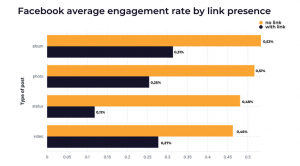— December 29, 2017
Did you know that 7 out of 10 Hashtags on Instagram are branded?
Instagram is the social network where hashtags are the most powerful. Posts with at least one hashtag have 12.6% more engagement than those without.
I have been hoping to write an article about this for a very long time. You can often find that social networks are always changing very minor parts of their algorithms but ignoring what their users want.
Finally, Instagram users can now follow hashtags.
Instagram announced in a blog post that hashtags can now be followed in the same way that users follow each other.
So, what does this mean?
Instagram said the following around hashtags, and privacy:
“To give you more ways to find hashtags you might like, you can check out the hashtags other people follow in their profiles. Similar to people you follow, hashtags you follow respect your privacy settings. If you set your account to private, the hashtags you follow will only be visible to your followers.”
This is a great addition to Instagram, especially for business owners and here’s why.
1. Engagement
This is going to be a great engagement driver for many brands. Being able to keep track of people who are using the same hashtag as you means that you can now engage with them on their posts on a regular basis. This, in turn; means your engagement will increase too.
2. Staying Up-To-Date
We only ever search a hashtag when we are looking for something specific. You can now stay up-to-date with the hashtags you are using in the same way you stay “in-the-know” with the accounts you are following.
3. Fine-Tuning Your Hashtags
Now that you can follow the type of content being shared for hashtags, you can actually fine-tune how you are using them. If you are finding that the hashtag is being used by too many users for you to actually drive engagement, you know that it may not work for your needs.
Here are step-by-step instructions on how you can follow a hashtag:
- Open up the Instagram app on your phone
- Click on the magnifying glass at the bottom of your screen.
- Type in the hashtag you want to follow in the search bar (make sure you choose tags as your filter)
- You will now see a selection of images using the hashtag you searched.
- At the top of the page, you will see a “follow” button. Click on this and you are now following that hashtag, and images tagged with this will appear in your feed.
How do you feel about the new Instagram feature?
Digital & Social Articles on Business 2 Community
(57)