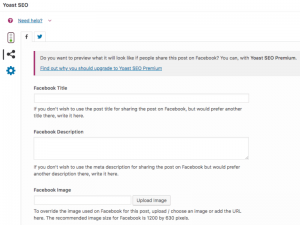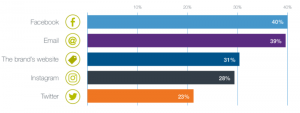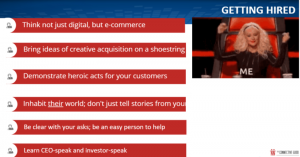Landing pages form the backbone of any PPC campaign. All the keywords, ad copy, and targeting in your PPC account are instrumental in getting visitors to your landing page, but are you keeping visitors engaged? Are they taking the action you want them to take?
If you find yourself struggling with low conversion rates and high bounce rates—even though clickthrough rates are soaring—chances are your PPC landing page is the problem. There are a few best practices to follow when creating your landing page, and after that, it’s a constant cycle of testing and more testing until you find that winning combination that makes your conversion rates soar.
PPC Landing Page Best Practices
1. Establish Landing Page Goals
Consider this before launching your landing page: What action do you want people to take when they visit your landing page? Depending on your industry, the answer could be to watch a demo, sign up for a free trial, sign up for a newsletter, or schedule a call.
Once you’ve established the goal of your landing page, everything else—content and offers—should center around that goal.
Ideally, you’d want your landing page to focus on one specific goal in order to keep page visitors focused on one action.
2. Consider Your Target Audience
When building your landing page, the first thing to consider is who your target audience is and what they are looking for. The copy, hero image, call to action, and lead form should be geared toward capturing user attention.
Understand the search intent of your audience by putting yourself in their shoes. Someone searching for a small business CRM has a significantly different intent than someone searching for a CRM for lawyers. By gearing your landing page to your audience’s search intent, you gain their trust because you’re offering them exactly what they’re looking for.
3. Capture User Information
You’re directing visitors to a landing page because you want their information. At the very least, you want their name, phone number, and email address. This is the information that people find the most difficult to part with because it’s personal. When they provide you with this information, it’s because they find your landing page meaningful.
Keep your lead forms short and focus on the information that you need, not the information you want. If a name and email address fulfills your purpose, don’t ask them to fill out 10 different form fields.
4. Use a Clear CTA
Consider this: You visit a beautiful, intuitive website that doesn’t have a call to action. You can appreciate the design, but what is your next step? Lacking a clear CTA impacts your bounce rates and is one of the most common reasons behind PPC landing pages not converting.
Always have a clear CTA above the fold. For paid traffic, this not only serves as a reminder for why they are on your landing page, but it also reinforces the action you want them to take.
5. Make Your Messaging Cohesive
Your PPC ad copy should tie into the copy on your landing page. This goes back to the point about establishing trust. When visitors read your ad copy, they gain some familiarity with your brand and later on, remember key phrases from your ad. Finding similar content on your landing page tells them that the offer they clicked on your ad for is still valid.
6. Implement Responsive Design
Always, always make sure that your landing page is responsive. With most people constantly searching for information on their phones and tablets, responsive design forms the crux of any successful landing page. Although modern website-building platforms offer responsive design, some elements are more suitable for desktop traffic and may not work well for mobile traffic.
Once you have your landing page framework built out, find out how it’s performing on mobile and how all your website elements look on a mobile device.
7. Choose the Right Images
The image you use for your landing page should relate to the service you’re offering. If you’re a bank promoting a new credit card, your image might be people carrying out a transaction using your card.
Use lifestyle images where possible. Visitors should see actual people taking the action you want them to take with your product/service.
8. Harness Heatmaps
Before you start using your landing page for a PPC campaign, use a service like Lucky Orange or Hotjar to capture heatmap data. Heatmap data tells you how visitors are interacting with your page, what elements they are clicking on the most, and how they’re intercepting the content on your page.
This helps you optimize your non-converting landing page based on data from your traffic. If there’s a button on your page that you want people to click, but your heatmap data shows you that most people are actually scrolling past it, you need to change either the placement of the button or your button text.
9. Take Advantage of Scroll Tracking
Scroll tracking can be implemented through Google Analytics and heatmap services. Scroll tracking gives you valuable insight into the percentage of page scrolled. Are visitors scrolling through 25 percent of your page or 100 percent of your page?
If you find that most of your traffic is only scrolling 25 percent of your PPC landing page, your CTA and lead form need to be in that first 25 percent of the page. If they’re scrolling only 10 percent of your page before they bounce off, your landing page probably does not offer them what they’re looking for.
10. Find the Best Approach with A/B Tests
A/B tests give you valuable insight for improving your conversion rates. Start with one test at a time. Test two variations of your CTA and look at the data to determine which CTA gives you the best conversion rates.
When you incorporate your best converting CTA, test another element. Does a shorter lead form get you higher conversions than a longer lead form? Does a blue form submit button perform better than a green form submit button?
These tips are easy to implement and can help improve your return on ad spend. It’s important to remember that PPC campaigns and landing pages are a marathon, not a sprint, so take the time to test your landing pages until you figure out the winning combination that gives you the best results for your business.
Digital & Social Articles on Business 2 Community
(56)