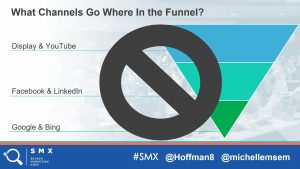There are some things that just go together.
Peanut butter and jelly, Han Solo and Chewie, Mulder and Scully, Snapchat and millennials… and LinkedIn Ads and B2B marketing.
If you’re a B2B marketer and you’re not already using LinkedIn Ads, here’s the butter to your bread. LinkedIn members are six times more engaged with content like brand updates and news than with job listings and posts. The platform also drives 64% of all visits from social channels to corporate sites.
LinkedIn Ads offer hyper-targeting by professional demographics, allowing you to reach more engaged, higher quality decision makers. At 225 million plus users, LinkedIn, the world’s largest professional network, is your best sidekick.
Here’s all you need to know to get started today:
Ad Formats: Sponsored Updates & Text Ads
There are two LinkedIn Ad formats to choose from: Sponsored Updates and Text Ads.
Sponsored Updates
Sponsored Updates are native ads that fit right in with the look and feel of the LinkedIn feed. They are also responsive across all devices: desktop, mobile and tablet.

Text Ads
Text Ads are smaller, text-heavy ads with 50 x 50 pixel images that show up in the right hand side of the feed.
LinkedIn also offers a range of rich media options in the sidebar, such as video and Slideshare presentations.
For video ads, a video renders in place of the image and copy. Videos can be up to two minutes long and expand once it’s clicked on. You can import an existing video from your own YouTube channel or upload a new video.
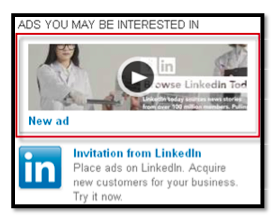
SlideShare ads can also be an effective medium to test, since the channel receives 500% more traffic from business owners than Facebook, Twitter, Youtube and Linkedin.
Audience & Targeting
LinkedIn Ads can be highly targeted by B2B demographics such as job title, function, industry, company size and seniority.
Your targeting might look like this:
Title: VP of Marketing
Location: NYC
Company Size: 10,000+
Industry: Retail

You can also create dynamic ads in the sidebar using these demographics, to create a more compelling CTA. Below, for example, FixDex Forum uses Justin’s profile picture and name to grab his attention and convince him to join the community.

Bidding
Like most options for your paid social strategy, LinkedIn Ads run on a bidding structure: you can bid by cost-per-impression (CPM) or cost-per-click (CPC).

LinkedIn’s Campaign Manager does have pretty strict minimum requirements, with the minimum audience size being 1,000 and the minimum CPC and CPM cost at $ 2 a click. This isn’t a concern for larger businesses looking to tap into LinkedIn’s audience base, but can be a challenge for smaller advertisers.
If you do decide to make the jump, you’ll want to get the most bang for your buck by testing whether a CPC or CPM model is most effective at driving leads and/or conversion. But of course, testing shouldn’t stop here, variables like segmentation, content and time of day also affect the performance of your campaign.
The Social Quant, a tech company with a platform that helps clients build engaged Twitter audiences, uses Bitlinks to A/B test their CTAs on social.
“Bitly allows you the opportunity to effectively test different copy to see what gets more clicks and what’s a complete dud,” says CEO Mike Kawula.
Kawula and his team regularly tests copy and visuals across different campaigns to see which combination drives the most engagement around their blog posts.

LinkedIn charges different rates for ads depending on the time of day and when users are most engaged. So you’ll want to be conscious of how you distribute your ad budget throughout the day, because once you reach your limit your ad will stop running.
Just this week, LinkedIn also announced that it is going to start selling its ads programmatically. This means that you will now be able to purchase right-hand side banner ads through open exchanges as well as LinkedIn’s private auction. You can also use both first and third party data to target ads in place of LinkedIn’s targeting parameters.
Put On Your Lab Coat
But no matter what the numbers say about LinkedIn being a platform of choice for B2B marketers, the only numbers that you should really be looking at are your own.
Continuously test your campaigns to find the copy, creative, time and audience that works best for your budget and resources.
For further optimization, try adding Bitlinks in your campaigns to see how your LinkedIn ads are performing against content across other channels. Or even A/B test by using the same Bitlink in two different creatives to test the performance of one image against another. By simply adding a link, you’ll be able to see all of your clicks rolled up in one dashboard.
So put on your lab coat and get to testing! Two new members join LinkedIn each second. Your audience is always evolving, and so should your content. With the right approach, you can use LinkedIn ads to build a lead gen machine that helps you reach the most qualified business professionals.
Digital & Social Articles on Business 2 Community(38)