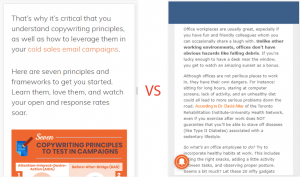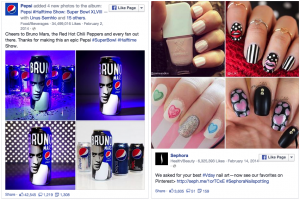Like any business, the first few months you have a store are important, and in particular getting customers to visit your store is vital. Marketing your online store doesn’t have to be complicated. Check out our tips on some basic online marketing methods to kick-start traffic to your store.
Content Marketing: Google and the other search engines do not automatically find your store. Make sure to have links (www.yourURL.com/yourstore) to your website throughout the internet and useful content for when the search engines get there. Here are some tips for how to do this:
- Post useful articles and content with links back to your site on forums, websites and Social Media sites (Facebook, Pinterest, Twitter) that are related to your products.
- Enable social sharing buttons such as Twitter and Facebook inside your store, to gain both links and visibility.
- Ideally you should have at least 300 words on each website page to explain your site and get indexed by search engines.
- Identify the primary keywords you think people would use to find your store and make sure they are featured prominently throughout your site.
Email Marketing: Once you have some customers, keep them coming back and encourage them to refer you to other people. The most cost-effective method for these tasks is using email.
- For small lists you can send from your current email, but once the list grows beyond 50 people you should look into using an email service provider like MailChimp or Constant Contact. Both have templates and tools to help you stay in touch with your customers and share deals.
- Offer discounts to reward current customers and keep them coming back. You can even offer discounts for customer referrals.
- Generate and share customer reviews with tools like Yotpo. Testimonials from happy customers are a great way to build your brand and reputation.
Pay Per Click Advertising: Online advertising is an opportunity to generate qualified traffic and also spend a lot of money very fast. Here are some tips for getting started without breaking the bank:
- If your products are very specific and are easily searched for online, then Google Adwords is the place to start.
- If you sell a more general product, but to a very specific demographic or interest group, then you may want to begin with Facebook ads.
- Start with a low daily budget, test and tweak.
Social Media: There are many reasons why social media is an effective tool for selling your products. It’s cost effective, there are billions of users on social media and it helps build a community around a store. But with new social media platforms popping up everyday, your marketing options may seem overwhelming. Remember: you don’t have to be everywhere at once. Explore your social media options wisely and use platforms that best showcase your products and reach the audience you’re looking for.
- Facebook — Facebook is a must have. It has customizable marketing and tracking tools with a massive reach. Every merchant should create a FB business page.
- Twitter — If you have the time and resources to send consistent tweets you can develop a following.
- Instagram and Pinterest — If your product has a strong visual element. For example if your store sells clothing or unique items that need to be seen.
- LinkedIn — Great for products geared towards businesses and professionals.
For tips on using social media once you’ve picked the best platform for you, check out my team’s post on: 5 ways to market your products on social media.
If you’re reading this, then you’ve already taken the first step toward your dream of starting your online store. And, although there is much more to learn about the different ways to market your store, give these basic methods a try to start generating traffic and sales!
You can find more e-commerce marketing best practices here.
Happy Selling!
(252)