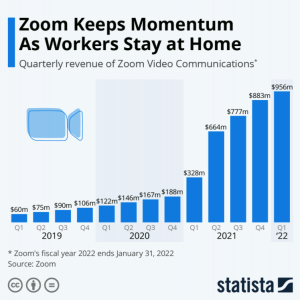When everything goes your way in business – you’ve come up with a great product, you’ve sorted out production and delivery – it’s time to kick back and let the revenue flow in, right?
You may be forgetting about one thing that will cost you a lot of money in the long run: website friction.
What is website friction?
Friction is the level of difficulty your customers face when browsing through your website. The harder it is for users to reach certain pages (like the checkout page), the more friction your website has.
Removing friction from your website will help you make sure that all those long hours you’ve spent on preparing your product and creating marketing materials won’t go to waste.
How design affects your user experience
The friction your users are experiencing is heavily affected by the design decisions you make.
Good design makes your website clear and easy to understand. Once you get to a point where you have no design errors on your website, your sales will depend entirely on the quality of your product and your ability to market it. That’s the sweet spot: a frictionless website.
Here are a couple ideas on what you can do to make your users’ experience distraction-free and reach that sweet spot.
Clearly visible links to relevant pages

Make sure the links on your product pages are relevant and easy to identify so customers can make their purchase decision quickly and conveniently.
A good example of a small element that can have a huge impact on your website are links. They are paths that tie your entire website together. If users can’t easily identify links in a body of text, the navigation on your website falls apart and it is harder to push potential customers further down the sales funnel.
Your links should stand out from the rest of the text on a page. The color difference should be obvious, but complementary. There’s also the option of providing an underline for each link to make them stand out even more. Alternatively, you can have the underline show up whenever a user hovers over the link itself.
Good copy and CTAs

Solo Stove’s copy is engaging –– and it isn’t just their copy. Design and copywriting go hand-in-hand. Provide the user an experience, and then use a clear CTA (like “Shop Stoves”) to push interested readers to your products.
Another element that can make or break the UX on your website is clear copy.
If links are paths, copy would be road signs letting users know which paths they should take. It helps your users understand what they need to do to proceed further. Making sure that your copy is clear and simple for anyone coming to your website should be your primary goal.
Many marketers would describe copy as a piece of texts that sells. I think it’s more of a text that explains how to do something and it just so happens that this something can be buying a product. If you treat it like that and focus on providing a clear message instead of a sales pitch, you will find that more users reach checkout.
The biggest element of your copy that needs to be fail-proof is your CTA, or call to action. This is the most important part of your copy. Everything else can work perfectly, but if the CTA fails, a lead won’t move further down the sales funnel.
The clarity rule applies here too. There should be no mistake where a CTA will lead. When preparing CTAs, use strong, actionable verbs that will encourage the visitor to take action. You can use the promise of a reward, like an additional discount offer, to push more users through. In the same vein, you can use fear of missing out and exclusivity to convert more customers with limited-time offers.
Style consistency

Swingset Mall uses the same color palette across their entire site, reinforcing the brand’s positioning and never making any single page feel like an island separate from the brand itself.
One thing that many website owners don’t often pay attention to is style consistency. I’m talking about the way you present different information to your visitors. For example, on one page, you could highlight a particular element in your menu and not highlight it on another page. An inconsistency like that can lead to confusion and friction in your sales journey.
This problem usually grows with the size of your website. When you have only a couple types of pages, it’s easy to keep a unified style on all of them. When you come up with new page types, it’s important that you use the same style and make consistent design choices.
To make that easier for everyone working on your website, you can create a style guide. It’s a collection of rules content creators and web developers need to follow. It also comes in handy when you want someone from outside your company to prepare something for your website, e.g. a guest post. Here’s an example of a great style guide from HubSpot.
The length of the buying process
One of the biggest factors that will increase website friction is the length of the buying process. The longer it takes for a user so reach checkout and complete their order, the more likely a customer is to leave.
With mobile shopping growing year after year, there’s a huge number of potential buyers that can reach your website anywhere and at any time. To encourage impulse buying, you really should make the road to sales as short as possible.
If you ask for a lot of input, filling out forms and making choices in general, the percentage of users who drop out of the sales funnel will rise.
So what’s the bare minimum you need? Putting something into the cart and accessing checkout is already around 1-3 steps. During checkout, you need to ask about:
- The customer’s email for notification purposes
- The customer’s address address if you’re selling a tangible product
- The customer’s payment information
- The customer’s preferred delivery options
This is already quite a lot to fill out. Anything else you throw in – a question about how somebody reached you or an opt-in for your newsletter – will increase friction. The extra information could be useful but it’s often not worth getting if it will cost you sales.
Instead, try to make the entire process as short as possible. Keep the important steps and ask for additional information only after you made the sale. For example, you can use marketing automation to set up an upselling campaign for customers that already bought something.
Another way to deal with a long buying process is to offer users the option to store their personal details for any subsequent purchases. When they come back for more, they will be a couple of clicks from making a new purchase.
In-Context Checkout
BigCommerce and Paypal powered by Braintree reduce friction in the checkout process by allowing customers to store their checkout data, never having to input it again when checking out with BigCommerce powered stores. Read more here.
A/B testing of your shop
One way to make sure that everything works as intended on your website is A/B testing. It’s a practice of having two versions of the same site available for customers. You then take the version that produces better results and offer it to all users.
Is it really that effective though? When you test two things at a time you risk picking between two suboptimal versions of the website. Sometimes, having version C, D, E and so on would reveal a much better iteration of the website.
To get around this, you can make A/B testing a constant process happening in your company. For example, you could have a test cycle lasting two weeks. During those two weeks, you can look at version A and B of a website. After that, pick the winner and run it against version C for another two weeks. Repeat the test until you can’t really see a big difference and only then start refining your final pick. Just make sure these two weeks will produce enough data to avoid false-positives.
Running 1-2 tests gives you very little data. This may lead to optimizing a version that outsold its competitor in the initial test but falls flat when compared to all other versions.
Make sure not to discredit some ideas too fast.
Even if a particular version of a page is not your favorite, you should still run it to see what will happen. When promoting our Customer Service Report for 2015, we almost lost the chance to get some good quality leads just because we didn’t believe in one possibility – pop up forms. We wanted to gather some extra leads from the report so we offered a customized version for 22 industries. To get the customized version, a lead had to fill out a form. We thought that everyone hated pop up forms and we were about to run an embedded version of the form. Thankfully, we ran a quick test that yielded 450 high quality leads – something we would miss out on if we didn’t test the unconventional option first.
Dealing with cart abandonment in your shop

This is an example of an abandoned cart saver email you can send to customers to encourage them to come back and buy.
One of the results of having a lot of friction in your shopping cart is cart abandonment. It is a situation when customers who’ve put something into the cart leave your website without finishing their order.
This can happen for a couple of reasons. For example, they couldn’t find all the information about a product they needed to make a decision. Customers who face some kind of problem, like a payment decline, are also more likely to leave.
Cart abandonment makes your sales funnel leaky at the worst possible step: right after you got someone to check out your products and pick something they like.
To deal with cart abandonment, you need to first detect such situation and step in with a help offer. Here’s a couple of cart abandonment situations, along with solutions for them, you can have in your store.
1. Longer than usual order
First up, there are the customers who take a really long time to finish up their order. How to tell what is long and what’s normal? You can use Google Analytics to check what is the average time a customer spends on your checkout page. For example, if 90% of your customers are able to place an order in three minutes, you can assume that anyone who takes longer than that may need some help.
A simple way to address this problem would be to issue a time-based popup with a help offer. This can be your email address or a knowledge base resource but you will get better results by simply offering a real-time customer service option. This can be your phone number or link to a live chat with a customer service rep. With chat services, you get the benefit of creating automatic, time-based invitations. You can set such an invitation to fire after a customer spends a set amount of time on the checkout page and start a chat with them automatically.
2. Nurturing high-value leads
What’s even worse than losing a customer who is about to make a purchase? Losing a high-value customer who is about to make a purchase.
To deal with the problem of big, unfinished orders, you can once again use a pro-active popup with a help offer. However, this time you will focus on the value of the cart instead of the time it takes for the customer to finish an order.
To do that, you would need to set a variable in the back-end of your website whenever a customer adds something to their cart. When that variable adds up and exceeds a certain value, you can start offering targeted help with a pop up.
The aim is here to make sure that the potential customer has everything they need to make a purchase.
3. Dealing with payment problems
Payment problems and errors are another cart killer you need to tackle. This happens at the last possible step of the sales process. The customer already made the decision to buy, entered all their payment details and confirmed the purchase only to see an error.
One way of dealing with this kind of situations is letting the customers know by email. You’ve probably asked for it anyway for notification purposes. A quick email letting the customer that their payment didn’t go through can sometimes save the sale.
Even though an email like that can work, a real-time help offer will be faster and help the customer immediately, right when it happens.
What to aim for when removing website friction
Which metrics you should consider when measuring friction in your shop? Click-through rates and the exit rate can be a good start. However, you should segment this data a bit and look at different parts of your sales funnel. Decreasing the overall clickthrough rate on your entire website is definitely a goal you can strive for but knowing what works for the beginning of the funnel (clear copy and CTAs) and the end of the funnel (tackling cart abandonment) will allow you to be more precise with your changes.
What is your experience with streamlining your sales process? Got any interesting stories of changes that seemed random but yielded great results? Feel free to share in the comment section!
Hero image: Rimmkaufman
Business & Finance Articles on Business 2 Community(65)