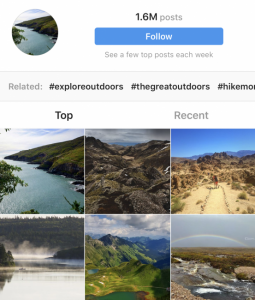Before you consider boosting that post, placing an advert or spending that free £75 Google Adwords Voucher; you need to take a few minutes to know the score.
The great news is that you have a wealth of free information at your fingertips on both. This quick post
Know The Score: Facebook
Facebook has a great tool called Facebook Insights, which allows you to see a whole host of things such as:
– What time your followers are actually on Facebook (even if they aren’t on your page)
– What age, sex, and lifestyle your followers are
– How each post was received by those that saw it (This past post explains why some posts only reach 8% of your community, whilst others thrive)
– And so much more, all for free
It’s obviously designed to get you to be able to write more compelling posts, to more people and above all… buy some advertising. (Yes they are a public company now and need to make money, unlike many suggest, there is no crime in that.)
The great news is that all this data makes it easier to narrow down the audiences to such an extent that the old phrase in advertising below doesn’t need to apply to you any more:
“Half of advertising budgets are wasted. We just don’t know which half!” Paraphrasing John Wannamaker in 1874…and things have been the same until very recently.
Know The Score: Twitter
Twitter recently rolled out their advertising platform to everyone and as a new company on Wall Street; they’ve had to tread a little gentler than they originally wanted with advertisers. There were reports that Twitter was blocking access to Twitter accounts that had some success posting affiliate and sales links for free within their everyday tweets, which was really counter-intuitive, as once they hit a winning formula these accounts wanted to pay for extra reach and were unable to.
I digress. You must go and login to your twitter account and then go visit ads. You should find “Twitter Ads” in the cog on the top right hand side of your Twitter desktop page, if not go here. You’ll need to register with a credit card, but are not obligated to place any ads.
Why would you want to do this? Well, once registered for Twitter Ads, you’ll be able to access their analytics and there is some really great data in here, to help you decide how best to reach more people on Twitter.
You can access:
– Data on your Tweets in terms of how well
– How many times it was shared, commented upon, and Retweeted
– How it compares to your other posts
The second really great feature is that you can track your follower growth and also identify exactly the type of person that is following you. You also get:
– Location
– Gender
– Key interests
– What other Twitter accounts they are following
So even if you aren’t planning on advertising just yet, this is great data you can use on and offline.
When you know the score for your business on social ,edia, everything gets easier. You spend less time writing and reviewing and more time engaging and being interactive.
Next Level
If you want to know how to actually use this information to help you drive leads, sales, and engagement, just get in touch and we’ll be happy to give you a free review to get you started.
As always, please take a moment to share your thoughts and experiences. I look forward to hearing how these social media tips for small business work for you!
Business & Finance Articles on Business 2 Community
(336)