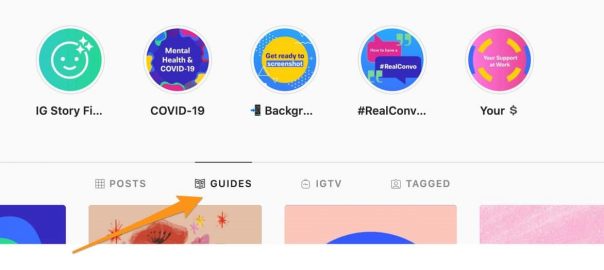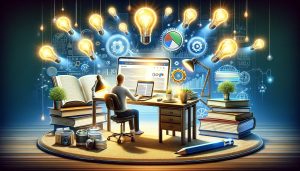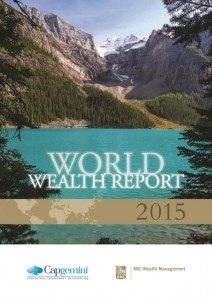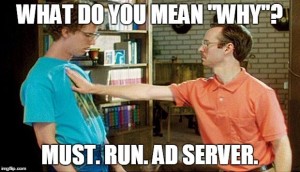FACT: Instagram Guides is still a relatively new feature. Well, sort of. Guides launched in May last year but only a selected number of experts and creators, typically associated with the health and well-being industry could create them back then.
Since last November, however, we can all avail of the new feature.
Since then, Guides continue to grow in popularity, and if you’re wondering how to use them for your brand, this post is for you. Continue reading to learn everything that you need to know to set up and use Instagram Guides. I’ll also show you some examples of how other brands use Guides.
But let’s start at the beginning.
What Are Instagram Guides?
Instagram describes Guides as “a way to more easily discover recommendations, tips, and other content from your favorite creators, public figures, organizations, and publishers on Instagram.”
Now, this is a quite vague definition, revealing little about what Guides actually are. But it hints at their overall purpose – Curate content.
As to what Instagram Guides are, well, think of them as individual resources that collect together various content that relates to the Guide’s theme or topic.
Guides use a different format to Instagram Posts or Stories, though. They look like a long-form article that you scroll through to access individual content recommendation.
The social network originally released them to help health and well-being creators to share resources and advice that would help Instagram users deal with the Covid-19 pandemic. In November last year, the social media platform allowed other industries to start creating Guides too.
Because of their amazing format, Guides allow you to collect educational content from your Instagram stories or posts, add product information, share tips, and more. Creating Guides means that your audience will be able to find all that relevant content in one place, rather than having to scroll through everything you’ve posted to find it.
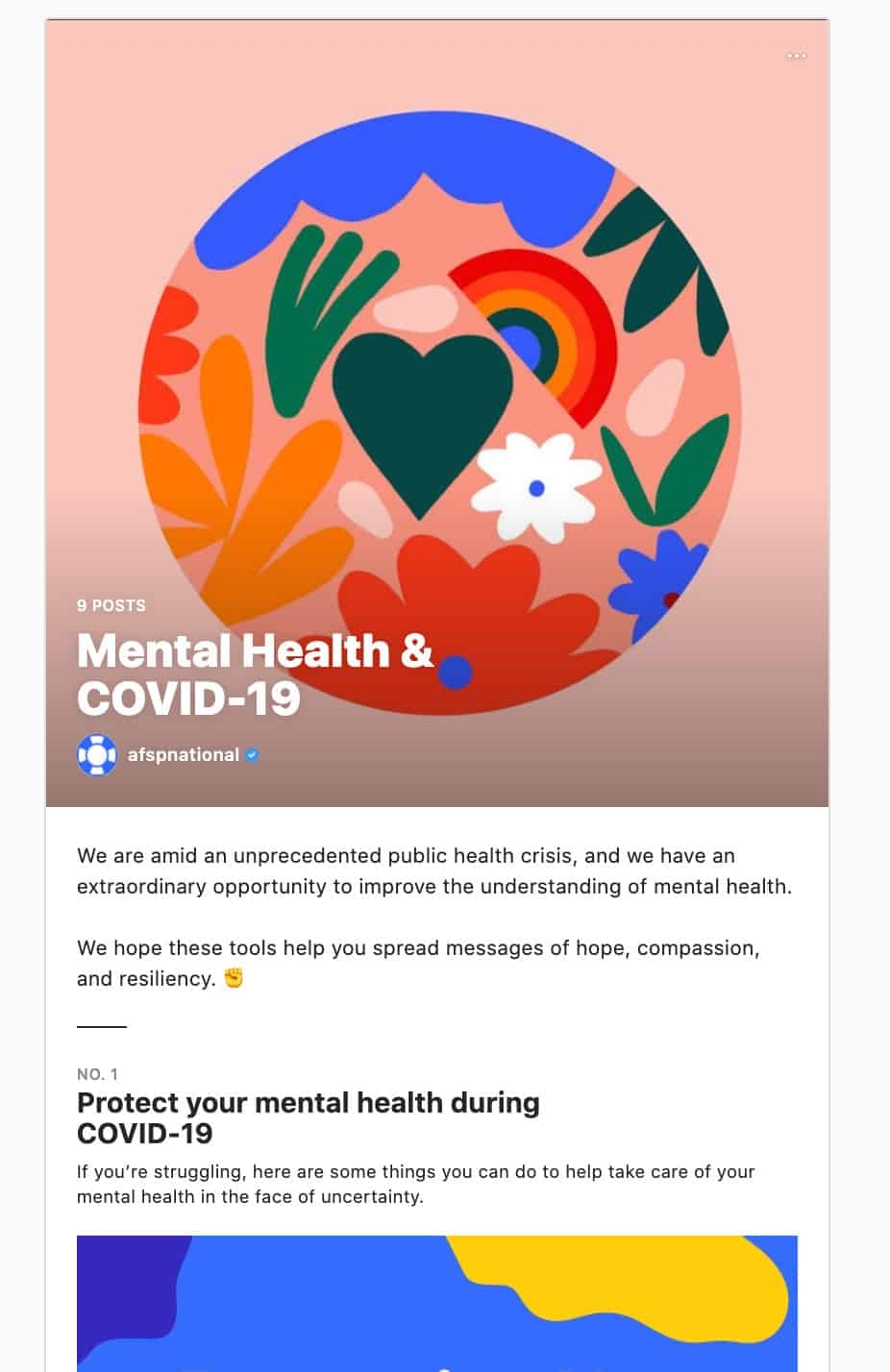
(An example of an Instagram Guide)
Types of Instagram Guides – What Content You Can Include
Currently, you can share 3 specific types of content in Guides. Although, it’s worth noting that the content you include can also come from other accounts, not just yours.
The three guide types are:
Posts Guide
This guide lets you feature posts posted to your profile or the ones you’ve saved from other accounts.
Note that to include other people’s content, you will have to save it first using the bookmark icon to add them to your Saved content.
One more thing, remember that you can include up to 30 posts to share in a single Posts guide.
Products Guide
If you have an Instagram shop activated, you will also see the option to include recommend your favorite products in the Guide.
This guide lets you bring together posts related to a single product. You choose the content from an Instagram Shop from the shops of the accounts you follow.
After you choose the shop you want to access, select the product you want to feature in the guide, and then, pick posts related to that product to include.
Places Guide
You can also create a guide specific to a place, and recommend it to the audience, providing that the location is listed on Instagram.
Once you choose the Places guide type, select the location or place, and then, choose up to five posts related to that place.
Where to find Instagram Guides?
Well, that’s quite easy, actually. You see, if an account you follow has created Guides, then, the option will appear as one of the tabs on their account. It will look like this:

Guides will also start to appear on the Explore tab.
The same goes for your profile when you create the first Guide, of course.
How to Create an Instagram Guide
As with most options on Instagram, creating Guides is a simple and intuitive process.
To create your first Guide, tap the “plus” icon in the top-right corner of your profile. You will see a list of content types that you can create.
Tap the last option, “Guide”
Next, you will be able to choose from the three Guide formats we’ve discussed above:
- Posts
- Products
- Places
From then on, you just need to add content to your Guide, following the specific process for each type.
- For the Posts guide, select content to include from your feed and the Saved tab.
- For the Products guide, curate products available in the Instagram Shop.
- When creating the Places guide, though, share information based on content posted about a specific location.
How to Share and Promote Your Instagram Guide
Heres’s even more good news – Instagram Guides are shareable.
For one, you can share them in your Stories. You can also send a link to a Guide via direct message with a little note explaining why you’re sharing it with a person or a group. You can use the copy-link option to share a Guide on any other platform. Finally, and probably most importantly, your audience can share Guides on their accounts.
All these options help you promote the guide, and what’s with it, the content that it includes.
Conclusion
Instagram Guides are an amazing feature to shares all content on a topic with your audience, without forcing them to locate all those posts on your feed one by one. With Guides, you can recommend products, shared tips, help your audience solve a particular problem, and more.
Instagram Guides are also incredibly easy to set up and use. You create them just like another piece of content on Instagram and populate with the information you’ve shared or saved.
In this post, you’ve learned everything there is to know about the new feature, and how you could start using Guides for your brand.
Good luck!
Digital & Social Articles on Business 2 Community
(101)