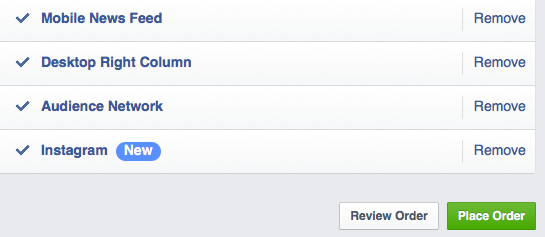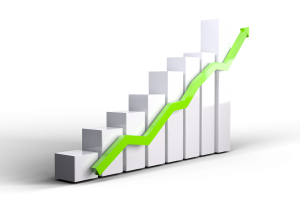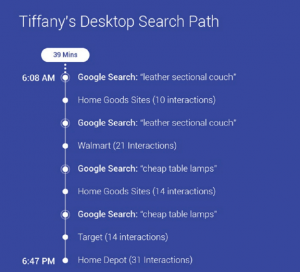Using Both Facebook and Instagram Ads Can Increase Your Sales
In a recent announcement by Facebook, Instagram is open for businesses to advertise around the world. This is due large in part to their U.S. market testing success, as described on their blog: “Since we started running brand awareness ads on Instagram a year and a half ago, businesses have seen impressive results, with 97% of campaigns generating significant lift in ad recall.”
Now all marketers can have the ability to post an ad on Instagram through the Facebook Power Editor tool and can include either a photo or video. By taking advantage of both platforms brands and businesses can double their exposure and improve conversions. Additionally, these will be seen by a growing number of mobile users who search and makes purchases from their devices.
According to a spokesperson in an article on Adweek, “Instagram provides access to a very large, very engaged audience. “The fact that you can use the same rich Facebook targeting criteria on Instagram will make it massively effective for advertisers looking to get their products or services in front of exactly the right people at the right time.”
In addition to your current Facebook Advertising budget your company may want to try out the new Instagram roll out, which is easy to set up. Your business can now easily add Instagram while creating a Facebook Ad by selecting Instagram as your objective, and you are not required to actually have an Instagram account. This provides more opportunity to drive traffic to your website when you include your link in the ads.
An infographic on Adweek from Salesforce provides exact details on how to create an Instagram Ad for your business. Here are a few important steps to consider when planning your next Instagram ad:
- Use a couple of hashtags in a maximum of 300 characters for your post text
- Videos should be at least 720 pixels or higher
- Use high-quality images at 1080 x 1080 pixels or 600 x 315 pixels for landscape
- Include your branding, including the logo, and the product or service offering
- Use storytelling techniques through the image or video being posted
If your business is new to advertising on Facebook, then you can get the process started through their Business Manager page. Sign up through your profile or Administrator account, and Facebook will allow you to categorize and choose you business Page. After you create your account you can start creating, managing and tracking all of your ads.

Once you’ve created an account for your Page, select the Facebook Ads Manager on the left-hand column:

If you are very new to Facebook Advertising you can go through a step-by-step tutorial or jump right in:

From there you can choose your objectives, which now includes the option for Instagram, which is available for click to website, mobile app installs, and video views objectives:

Once you have created and customized your ad options, Instagram is automatically included, which can be deselected if needed:

As Instagram continues to expand its advertising platforms brands and businesses can benefit from additional features, which will not only save time in ad creation, but allow campaigns to be created all at once. Your content will be available to thousands of desktop and mobile users, and drive more traffic to your website for more leads and conversions.
Digital & Social Articles on Business 2 Community(62)