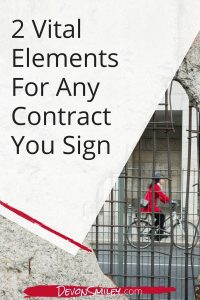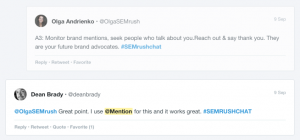If you are a content marketer like me, you probably have realized that a picture is worth a thousand words. Quality writing is a crucial part of your content success, but to really stand out from the crowd, visual content must become part of your marketing arsenal.
Effective use of visuals go beyond just pleasing the eye. The value of visual content is literally a cascade effect: people find visual content irresistible because it is engaging, easy to understand, and fun. Marketers love visual content because it makes it easier for them to reach their target audiences. And major search engines love visual content because people do.
1. Use Custom Images
We’ve all been there: bookmarking loads of long-form articles but never finding the time to read them. As a matter of fact, internet readers tend to shun contents presented in the form of massive blocks of texts.
That’s why include compelling images in your posts can greatly boost chances of your audience reading your posts from start to the finish (given that images are contextually relevant). According to Jeff Bullas, a renowned marketing expert, blog posts with high quality images get 94% more views than their counterparts without.
With resources such as Canva, Fotojet, Fotor, and Gravit among others, you can create high quality, captivating, and customized images for free. You can also take advantage of photo-sharing platforms such as Morguefile and Flickr to source for free, excellent quality photos for your blog posts.
For SEO purposes, make sure your images are using the right caption that contains your target keyword Also, optimize your alt text (or alt tag) for your target keyword. A pro tip here: match your image file name with its caption. It won’t necessarily help with SEO but will come in handy for keeping things organized.
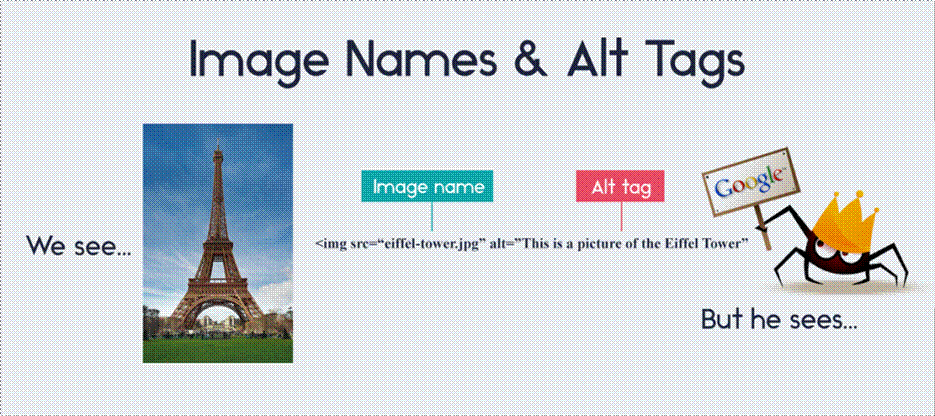
2. Create Infographics Regularly
Infographics provide great opportunity to present quick and relevant information to your audience at a glance. Infographics are a great way to summarize lengthy, instructional texts in a visually engaging format.
In addition to being visually interesting and easy to read on the go, infographics also drive marketing results. They are a great way to generate backlinks if you ever find your infographics go viral. This will bring more traffic to your site as well as get your brand name in front of millions of eye balls. If you wonder how, here is an article on how to use infographics to build links.
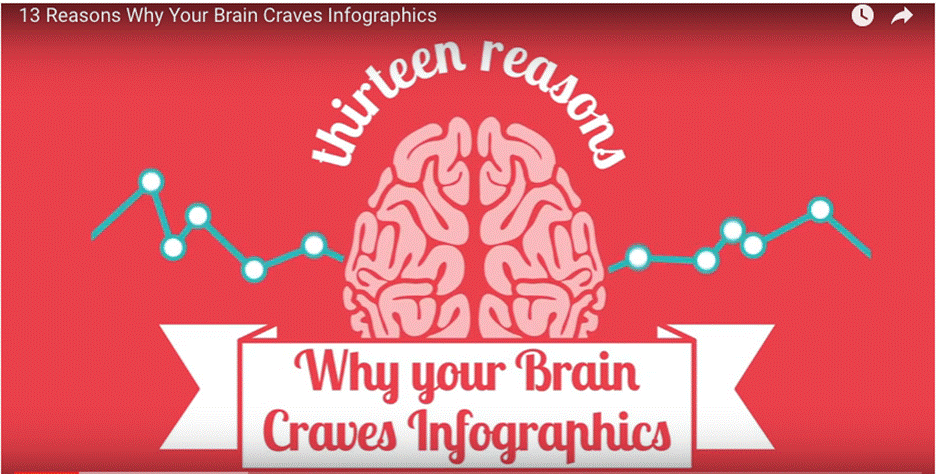
When it comes to actually creating infographics, don’t be intimidated by lack of design skills. There are plenty of infographic tools and resources to help non-designers.
3. Backup Your Ideas With Screenshots
Screenshots allows you to provide your audience with an overview of the inner workings of your products or services. It also helps you back up claims that you make in your sales posts. For example: digital marketing influencer Neil Patel literally uses screenshots in every single post. This “show not tell” method works surprising well for his data-driven digital audience.
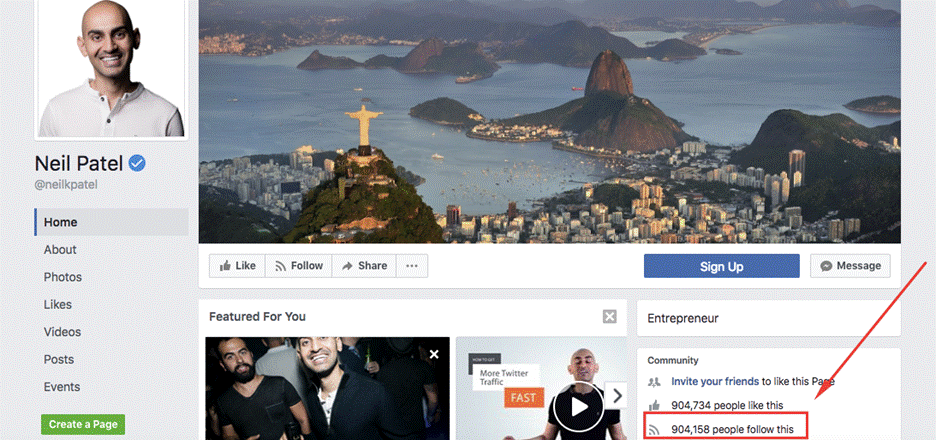
You can also combine it with some testimonials or marketing copy to boost your post’s credibility. If you are marketing an app, for instance, taking a few screenshots with a caption can act as a great visual verification that your audiences need to trust your claims. When using a screenshot, don’t forget to highlight what’s important with annotations like what Neil Patel did here. Awesome screenshot is a great tool for this.
4. Videos
Another form of visual content people love more than images and infographics are videos. They are highly sharable, visually stimulating, and easy to digest. When it comes to leveraging on the full potential of videos, however, figuring out the type of videos that can help you rank better can be daunting.
You might not know that Youtube is the 2nd largest search platform after Google. People visit Youtube everyday for answers and entertainment. According to this article on Telegraph, Youtube beat Google for the first time ever as of December 2015 as the most visited site on desktop computers. Content marketers have every reason to put their content on Youtube.
Start planning your video with keyword research. Use Google’s free keyword planner to find out the most searched phrases in your industry. Head over to YouTube to see what your competitors are doing. You want your video to be unique and different from what already exists.
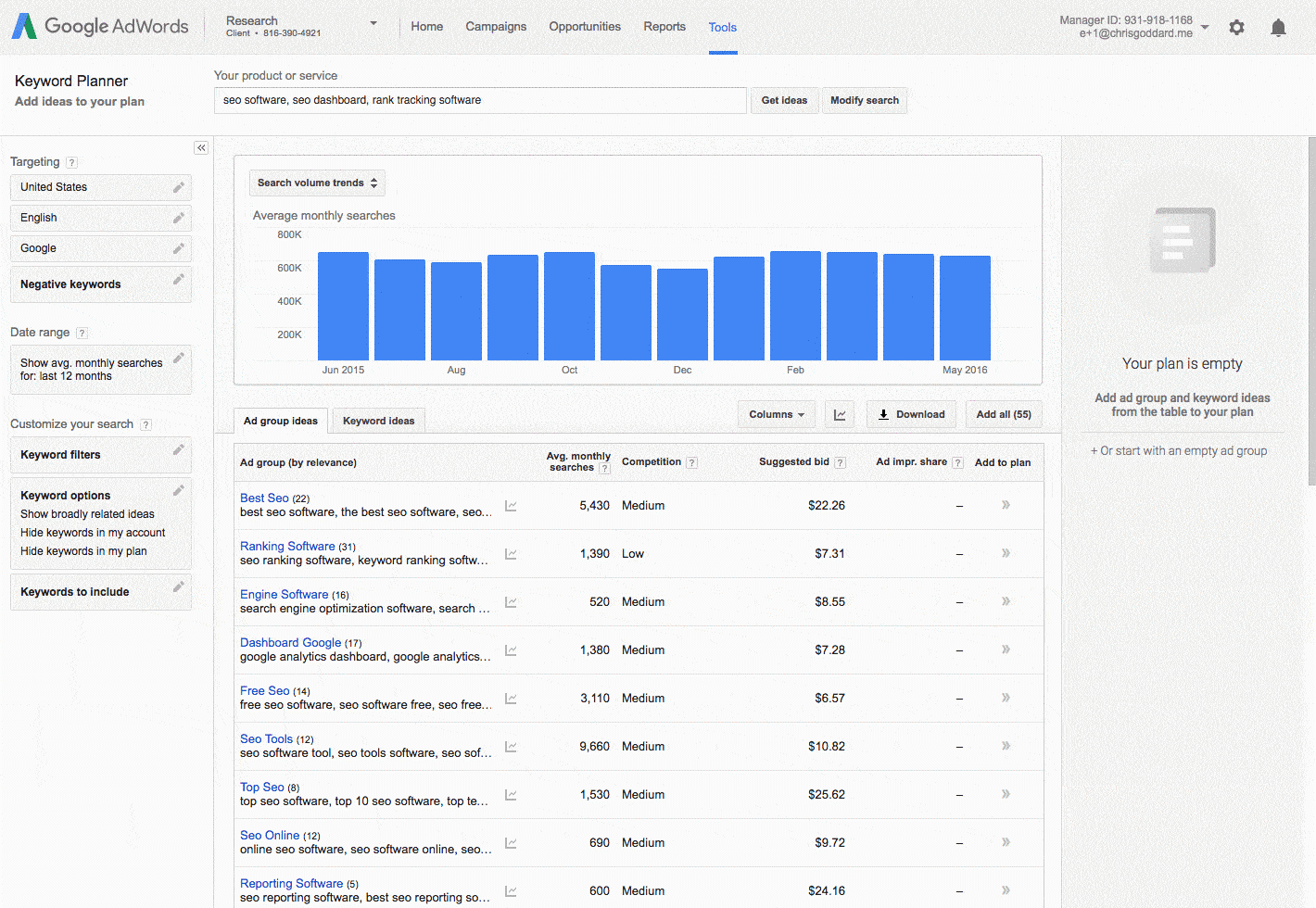
Use Keyword Planner to find keyphrases for your target niche. Image source: SERPs
Once your have produced your video ready to publish, don’t forget to optimize your metadata – such as video titles, tags and descriptions even file names – for your target keywords. Pick thumbnails that are relevant to your video to entice your viewers. If possible, add a video transcript. In this comprehensive video SEO guide, Brian Dean lays out the exact steps on how to optimize videos for SEO.
5. Engage Your Audience With Presentations
A good alternative to infographics are presentations. Although they serve similar functions, presentations use progressive disclosure to tell stories stey-by-step, and therefore keep your audience hooked in your story by gradually unveiling the narrative.
Another advantage of presentation is their visual format. You can use color, imagery, background, and striking layout in your presentation to tell a memorable story. If your post is too lengthy and not quite appropriate for an infographic, a well designed presentation can be highly effective in keeping your readers engaged with your content.
In below example, a presentation serves as a great way to sum up a social media report that’s dense in statistics. It makes a lengthy report mush easier to read and instantly more memorable. Another advantage of posting your presentation on slideshare is to break up lengthy content into micro-content for easy sharing. As your can see in this example, readers can clip whichever slide relevant to them.
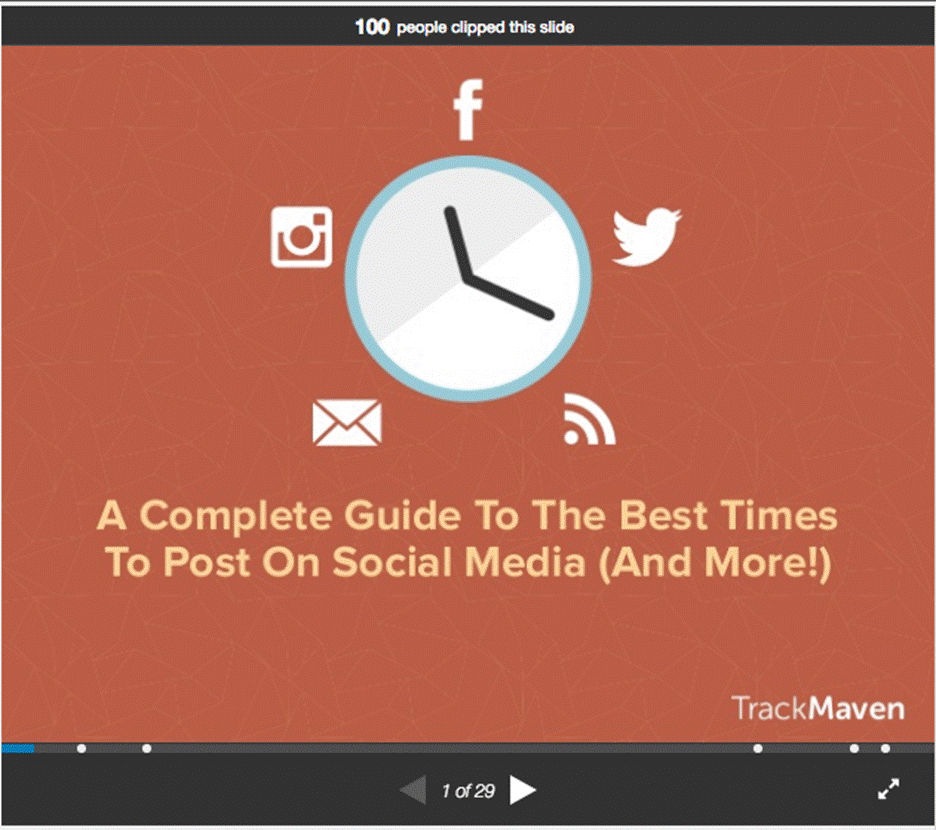
A social media report in presentation format. Image source: slideshare
One reason Slideshare is great for search engine marketing is that the platform automatically transcribes your presentation when you upload. While slideshare is an SEO friendly platform, don’t forget to do your homework on keyword research, and optimize your slide titles and meta descriptions for your target keyword. Embed your presentations on your blog, and share it everywhere.
Last but not least, track your presentation to measure success. Optimize towards what works for your audience and invest less on content that doesn’t perform.
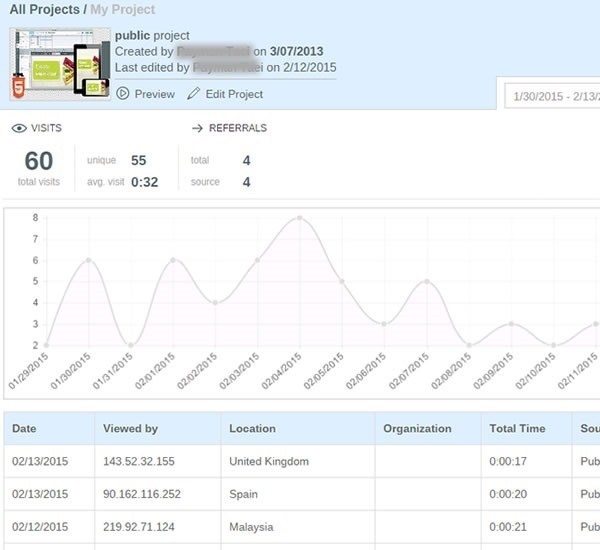
6. Other Visuals
Images, infographics, videos, and presentations aren’t the only elements that you could incorporate in your visual SEO efforts. There are many other format that you can exploit:
- Quotable banner graphics: People love a great punchline. Deliver a quotable fact in appealing graphical form always works for social media
- Memes: all-time guilty pleasure of almost everybody on the internet, memes can be used to smartly engage visually-inclined audience
- Animated charts: Stats can be boring. Why not add motion graphics to make your charts pop?
- Embedded Instagram/tweets: Make your content more shareable when used appropriately.
Bottom-line
Content marketing that takes advantage of visuals is far more effective than other means of engaging with your audience. If you aren’t already integrating visual SEO in your digital marketing campaigns, you are not fully tapping into your content’s potential.
Short form visual content discussed herein is a great way to kickstart a successful content marketing campaign. Have you used these visual SEO tips in your content marketing? What worked and what hasn’t? Let us hear your thoughts below.
* Adapted lead image:  Public Domain, pixabay.com via getstencil.com
Public Domain, pixabay.com via getstencil.com
The post How To Use Visual Content To Drive Results appeared first on Search Engine People Blog.
(76)