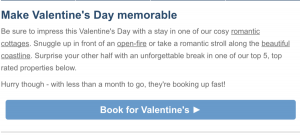The most challenging part of any Facebook contest is getting new people to the page.
Sure, your newsletter and social media posts can get your current customers and leads to enter, but what about new prospective customers?
You could advertise, of course. And perhaps you should. Advertising can yield great results for a Facebook promotion. But what if you don’t have the budget?
There’s another option: Facebook Share Contests.
With a Facebook Share Contest, you get your contest entrants to share the word. You tap into their networks.
The benefit, of course, is that you can more effectively generate new prospective customers.
This article will give you a step by step guide to how it works.
Let’s get started!
Step 1: Design your Facebook Share Contest
First thing’s first: you need a Facebook contest for people to share.
My recommendation is to use a third-party Facebook contest app, as the templates and backend stuff makes it far simpler than having to talk to your website admin or a developer.
Here’s an example of a Facebook Share Contest Wishpond ran in March of 2017:

And here’s an example from one of our recent customers:

A Few Facebook Share Contest Best Practices:
- Feature your prize front and center in the headline, with dollar value (if applicable)
- Ensure you have a high-quality image. Many businesses find it easier to create a single image in photoshop and then adapt it for your social media posts, newsletter, and campaign. You’ll see this strategy within the examples in this article.
- Include a contrasting CTA which grabs the attention of page visitors and shows them exactly where to click.
- Create a bullet-point or numbered list of steps that visitors should take to enter your contest. A paragraph will overwhelm most visitors.
Step 2: Add your Share Incentive Popup upon Entry
This is the most important part of your Facebook Share Contest: The “Share” part.
As soon as someone clicks “Enter” on your Facebook contest, a popup appears which incentivizes those entrants to share the campaign with their social network. In return, they get bonus entries in the contest (an increased chance of winning).
Share incentive popups work well because they display exactly at the moment that people are most “sold” on entering your contest. They’ve been enticed by your prize and the simplicity of entering. Giving them more chance at winning by Sharing is a no-brainer for most people.
You can also put incentives to Like your Facebook Page or Follow you on Twitter, but we’re focusing on the Share option here…
Here are a few examples from recent, real-world Facebook Share Contests we’ve run:



Step 3: Set up Your Auto-Response Email
As soon as people enter your Facebook Share Contest they should receive a “Thank you” email. You can set this up as an “If/Then” auto-response within your contest tool.
Thank people for entering and then give them an easy way to share the campaign with pre-filled Facebook and Twitter share links.
Here’s a simple auto-response email which we sent after our most recent Facebook Share Contest:

These links can be made with ClickToTweet.com and ShareLinkGenerator.com
Step 4: Send your Subscribers a Facebook Contest Newsletter
An integral part of any Facebook Share contest is to get the maximum number of existing customers and clients to see it in the first place – so they can share with their networks.
The best way for many businesses to do this is with email. Send a newsletter to your existing subscribers and prompt them to enter and share. And then the contest itself has the share incentive popup, and the auto-response also encourages them to share (you’re covered!).
Here’s an example of a newsletter we sent for one of our recent Facebook share contests:

Step 5: Schedule and Send Social Media Posts to Spread the Word
The second-top strategy for spreading the word about your Facebook contest is your Facebook posts.
I’d schedule at three-five over the course of any two-week contest. Remind Fans to share and (with the last few) frame them in terms of when the contest is ending.
Something like…
This is a reminder that our March contest is over in 72 hours! We’re giving away a year’s subscription to Wishpond, as well as $ 500 in ad budget. That’s a prize worth more than $ 2,000 total! Head to the page, enter, and then share with your friends to get bonus entries and boost your chance of winning!
Here’s an example of the Facebook Post we created for our recent online giveaway:

Step 6: Run a Simple Facebook & Instagram Ad Campaign
I’m not talking about anything fancy here, just a simple, couple-hundred-dollar ad budget and the same design you’ve used on your Facebook Post and in the contest page.
Use the same copy you had within the headline of your campaign as the copy for the ad, and create an ad audience made up of your target market.
Here’s an example of an Instagram Ad run by one of our fully-managed campaign teams:

If you have questions about running a Facebook Ad campaign to drive people to a contest, check out my article, “How to Ensure a Successful Contest with Facebook Ads.” If you want to learn all about Facebook Ads, check out my Complete Guide to Facebook Advertising
Step 7: Follow Up With Entrants After the Facebook Share Contest is Done
This is the most important step.
Honestly.
There’s no almost no point in generating a single contest entrant if none of them are actually buying from you down the line. If nobody converts to a paid sale, you’ve given away your awesome prize for no return.
The top strategy for turning entrants into customers is with a limited-time discount or credit code which you send via email once the contest is over.
Don’t send this coupon while the contest is still running.* Your entrants all, on some level, believe they have a chance to win. So they won’t possibly convert (no matter how awesome your coupon is) if they have a chance to get it for free.
Here are a couple real-world examples of post-contest emails with discounts:


Wrapping Up
Hopefully this article hash given you a better idea of how you can use a Facebook Share Contest to drive new leads and drum up new business.
Focus on the best practices and establishing a complete strategy. Whatever you do, don’t just dive into a contest of any kind without a complete strategy on how you’re going to promote it and how you’re going to get entrants to become customers.
Otherwise, you’re just sitting there with a beautiful page, a valuable prize, and nothing to show for it.
Digital & Social Articles on Business 2 Community(62)