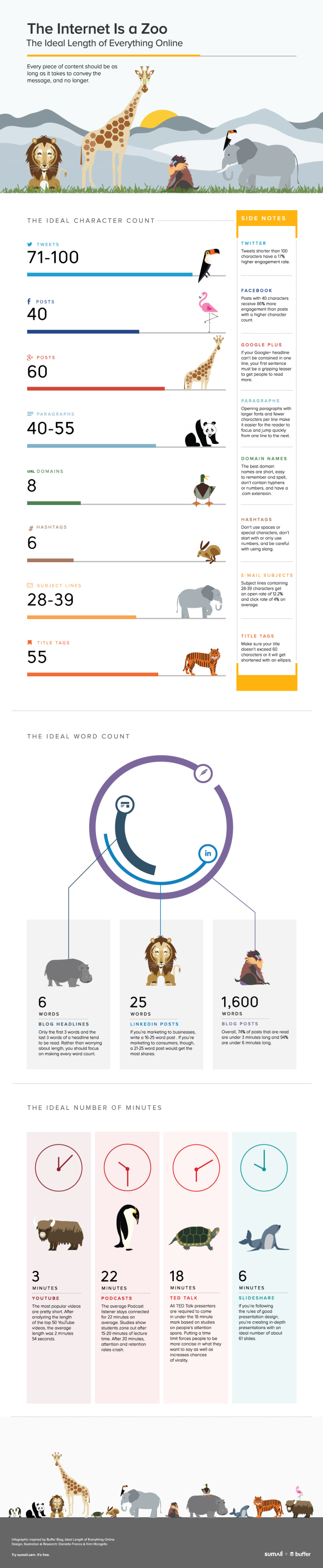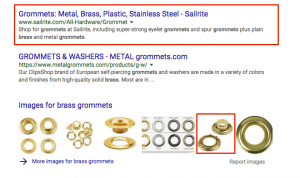By Angela Hausman, PhD, Published November 7, 2014

Content is king! Long live the king!
You know content marketing is the secret to getting traction for your website (which is where the magic of conversion happens) and building engagement on your social platforms.
To help, we’ve published several posts about how to optimize your posts. I mean, you put a lot of effort into creating them, you need them to do the heavy lifting of driving visitors to your site, engaging customers and prospects, building brand image and loyalty, and providing a platform for your brand messages.
Today, I’d like to share some really great advice from Buffer — By the way, if you’re not using Buffer to manage your content marketing, you’re really missing the boat. And, I find their blog indispensable for digital marketing optimization.
Optimize your posts:Length
What’s the right length for a post?
Good question and the answer varies depending on the platform.
To help, here’s some good advice from the good folks at Buffer via SumAll:
Optimize your posts: Surprises
If you’ve been at this for awhile, this infographic contains some surprises. For me, the infographic reinforced things I’m hearing from other sources: post length REALLY matters. And, we’ve been doing it wrong.
How long should a post be?
Like a woman’s skirt, content should be long enough to cover the subject and short enough to be interesting!
Of course, Buffer has a better answer to that question — maybe not so provocative, but easier to implement.
The great thing about this information from Buffer, is it’s based on experiments — trying out different options and finding out which ones perform best rather than just guessing.
So, let’s dive into some specifics on how to optimize your posts using length.
Blogging
Bloggers commonly used a rule of thumb that posts should be over 300 words. If you’re using Yoast’s SEO plugin (like many of us), you’ll see he’s built this into his algorithm and, if you don’t hit 300 words, you don’t get a good score for your post. Well, that’s ALL wrong! (To defend Yoast, he knows better, he just hasn’t updated the plugin for a variety of reasons — we still love you).
Buffer recommends blog posts of 1600 words. Now, that may be a tad long, but I’m hearing advice from 1000 words (which is the minimum for Social Media Examiner) to 1200 words. I tend to use 600 words as the minimum for guest posts on my blog (and, yes, I accept high-quality guest posts, but I try to hit the 1000 word minimum myself).
Now, increasing the minimum word count DOESN’T mean padding your content. It means that, to optimize your posts, you need more depth. Nothing is more frustrating than reading a blog post only to find it contains either superficial advice or limited information making it difficult to implement suggestions.
By the same token, don’t go overboard with blog length. If you need more space to say something meaningful, create a white paper instead.
I also read something recently (don’t ask me where, I read so much I often can’t remember where I saw something — just that it was a credible outlet) suggesting that folks only read about 1/3 of each blog post and that readership seriously drops off about 1/2 way through the post. When you write posts, think about the newspaper model (I have an undergraduate minor in journalism, so this comes more naturally). In the newspaper model, you front load the important information with who, what, where, when, why, and leave the how questions for after you’ve hooked your audience and whetted their appetite for more.
Optimize your posts with short paragraphs
Writing a blog post should also be chunkable — meaning using short paragraphs and heading so readers can easily scan the page and read elements they find most interesting without having to read the entire post.
Forget all the stuff your English teacher taught about a minimum of 3 lines per paragraph. It doesn’t work online. You’re not writing a thesis, but a pithy advice column for your online media outlet.
Buffer suggests keeping the first line really short — 40 – 55 characters. Notice the first paragraph of this blog post is only 36 characters. Pretty much the optimal length.
Optimize your posts with headlines
The headline is the biggest single factor impacting whether visitors read your posts and, along with SEO, whether they select your link from the page of SERPs (Search Engine Results Pages). Spend some time crafting a title that intrigues potential readers without over-promising on what the post delivers.
Google imposes a strict 60 character limit on headlines, while Buffer suggests the optimal title length is 55. My title is 56 characters, including spaces. Pretty close to the optimal length.
Not only are short titles easier for searchers to scan when reading down a list of search results, they don’t get truncated by Google for going over 60 characters.
Asking questions, using numbers and how to, and promising returns from your read-time are all tried and true ways to optimize headlines for readers.
But, don’t forget, robots also read your headline and, as an H1 tag, it’s an important element of SEO.
Don’t try to get too cutsie or creative with your headline — especially in B2B. Stick with headlines that deliver on the promise of the post. BTW, if I read 1 more headline like this: “What [insert celebrity name] teaches us about social media” I’m going to scream. Literally. And, I never share content like this. It just shows how trivial the writer is because what can Justin Timberlake or Kim Kardashian teach us about social media for business? Nothing.
Don’t stop with optimizing your posts
You need to share them effectively to bring readers to your great content. Whether you’re sharing on Twitter, Facebook, or some other social network, some guidelines help to optimize your posts. At least in terms of their ability to drive traffic.
1. Optimize your posts for length — see the infographic
2. Remember engagement matters — build engaging social networks not just large followings.
3. Content curation is important.
No one likes someone who talks about themselves all the time. You should plan to share content created by others about 4 – 10 times more frequently than you share your own content — depending on the social network.
4. Optimize your posts for time — share posts when your target audience is likely online checking their social networks.
So, avoid drive time and dinner time. For consumers, focus on evenings and weekends when they have more free time. For B2B, focus on early morning when most folks check their email, before and after lunch, and before folks leave the office.
5. Optimize your posts for sharing.
Buffer discusses the optimal number of posts per day for different social networks in this post and even makes suggestions about what time you should post to optimize your posts.
They also offer advice on how many times you should share your own content without being annoying. And, the answer depends on the social network. Sharing more frequently on Twitter and over time on Facebook, Google+, and other social networks optimizes your reach.
Why do you need to share content multiple times? Because folks might overlook the initial share — either they’re offline when your post pops up or it gets lost in the multitude of posts. Don’t forget, folks are in different time zones so you want to hit them when they’re online. That’s the same reason why TV and radio commercials (in fact any traditional media buy) is placed multiple times.
Another reason why you share your content multiple times is because folks need to hear the message several times before it has the desired impact on attitudes. We tend to forget the message over time and seeing it multiple times reinforces the original share.
I recently ran across a proposed schedule for sharing posts that calls for sharing about 6 times on Twitter, 3 on Google+, and 2 on Facebook. I adopted the strategy, which spans 2 months, and after only a few weeks, visits to my site are up 50% — not too shabby for a strategy that’s so easy to implement!
Business Articles | Business 2 Community
(319)