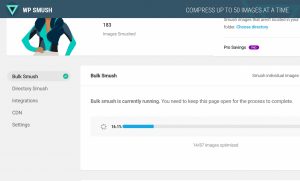The forefront of retail looks gloomy this year. Walmart announced their predicted earnings in 2017 will be a standstill [1]. They’ve already closed 269 stores and laid off thousands of employees across the US. Even in the UK, “high street continued to suffer a difficult period this summer [showing] a year-on-year sales down 1.9 per cent.” [2]
In response to this crisis, retailers must react quickly with a solid omnichannel strategy. They must attract visitors back inside the stores. A resourceful way to attract visitors is by leveraging beacon technology aligned with your brand app.
This is a beacon..
Image source: MobileBridge
*A beacon, essentially, is a device that uses radio waves to send out an alert of its presence. This alert, like that of a lighthouse, occurs at a predictable interval and can be detected within a finite proximity. [Therefore, a beacon signal detects the enabled app and then the engagement gets triggered to the users’ smartphone (even if the app is closed).] [3]
On the contrary, beacons alone don’t maximize mobile ROI. The marriage between a beacon-enabled app, a solid mobile-location engagement strategy and a pilot to test the results can ultimately drive sales if done right. However, many brands have rushed to build an app and failed miserably not only due to poor planning and execution, but also because their mobile strategy wasn’t customer-centric, engaging or relevant to the needs and interests of the customer. Consequently, brands weren’t there the very moment when users needed them most.
Did any brands accomplish beacon mobile ROI?
Yes. Take Starbucks as an example. Not only did they profit mobile ROI from the mobile revolution by enabling easy mobile payments and loyalty rewards through the Starbucks Gold Card, but they also enhanced the in-store experience with beacons.

Image Source: Digital Buzz Youtube page
Starbucks roast room, Seattle. Image source: Digital Buzz Youtube page
The Starbucks Reserve Roaster and Tasting Room showcased a coffee bean’s journey from the entire process of harvesting the beans, roasting, to the final tasting. Users would walk around the room and pass enabled beacon touch points where they’d discover small pieces of engaging content, all woven together as a part of the brands’ story. [4] In addition, Target, the 2nd largest retailer in the US, has rolled out a location-based mobile marketing with indoor beacons. And even luxury retailer, Lord & Taylor saw a “60 percent engagement rate” with its beacon marketing program when it rolled out a campaign in its flagship store in Boston. [5]
Target App (Image source: TechCrunch)
Boost mobile ROI with beacons
First, take into consideration that users do not want to be bothered by your brand if you approach them without personalization. Additionally, it’s ineffective if you offer them irrelevant rewards/info. As a result, you could be portrayed as overly pushy. Rather, be thoughtful and data-driven as your draft out your mobile journeys. Also, hone the content and mobile assets you’d like to offer for enhancing their mobile experience. Keep in mind that if you don’t approach customers in the right context, with the right offer and at the exact moment they need you, despite using beacons inside your store, you won’t accomplish anything with your users. In fact, you might cause more damage than good if you bombard your customers with irrelevant content or messages. Therefore, you could miss that opportunistic mobile moment.
Before takeoff, here’s a few pre-flight checkpoints:
- What kind of external data do you already have about your customers or users?
- Can you apply that external CRM/eCommerce data via an integration into your mobile app channel?
- Have you successfully on-boarded users in your app by building dynamic mobile journeys or workflows?
- Where do your users explore the most or spend the most time in your app?
- Can you apply the in-app environment into an in-store setting with the same offer, promotion, message?
- What kind of data or analytics do you want to gain? For example, heat maps to show store footfall traffic, customer insights or demographics, POS, brand loyalty or app retention?
Setting up the Beacon Pilot
After you address the initial pre-flight questions, Plot out the mobile journeys for users.
1. Ask who are you targeting? With what do you want users to engage, both in-store and in the app? What KPIs do you want to fulfill after the user completes the journey? What will you do with the users who don’t complete the journey? What kind of customer data do you want to retrieve and how can you indicate customer insight? A two-fold question- What is the purpose of this pilot for your customer and your business?
2. Next, take a whiteboard or other display and begin to sketch out roughly the different workflows per persona. For example, persona A = Julia (student, 18-22, single) and persona B = John (professional, 35-45, married).
3. Plot out the type of actions and engagement assets you want users to engage with. For example, surveys, polls, push messages, in-app messages, photo-rich galleries, product spins, games and so forth.
4. Document your engagement rules in your sketch, NOT yet in the MobileBridge platform. For example, give a user 10 loyalty points if they revisit the store more than 2 times in a week and keep this activation only applicable for one-time use. When a user exits the store after they make a purchase of more than 50 dollars, ask them to rate their experience in a customer poll.
5. Finalize your 2 workflows with 2 personas in the sketch with multiple outcomes per engagement. Then login into your MobileBridge dashboard.
6. Now, select Management>Location> and click Beacon Manager under your dashboard. Upload your brand’s in-store map as a reference point.
7. As a rough sketch, you can see the layout of the store and begin to brainstorm where your users navigate in the shop.
8. Add your beacons and identify the major and minor numbers.
9. Now drag and drop them in the appropriate section of your store.

Beacon manager mobilebridge
10. Create your workflow. When you create locations actions, you may select your beacons. Then trigger a type of engagement or asset.
11. Test your pilot. Measure the overall mobile ROI. And good luck!
If you’re interested in understanding a more extensive, hands-on version of beacon pilots in order to drive sales and increase mobile ROI, I encourage you to see a demo here.
[1] Business Insider, http://uk.businessinsider.com/walmarts-struggles-signal-retail-shift-2016-2
[2] Cityam, http://www.cityam.com/242952/high-street-sales-continued-to-decline-in-may-as-buyers-preferred-to-shop-online
[3] Telerick Network, http://developer.telerik.com/featured/the-future-of-beacons-and-mobile/
[4] Beaconstac, http://blog.beaconstac.com/2015/10/5-best-ibeacon-apps-that-are-breaking-new-ground/
[5] Beaconstac, “Definitive Guide to Beacon Pilots” eBook, 2015
Business & Finance Articles on Business 2 Community(66)