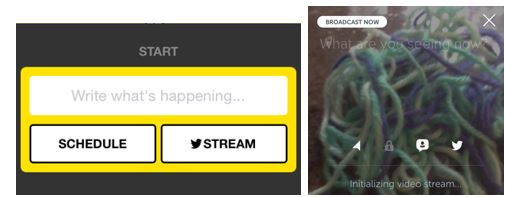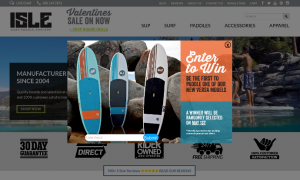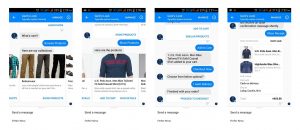The popularity of video online is soaring with companies like Facebook reporting they serve up more than 3 billion video views every day. Marketers looking to ride this tide should explore two emerging video types: livestreaming and collaborative video. Apps like Meerkat and Periscope are beginning to make it much easier to livestream content. And, at the same time, video collaboration is beginning to gain steam with new apps like Facebook Riff.
Livestreaming: A Slow Beginning
After wading into the initial responses to livestreaming apps, it’s clear that they’ve unleashed countless “streams of the mundane”, like watching someone stare at the wall or talk about random nonsense. The initial response to Twitter was a similar stream of mundane, so don’t discount livestreaming yet. In fact, livestreaming has the potential to be the future of content marketing online and is already beginning to overshadow the static images and outdated videos we’re used to sharing today.
Most industry watchers believe that the Fred Wilson 90/10/1 Rule will play out.
- 1% of livestreamers will create the best and most followed content.
- 10% will spend their time curating and commentating on it.
- 90% will consume it.
To become an effective part of the 1%, let’s look at two of the most popular livestreaming tools:
Meerkat and Periscope
Both Meerkat and Periscope are tools that allow you to stream live video and audio from your smartphone via a shared link. Periscope, as a Twitter tool, shares the link in people’s Twitter streams and Meerkat, although traditionally tied closely to Twitter, just announced an update that allows users to share their livestreams via Facebook in addition to Twitter.
While both apps allow people to follow and watch the stream, and comment and share the link, there are key differences between the two of them:
- Periscope viewers can send the broadcaster feedback in real time with messages and hearts, which are designed to tell the broadcaster the moment at which the audience is particularly engaged or enjoying the content. Meerkat feedback on the other hand all happens within the social stream.
- Meerkat’s interface makes posting extremely straight-forward and you can schedule streams, which is a bonus. Periscope has a more sophisticated interface that highlights current streams and gives you several broadcasting options for each stream – private or public; location; Twitter post on or off; and public or private chat.

Meerkat’s Easy Interface & Periscope’s Broadcast Options
There are no re-runs on Meerkat, while Periscope allows you to watch the video for up to 24 hours later. However, both allow you to save the video to your phone which is ideal for re-purposing the video content for other promotional opportunities. Create once, use multiple times.
Ultimately, Periscope’s integration with Twitter is more elegant, for obvious reasons, and allows users to easily follow anyone in their service that they follow on Twitter. Meerkat, on the other hand, has greater breadth with both Twitter and Facebook livestreaming. When analyzing which service to use, consider your audience and use case. Is it more important to reach Facebook and Twitter fans or have a tightly integrated Twitter experience? Only you can answer that based on your audience.
If you are thinking of diving in to livestreaming, here are several content ideas to get you started and elevate your stream well beyond that of the mundane:
- Effort: Show the fruition of effort that puts people in the midst of the action. For example, livestream that crucial courtroom moment when the bill is passed or defeated.
- Impact: Stream a hike through a saved piece of forest or land. Bring people into the home that was saved from foreclosure. Think like a citizen journalist would and make the story you’re capturing all about impact.
- Inspiration: Ask what kinds of things wow and inspire your audience and stream them. Is it a speech? A product demo?
- Information: Livestream behind the scenes information – do you have a unique story as to how your product is made or do the people in your organization have a unique story to tell?
Collaborative Video
Illustrating the power of a video meme, the Ice Bucket Challenge helped Facebook grow video views 50% from May to July 2014 to hit 1 billion per day. Hence the introduction of Facebook Riff which is a creation by the Facebook Creative Labs app folks to test a hunch that making videos collaboratively would enhance the creative process and the final product would be cooler and more shareable. While Riff is certainly still a 1.0 product, there are some nifty upsides to video collaboration for organizations as can be seen by the success of the Ice Bucket Challenge.
Facebook Riff
Designed for collaboration, Riff allows friends to essentially add on and stitch together videos. With Riff, you can create a video up to 20 seconds long and share it. Friends can then view and add their own clips; once a friend adds a clip to the original video, their friends will also see the video and be able to add to it, creating virality and an exponential pool of collaborators and sharers.

While the options in Riff are limited – no video editing, no uploading videos, no liking or commenting – the goal here is less about a polished product and more about encouraging contributing and sharing. By its very nature, Riff videos can become very public. All contributors to a Riff video will automatically be tagged and who knows, Facebook warns they may even choose to feature your Riff video on the app’s home page.
While Riff lacks editing tools, it does give the original creator control over the video thread. With a “three dot” button, you can delete clips you don’t like. Anyone on a Riff can flag a clip they find distasteful and Facebook users can report an entire video should they find it offensive.
Limited to Facebook, Riff is available for download from the iOS App Store and Android Google Play Store. It has widely been hailed as an experiment, so Riff could go away entirely, or expand past the 15 languages it’s currently available in, depending on how well it is received. Meerkat and Periscope are available for download on the iPhone and while neither app is available in full for Android yet, Meerkat has a beta version in the Play store now.
All these tools are free and definitely worth experimenting with. It’s been proven that audiences are craving video and fulfilling this desire with content that plays to their sense of social sense – whether that be humorous, motivational, informational or otherwise – will be sure to increase your audience engagement. Moreover, it’s been shown that early mover status is important to gaining social momentum, so it’s worth diving in and mastering these new video apps now.
This story originally appeared on The Content Standard.
(219)