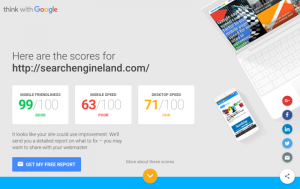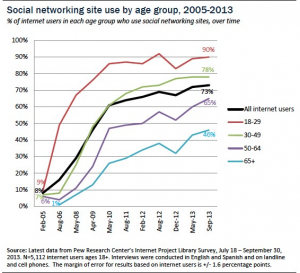— July 24, 2019
Most freelancers love invoice day. It’s the time when you can finally cash in on your hard work and get paid. While it feels great to get compensated, invoice day can be pretty hectic if you’re sending several invoices and trying to track down clients for payments.
In fact, it can take quite a while to get organized, locate the assignments you turned in, and actually draft up the invoices to send out. In the past, invoice day has taken up several hours of my morning. This is time I could have spent being productive and working on something else.
If you’re looking to get paid more efficiently, here are 3 easy ways to make invoice day run smoothly.
Break the Day Up
Instead of sending all your invoices on one day, break it up and send an invoice during the middle of the month as well. This may sound like extra work. On the contrary, you’re simply breaking up the task so you don’t have to do it all at once.
For example, let’s say it takes you a little over an hour to send invoices once a month. You may only spend 30 minutes or so if you break invoice day up into two different days.
Aside from being able to make invoice day run smoothly, doing this can improve your cash flow. This way, you’re not waiting on payments to come in all at once. For some freelancers, collecting 50% of the payment upfront is more secure anyway.
Set Up Recurring Invoices and Templates
Sending invoices manually can be a huge pain. Instead, use an invoicing and payments system to set up recurring invoices and invoice templates. If you have regular retainer work that you submit under a contract, see if you can set up a recurring invoice to get sent out automatically each month.
Most invoicing software programs also allow you to set up templates. I use invoice templates for many of my clients and it allows me to easily create and send in an invoice in less than a minute. Other automatic features you can take advantage of include payment reminders for your clients. This way, you don’t have to spend time following up with clients on the status of your payment.
Use Descriptions and Payment Terms to Your Advantage
Having an unclear description or even billing for the wrong thing can delay your invoicing and payment process. I’ve made mistakes on invoices in the past and the best way to combat this is to set up a template and clearly define your terms. If you wish to have the invoice pay within 7 business days, say so in your terms so there is no confusion.
Also, double check to make sure that your description for the work is accurate and easy to understand. This can eliminate extra clarification questions from clients and help you get paid faster.
Summary
Let’s face it. Invoices are great, but we don’t get paid to send them. If you want to make invoice day run smoothly, try doing these things to make your process more efficient and less overwhelming.
Business & Finance Articles on Business 2 Community
(13)