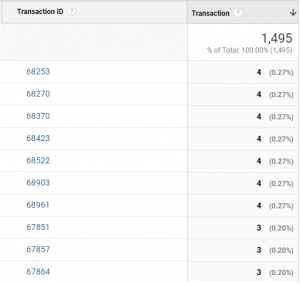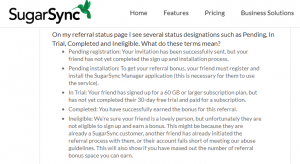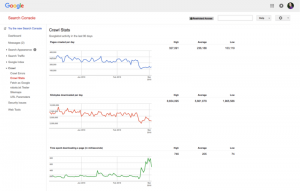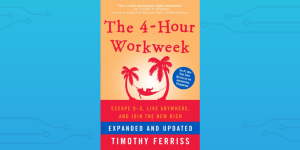Depending on how you look at it, decorating your social media may be the easiest or the most difficult part of decorating your online marketing for the holidays.
The reason it’s a toss-up is because the look of social media profiles and posts are mostly controlled by the platform they’re on. This means that you’re limited on what you can and cannot do.
Don’t let that discourage you.
I’m going to show you how you can decorate your social media channels and posts to make sure that all of your online marketing is filled with the holiday spirit.
Why you should decorate your social media
What is it that makes the holiday season seem so special? It’s the decorating, of course! Okay, well, it might be because there are a bunch of holidays during the autumn months, rather than just one or two. But still, for me, it’s about decorating.
Christmas decorations start going on shelves somewhere around the first day of fall. And if you’re like me, you start decorating for Christmas on Black Friday and keep adding bits and pieces all the way up to Christmas Day.
Decorations start to get shoppers thinking about what they might need for the season. It helps them to start thinking about what they’re going to purchase as gifts, and even to start shopping around for the best prices, return policies, and customer service.
In a way, when we start decorating, we start the season. And these days, we’re interacting online more than ever, so you’ll want to bring your holiday decorating online as well. That includes decorating an email template, decorating your website, and decorating your social media posts and channels.
How to decorate social media for the holidays
When it comes to decorating social media, there are basically two options.
- Spruce up your profile
- Create posts that are holiday-centric
Spruce up your profile
Depending upon your branding and what you’re currently using as your profile picture, the best way to spruce up your profile is to add a vector image or overlay.
Adding a vector image or overlay
Whether you’re handy with programs like Adobe Illustrator or more of an app user, adding a little bling to your profile or cover photo is the best way to decorate your social media profile while still keeping your branding intact.
Take a look at my mock-business Facebook cover photo:

This image should also be used as the primary image on the business website, as well as in the top half of the newsletter. In order to decorate it for the holidays, I simply placed an overlay on the bottom of the image.
Consistency is key to maintaining a brand. When you use overlays and vectors to spruce up your profile and cover images, be consistent in your look and layout.
If your profile image or icon is fairly simple, you can do the same type of thing with it:
In this way, you can do a little holiday decorating without losing the branding of your business.
If you have a complicated profile image that has a lot going on, putting an overlay image around it may force your brand image to be too small to be seen clearly. If that’s the case, stick to sprucing up your cover photo along with your posts, pins, and tweets.
Create posts that are holiday-centric
Each social media platform has its own limitations. That’s why it’s important to keep in mind that no matter the platform, there are several things you can do to decorate your posts for the holidays.
- Use holiday imagery
- Include holiday-themed emojis
- Write like it’s a holiday!
Use holiday imagery
This may sound like a no-brainer but it’s important that your holiday posts actually contain holiday images.
Once you start posting for the holiday season, stick with it. Don’t just post one autumn-themed post on the first day of fall. Make all of your posts autumn-themed through the end of September. Then switch over to Halloween-themed posts throughout the month of October, then move to Thanksgiving, Hanukkah, and so on.
Just like your cover photo and profile image, you can put overlays on existing images to reuse what you have. Or create some new images by:
- Taking photos of your employees unboxing holiday sale items while wearing festive costumes, masks, or hats.
- Share photos of your store decorations, local decorations, or employee shenanigans.
- Use holiday-themed illustrations
Let me give you an example of that last one.
While an image like this may work great for an everyday sale:

You’re really decorating your posts when you use images like these:




Include holiday-themed emojis
This is one of those times where less is more.
If the platform your using allows the use of emojis, make sure and use them — conservatively — but definitely use them.
The reason I warn about being conservative with them is that although a few well-placed emojis can spruce up your text, too many emojis can bury the message.
Here’s an example:
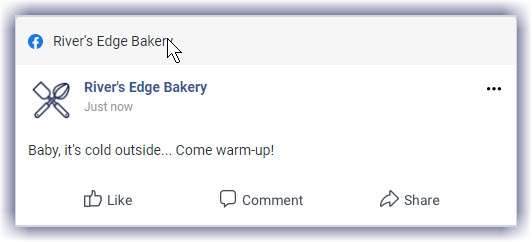
This is very straightforward, using a play on an old winter love song, the text of this post is pointing out the cold and inviting customers to come inside and get warm.

In addition to the text and what it states, the snowflake emoji emphasizes the cold and indicates that it may be a snowy winter day. The coffee cup emoji suggests that customers should order a cup of coffee when they come in.
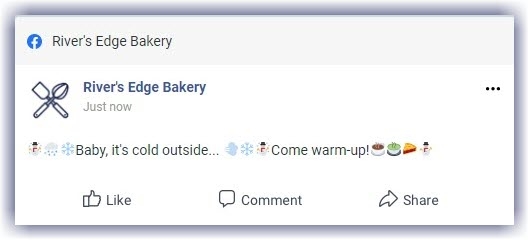
While the original text is intact, the multiplicity of the emojis starts to confuse the message. Is it snowing now? Is this message only for people who feel cold (snowmen)? What item is hot? And will customers still feel like snowmen afterward?
While this example is both rather simplistic and exaggerated, it’s important to think about what subliminal messages the emojis in your posts may mean to your potential customers. So when you use emojis with your text, make sure the message is still clear as well as concise.
Write like it’s a holiday!
Did you notice that in my examples above, I used text that matched the popular winter lovesong Baby it’s cold outside? The reason I chose those words is because they commonly conjure images and ideals of curling up with someone to stay warm. And while employees may not be curling up with the customers, most of us are familiar with “curling up with a warm cup of coffee.” So, it’s not just the words that get a meaning across, it’s also how they’re put together.
When creating text for your social posts:
- Be bold — Play with alliteration, rhyme, allusions, and onomatopoeias
- Be creative — Build upon what already exists by referencing cultural, social and community norms
- Be helpful — Ask questions. Then answer them.
TIP: This advice goes for subject lines in your email campaigns as well.
Be in the holiday
The real trick to decorating your social media for the holidays is to “be in the holiday.” What I mean by that is if you immerse yourself in the holiday itself, holiday thoughts and ideas will be all around you. So, turn on some Christmas music, pull out that reindeer sweater, curl up with some hot chocolate and a notebook and see what pops into your head.
When you’ve got a few ideas that you’d like to share with your followers, log in to your Constant Contact account and start creating now!
Holiday social media examples from our customers
Looking for some inspiration? Take a look at how some of our favorite businesses have decorated their social media in the past:

The Cheese Shop, Concord, MA.

La Provence, Rockport, MA.

Ipswitch Ale Brewery, Ipswitch, MA.

Door County Coffee & Tea, Sturgeon Bay, WI.

Baltimore Humane Society, Reisterstown, MD.
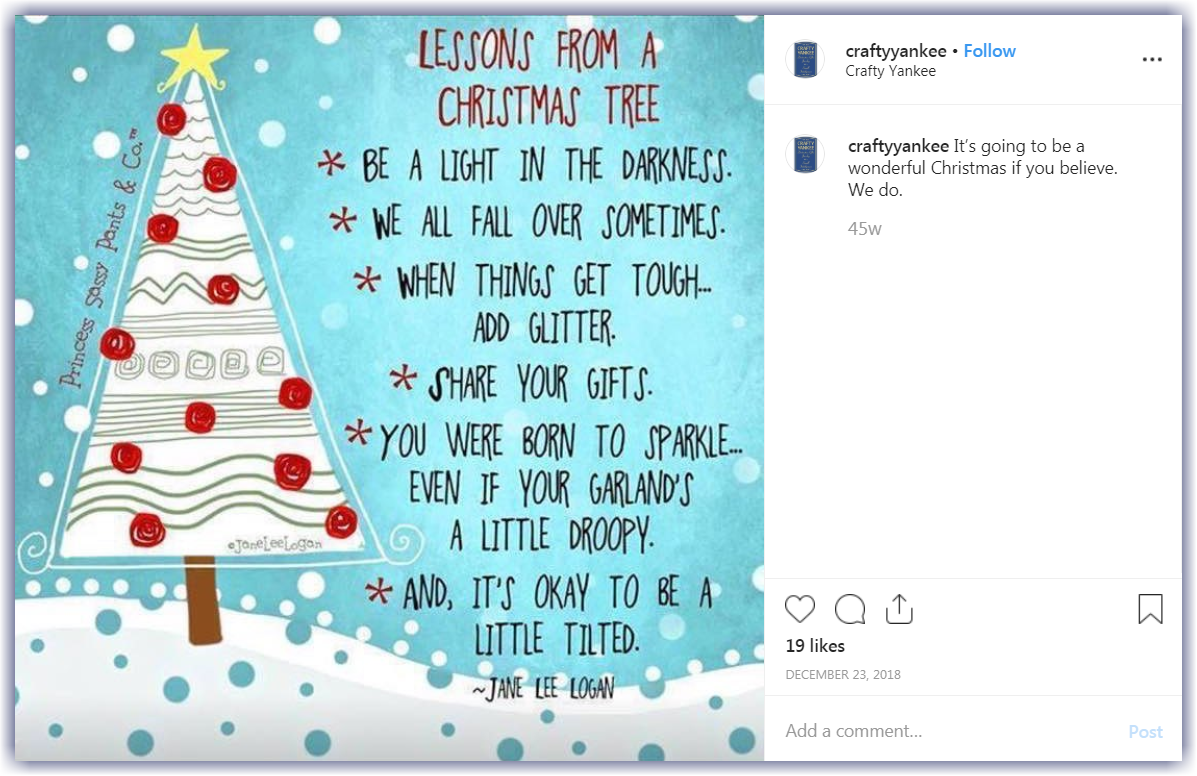
Crafty Yankee, Lexington, MA.
Digital & Social Articles on Business 2 Community
(7)