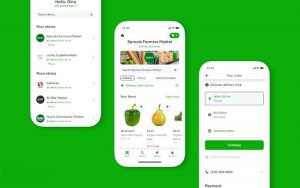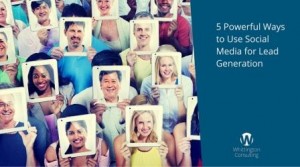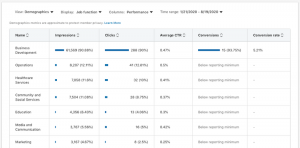Laptop and newspaper concept for internet and electronic online news
The LinkedIn Publisher platform isn’t for everybody. Yep, I said it. If you don’t like to write, can’t write well, or don’t think you have anything to say, long-form articles on LinkedIn might not be for you.
But if that doesn’t scare you away, Publisher can be a powerful tool in your personal brand-building toolkit. And I don’t want to freak you out; it’s pretty cool that it’s now so easy to share content with your network. You have to be careful, though, because it also pretty easy to make yourself look bad. We don’t want that to happen.
Publisher started out as the LinkedIn Influencer program, and it required an invitation to get access to the functionality. So in the beginning it was populated by well-known business celebrities like Richard Branson and Arianna Huffington. In its attempts to encourage engagement on the site, LinkedIn decided to open the program and let any user create long-form content to share with their network and the world.
Publisher articles aren’t Status Updates!
The key distinction between a regular status update and a Publisher article is size. Status updates are relatively short; they can even be just a photo or a link to another article. Most professionals should be doing this regularly. On the other hand, Publisher articles are just that: articles. There’s a lot of debate around how long the “ideal” article is, but it’s going to be longer than just a few hundred words.
In the past, the only way to have a forum to share long-form content was to create your own blog. Then you had to somehow get people to visit your blog, which got harder and harder in an over-saturated marketplace. And for most professionals who work for someone else, it was hard to integrate that blog (and the personal brand it creates) with their day-to-day role.
In many ways, Publisher creates a “blog platform” on LinkedIn that every professional can use, and integrates it easily into their existing brand. If you work for a technology company as a programmer, for example, you can write about coding or technology trends and it fits in with the overall message you are sending as an IT professional. It helps you and it helps your company.
Publisher is a great way to dip your toes in the waters of content creation. A few things to consider when you are starting out on the Publisher path:
1. Have something to say.
Don’t worry about being world-changing, but do share from your unique perspective. You have a point-of-view and opinion that is uniquely yours, and it’s OK to share it. In fact, it’s imperative to share it. If you are just rehashing the same old stuff, your readers aren’t going to keep coming back.
2. Be consistent.
If you are going to share content that effectively builds your personal brand and encourages engagement, you have to regularly and consistently share. You can’t post one article and then sit back and relax. It can be every two weeks, monthly or even bi-monthly, but you have to create a regular schedule. It’s much more powerful to have a five or ten articles available than just one.
3. Write good articles.
This may seem obvious, but you actually have to write interesting and well-written content. You don’t have to be another Shakespeare, but you will be judged by how you write as well as what you write. Sharing online is powerful, and that power does come with a few caveats. Not least of which is: if it has power to make you look good, it has the power to make you look bad. So proofread material before you post it, and if you have someone who can take a look at it before your post it, do so.
4. Include a call to action.
The best writers on Publisher are trying to drive activity from their articles, and you should to. Even if it’s just including a short sentence at the end of your article that encourages your reader to comment or to follow you, be sure to not squander the attention that you have. You can also ask people to view your profile, look at other online content you have, or connect with you.
5. Share your article beyond LinkedIn.
Some traffic will naturally come to your article, but it helps to promote it. Be sure to post your article on LinkedIn, obviously, but don’t discount other avenues. If you use platforms like Twitter or Facebook, include updates on your accounts there. It can also be useful to share it with your close network via email or newsletters. Don’t wait for people to stumble upon it. Tell them!
Digital & Social Articles on Business 2 Community(149)