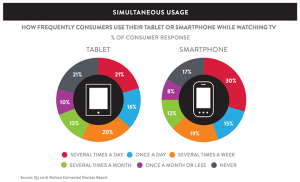When there’s a specific action you want your site visitor to take, you need to present it on the right kind of web page — a landing page.
Common desired actions include:
- Making a purchase
- Downloading an item
- Opting in
- Subscribing
- Joining
Technically, a landing page is a web page that a site visitor lands on. It can be anything — the home page, an About or Contact page, or even a blog post.
Some types of landing pages are known as “squeeze” pages. On a squeeze page, the reader has only two choices — to take the desired action, or hit the back button.
On a true squeeze page, navigation is turned off or removed.
Visit Hulu, for example, and you’ll see a page with only one option (unless you’re already subscribed).

That one action is starting your free trial. (If you’re a member, you can log in.)
Scroll down the page and you’ll see more information. You’ll also find two more big, green, Start Your Free Trial buttons.
It’s clear that the entire purpose of this page is to get free trial signups.
Plated offers a new way to cook dinner. You choose how many dinners you want them to provide each week, and they ship you the recipes and all the ingredients you need.
Their homepage is the landing page, and they offer minimal choices of actions to take. If you’re already a member you can log in, you can see their new cookbook, or you can view the available plans. All the normal navigation is in place, so it’s not a squeeze page.

Scroll down for more information (and more mouth-watering pictures), and when you reach the bottom, you’ll see another See Available Plans button.

Here’s an example you might recognize:

The purpose of this page is to get visitors to sign up for an SBI! for WP free trial. In addition to the Sign Up button at the top, there are three Start Your Free Trial buttons on the page. In the middle of the page, there’s also an opt-in to get the newsletter.

What Makes a Landing Page Successful?
There are some common ingredients for successful landing pages. We’ll review them, then show you how to create landing pages on your WordPress site.
#1. Clear Purpose
All three of these examples are very clear in what they want the reader to do. Hulu wants readers to sign up for a free trial, Plated wants them to view the available plans, and SiteSell wants them to sign up for a free SBI! for WP trial.
#2. Use Color to Make the Call to Action Stand Out
The right use of color makes the CTA (call to action) button pop. Both Hulu and Plated use a bright green button with white letters, while ours is orange with white letters. Outside of the button, though, the remainder of each page adheres to the same color scheme as other pages on the respective sites.
The right CTA color for your site will depend on your overall color scheme and subject matter, but whatever color you choose, it’s a good idea to test to make sure it’s the color that gets you the best results.
#3. Keep your Logo in Sight
It doesn’t need to dominate the page, but you should always include your logo so visitors are sure they’re in the right place.
Both Hulu and Plated use floating navigation bars, so the logo is visible even when the reader scrolls down the page. However, on the landing page, Hulu’s logo is white — on the rest of the site, it’s green.
#4. Give the Reader a Clear Visual Path
Plan your page layout carefully. Each and every piece of content on a landing page should have a purpose, and the visual path from one item to the next should be obvious.
On the Plated site, for example, once you scroll down below the first screen, they display three images that show clearly what the service is all about.

Scroll further for more information. The page is divided into clear sections, and each section answers a common question. When you reach the bottom of the page, there’s another green button.

#5. Include Social Proof
Testimonials — real ones, from real customers — have a positive impact. If you don’t have any, you can use social media posts to let prospects know they’ll be in good company when they buy your product or service.
Hulu provides no social proof on their landing page, but that’s likely because of their topic — TV watching doesn’t need a lot of social proof. SBI! for WP, on the other hand, being a new service, includes testimonials from influencers as well as regular users.
Testimonials are less important when you’re selling a product or service that’s widely known and accepted. Generally, complex or costly products require more social proof than simple (or widely known), inexpensive products.
#6. Keep it Consistent with Other Site Pages
While your landing pages don’t need to look identical to other pages on your site, there should be enough common elements, with a similar layout, so readers know they’re in the right place.
If your company logo is usually in the upper left corner of the page, don’t switch it to the middle or the right. Keep your regular color scheme on your landing page, with the exception of the CTA button.
A MarketingSherpa report titled How to Use Landing Page Optimization for Better Conversion Rates indicated that page layout is the top conversion factor on a landing page!
#7. Use the Right Amount of Text
How long should a landing page be? Long enough to provide the information readers need to take action, and no longer. That will vary depending on your product and your audience. As with testimonials, the more complicated or expensive your offering, the more copy you’ll need to showcase its benefits.
How to Create a Landing Page On a WordPress Site
The theme you’re using may offer you the ability to create full-width pages. If you’re okay with keeping your site header and top navigation on the landing page, this is by far the simplest option.
Log into your WordPress Dashboard and Add a New Page. Find this widget on the right:

Your theme may offer a Landing page template or a Full-Width page.
Here’s an example of a true squeeze page, using the Landing page template in a StudioPress theme:

No headers, sidebars, footers… Nothing to do here except respond to the Call to Action or hit the back button.
Now here’s an example of a full-width page:

This one keeps the header and navigation that’s found throughout the site, but takes away the sidebars.
You may need to experiment. The Divi theme from Elegant Themes, for example, has a Landing Page template that includes the header and footer, which is what StudioPress calls a full-width page.
However, if your chosen theme doesn’t offer a landing page template, you still have a few other options.
Install a Plugin
While there are several free landing page plugins available in the repository, I didn’t find one I felt comfortable recommending. Your mileage may vary.
There are several premium plugins you can check out.
- Thrive Landing Pages, $ 67 for a single site. It includes 136 customizable templates (with more on the way), and works with any WordPress theme.
- Optimize Press, $ 97 for three sites for one year, substantial discounts on renewals, 30-Day money back guarantee. It includes 30+ templates, and also provides a membership site portal.
- Lead Pages, $ 25/mo (paid annually) for a single site. It includes “hundreds” of templates, and WPMUdev calls it “one of the quickest landing page creators.”
Change Your Theme
Even though it’s fairly easy to change themes in WordPress, think it through carefully. If your only reason to change the theme is to build a landing page, you may be better off going with another option.
However, if your site is dated, or worse, not mobile responsive, changing to a theme that offers landing pages might be an excellent choice. Here’s an article to help you get started on choosing a new theme.
After Your Landing Page is Built…
It’s a good idea to test your landing page. I won’t go into details of how to test — that’s a topic for another article — but it should be an ongoing activity.
Test one change at a time. If you want to determine whether a different color on the CTA button converts better, don’t make any other changes at the same time.
If you’re checking one chunk of content against another, don’t go changing colors or fonts. If you do, you won’t know which change is responsible for an improvement.
Whatever tools you use to build your landing pages, remember this — the most important part of selling online is to offer a product or service that your readers want and are willing to pay for. No landing page in the world will overcome an idea whose time hasn’t come.
Digital & Social Articles on Business 2 Community(59)