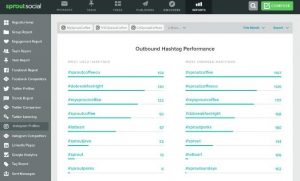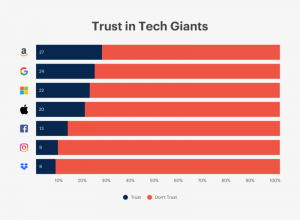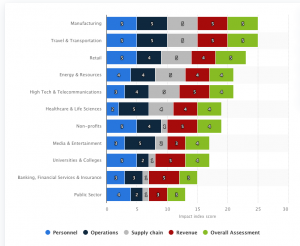— May 20, 2019
If you are managing social media accounts for your brand, you might sometimes be overwhelmed with all the new apps, features or tools. Facebook Stories is one of those more modern features on a platform that you may have been using for years. What is it, how can your brand benefit from it, how can your brand best approach Facebook Stories, and what are some best practices? This blog post will tell you all about it.

Facebook Stories: stats & expectations
According to Techcrunch, stories creation and consumption is up 842 percent since they launched in early 2016, and Facebook expects sharing via Stories to surpass sharing through feeds in 2019. In Facebook’s Q1 2018 earnings report, CEO Mark Zuckerberg said, “Stories is a big part of the future of video sharing, which is why we are all in on it across our family.”
Tom Law concludes that Stories are the future of social media and that it presents an incredible opportunity for those willing to learn the ropes before the majority realize the potential and jump on the bandwagon.
What are Facebook Stories?
Rebekah Carter is right when she says that videos are perfect for social media. They are immersive, engaging, and inherently social. The right video creates the intimacy of face-to-face interaction, without ever asking your audience to leave their sofa. It is no wonder that social platforms around the world are investing in video. Facebook Stories is just one of the latest ways to delight your customers with visual content, Carter says. These user-generated slideshows and video collections are short-term pieces of engaging content available for up to 24 hours.
A brief historical overview of Facebook Stories
As Law describes, when Snapchat launched Snapchat Stories in 2013, they became a huge hit. Zuckerberg saw the potential and offered to buy the company, but the offer was turned down. In August 2016, Facebook launched Instagram Stories, and then just six months later, Facebook WhatsApp Status. Finally, Facebook Stories was launched in March 2017 to complete its all-out assault on Snapchat.
Characteristics of Facebook Stories
- Unlike most social media posts, Facebook Stories does not have comments or likes. Instead, when viewers respond to Stories, the interaction happens through Facebook Messenger.
- Content shared via Facebook Stories does not appear in the News Feed. Instead, Stories appear at the top of the Facebook app or Messenger app. On Facebook desktop, Stories appear at the top of the right-hand sidebar.
- To view someone’s Facebook Story, you can tap on their profile picture. If there is a Story that you have not yet seen, the user’s profile picture will have a blue ring around it.
- Facebook Stories appear in full-screen. You can skip backward or forwards by tapping the left or right side of the screen.
Why should your business use Facebook Stories?
If you want to know why your brand should be on Facebook, more than 1 billion people log in to Facebook every day. According to comScore, the average user accesses Facebook eight times a day. These users are so valuable that Facebook Ads dominates social media advertising, with a massive 93% of social media advertisers using the service.
Facebook Stories is currently the least used one of these Stories apps, but with Facebook determined to push the Stories feature, that seems set to change. Plus, I think we can all agree that Facebook’s organic reach is terrible. It has been declining for years, and this trend will probably continue. So, what can your brand do?
You can start harnessing the power of Facebook Stories. This format provides a way for you to bypass the News Feed and reach your target audience organically. Also, your Stories will be featured above the user’s News Feeds.
Daily active users
Facebook Stories has more than 150 million daily active users, and as users migrate from the News Feed to Facebook Stories, Law expects this number will continue to grow. Moreover, because Facebook Stories disappear after 24 hours, they possess an urgency that most forms of social sharing do not. As Law says: “There is nothing like a little FOMO to catch people’s attention.”
Authentic content
Facebook Stories is also perfect for sharing authentic content in real-time. This level of connection and authenticity can be incredibly powerful. In fact, 94% of consumers say they are likely to be loyal to a brand that offers complete transparency. And it is a free marketing tool, which is rare these days.
Still, Law claims that there will soon be the option to place paid advertisements in Facebook Stories as well.
How to share Facebook Stories on your Page
Facebook Stories are made up of visual content in video or slideshow format. They are created on your smartphone camera and last about 20 seconds. If your brand is not on Facebook yet, make sure to create a Facebook Page rather than a profile. To share Facebook Stories, you must be an admin or editor of your brand’s Page.
This is how you add Stories to your Page:
- Open the Facebook App (iOS / Android) on your mobile device.
- Tap the three horizontal lines in the bottom-right of the screen to bring up your Pages and Groups. Then tap your Page.
- Once you are on your Page, tap the three dots in the top-right of the screen indicating a menu, and select “Open Camera.” Alternatively, scroll down your Page, and tap “Create Story.”
Do you already create and share Instagram Stories and you want those stories on Facebook as well? You do not have to upload each post to Facebook Stories manually. Instead, you can link your accounts so that your Instagram Stories are automatically posted to your Facebook Page. This requires an Instagram Business profile.
Five ways to customize your Facebook Stories
Want to make your Stories more fun? You can:
- add effects and animations
- get creative with 3D drawing
- add stickers and emojis
- add text to your story
- use the drawing tool
Saving, publishing, and reviewing your content
If you have not set Facebook to download your content automatically, tap “Save” to save your Story content to your device. Next, share your content quickly by tapping “Your Story” or tap “Next” to share your Story to your Page’s News Feed. Lastly, you can easily view your Facebook Story history on the mobile app. Tap on “Your Archive” above the Stories at the top of your News Feed.
How to take advantage of Facebook Stories
Facebook Stories are popular because they combine two essential modes of communication: video and storytelling. Storytelling gives companies a way to build affinity and trust with their customers and video boosts engagement with easy-to-consume content. Facebook Stories are bite-sized pieces of content that establish connections with your company. So, how do you make the most of them? Carter shares the following list:
1. Create exciting time-sensitive content
One of the things that make Facebook Stories so compelling is the fact that they are short-lived. As mentioned, companies use them to take advantage of “FOMO” – the fear of missing out. Your fans use social media to stay up-to-date with the concepts they care about. Creating incredible time-sensitive content ensures that your customers will be hanging on every word.
Use Stories to:
- Get personal: Let your customers see what goes on behind the scenes in your office.
- Announce: Share essential updates and announcements for a limited time.
- Host competitions and giveaways: Reward engaged customers for paying attention.
- Show limited-time sales and discount codes
2. Be unique on every platform
Carter believes that while Facebook and Instagram Stories are naturally connected (and you can ensure this happens automatically), that does not mean you should post the same things on each platform. She says that every channel has its own nuances to consider. For instance, Instagram is more interactive than Facebook. Users expect to see fresh content on your Instagram page several times a day. On Facebook, posts happen less frequently.
Since some of your audience will follow you on both platforms, she warns that repeat content can get a little overwhelming. Think about the specific demographics of your Facebook audiences, and tailor your content to suit them.
3. Be brand focused
Facebook provides various filters and effects for your stories. These extras are available both when you are creating your story and when you are editing your broadcast on Facebook. Adding filters makes your content more engaging and exciting. It is also a chance for you to build your brand image.
4. Deliver unforgettable experiences
Customer experience is one of the most important topics in today’s marketing world. Video is a great way to enhance experiences, and Facebook Stories lets you build even further on your experiential marketing strategy. For instance, Facebook Stories are fantastic for extending the reach of events. Create image slideshows and videos leading up to an event.
Facebook Collaborative Stories also ensures that you can cover your story from every possible angle. With “collaborative” stories, you can connect your videos with slideshows and clips from other people in your social network. It is a great way to enhance brand reach and improve your video content.
5. Focus on more than promotion
As with any good social media strategy, remember that there is more to delighting your audience than delivering promotional posts and discount codes. While people want product and service-focused posts from your company, they also want a chance to get to know your team as people.
6. Use multiple voices
Give your voice more range. With tools like Collaborative Stories, you can give countless people within your brand their own voice.
Influencer marketing is a popular way to build credibility for your company. If you want your customers to trust and appreciate you more, try teaming up with people they already love. Ask influencers to share stories with you or add to your current strategy.
Alternatively, give your team more of a social presence and give your business voice a more authentic tone with messages from your staff.
7. Track the performance of your Facebook Stories
Finally, make sure you know where your stories are having the most significant impact. Below, it is described how you can do that.
How to gather insights from your Facebook Stories
Law describes that Facebook provides a few different ways to learn about the performance of your Stories.
To see who has viewed your posts, navigate to your Facebook Story and tap the eye icon in the bottom-left of the screen. This will bring up a list of the people who have viewed your Story.
You can also keep track of how your Facebook Stories perform using Stories Insights on your computer. To find Stories Insights, navigate to your Page, click the “Insights” tab, and then click on “Stories.” Then, to start gathering Facebook Stories data, click “Turn on.” Although Stories disappear after 24 hours, Stories Insights remain visible for 14 days.
Stories Insights has four columns:
- Published: The date and time that your Page’s Story was published.
- Story items: A thumbnail of your Page’s Story.
- Status: Whether your Page’s Story is still active or not.
- Unique times story was opened: How many different people have seen your Page’s story.
Digital & Social Articles on Business 2 Community
(20)