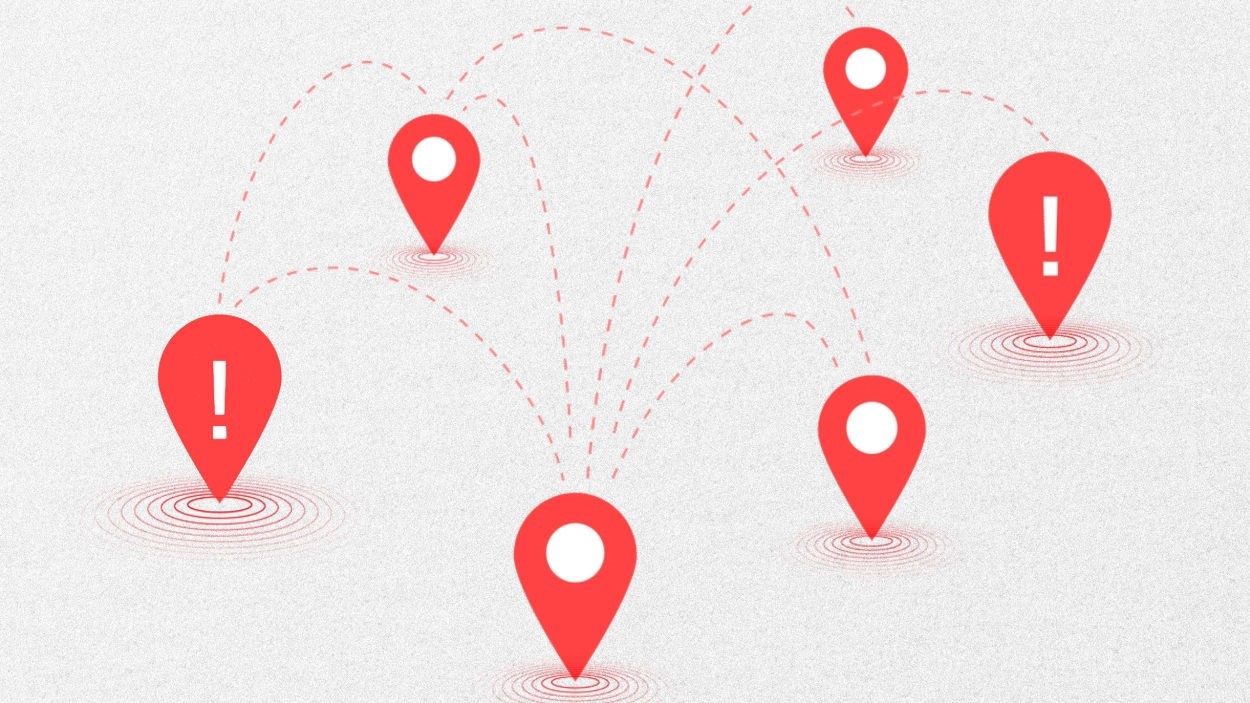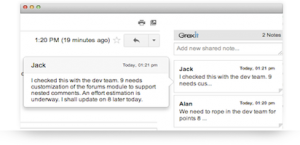Companies call them prompts. Techies call them nags. Around the internet, the rest of us just call them pop-ups—and we hate them.
Nevertheless, pop-up windows are an endless bane of online life, despite whatever game of whack-a-mole we might try to play with ad blockers, browser plug-ins, or advanced settings.
Some Google search users have recently been reminded of this inevitable fact with the sudden emergence of a pop-up screen that asks them to share their precise location for better search results.
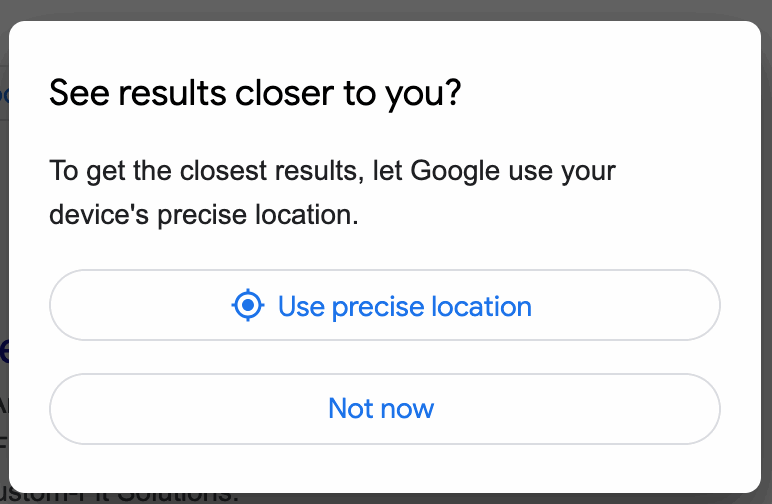
The window appears after you make certain search queries, asking if you want to “see results closer to you.” The prompt then gives you two choices:
Notice how the all-important “Don’t show me this again” option isn’t available here. In fact, if you just hit not now, this window will invariably pop up again and again and again during future searches, a fact that many Google users have begun to notice.
Since December, the pop-up has emerged as a source of ire on numerous forums, including Reddit, Quora, and on Google’s own support page for its Chrome browser. As commenters are pointing out, this prompt appears even if you have already chosen not to allow sites to see your location in your browser settings. In other words, the window is prompting people who don’t want to share their precise location.
Commenters on these forums have suggested a number of work-arounds. However, it’s unclear if any of them will permanently stop the window from appearing.
One of the things that makes this pop-up feel especially jarring is that it interrupts the seamless search experience that users have known for decades. Lest we forget, Google brags about how quickly it has returned your results after each search, and they’re usually in under a second.
We asked Google about this prompt. The company says it’s meant to give people better search results for certain queries when using a precise location can be particularly helpful. For instance, if you search for things like Italian food or pet supplies, Google can zero in on restaurants or pet stores very close to you.
It’s worth noting, though, that Google will already estimate your general area using your internet connection’s IP address and other sources—even if you browse privately—and so searching for Italian food without sharing your precise location is likely to produce the same handful of Italian restaurants that you’re lucky enough to live near. Unless you live in an Italian food dessert, in which case you might just get a couple of far-flung Olive Gardens.
But back to the prompt: Google says this message is designed to show up only with search queries where it can be useful, and the company is continuing to refine whatever mechanisms it uses to determine its usefulness. So at the very least, the pop-up may show up less frequently over time. It’s also designed to show up only once in a 24-hour period—regardless of what you’re searching for—although some users have reported seeing it more frequently.
If you do end up giving in and choosing “use precise location,” that setting is made on the browser level, so what happens after that may depend on your browser.
Otherwise, you can always refresh the page to make the prompt go away and live with the mild annoyance of knowing that it will inevitably be back. That’s how we used to do it in the old days.
(10)