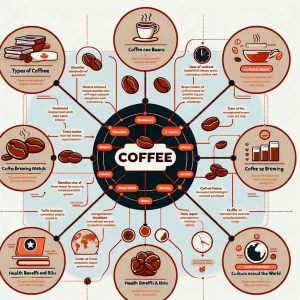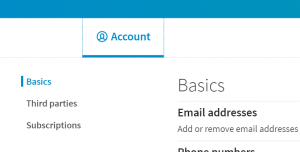Google is currently conducting a gradual roll-out of Google Panda 4.2. According to Google, this will be a slow roll-out that’s expected to take months to complete and approximately 2-3% of search queries will be impacted.
Google Panda is an algorithm change that started in February 2011, designed to weed out low quality websites, ranking them lower in the search results and rewarding high quality websites with higher rankings. There have been 29 roll-outs of panda to date, with the most recent being July 2015.
What constitutes a low quality website?
- Poorly designed websites
- Websites with spelling and grammatical errors
- Websites that take too long to load
- Websites that have duplicate, overlapping and redundant content
- Websites with poorly written content, that’s short, unsubstantial and lacking in helpful tips
How to know if your website has been penalized by Google Panda 4.2
It’s may still be too soon to tell if your website has been affected by Google Panda 4.2, because unlike previous Panda roll-outs, Google has stated that this will be a slow and gradual process that will take months to complete.
One sure way to determine if your website has been affected is to pay attention to whether there is a big boost in your rankings or your website ranking has been dropped significantly. Hence, utilizing a keyword rank checking tool such as Google Search console will help you determine if your rankings have dropped or increased.
In addition, monitoring your analytics for huge upticks or downticks in organic traffic volume will also be a good indicator of whether your website was positively or negatively affected as a result of Panda. Keep in mind that a drop in traffic can be attributed to other elements such as technical issues (for websites that are not mobile-friendly or are slow loading) as well as if your business is seasonal.
If a portion of your website page or your entire website has been de-indexed, meaning that it no longer shows up in searches, it could be another indicator that your website has been penalized by Google Panda 4.2.
How to check your ranking using Google Search Console.
To check to see if there is an increase or decrease in your ranking: Login to Google Search Console
- Click on the website profile you would like to check your ranking for
- Click on search traffic, then click on search analytics
- Select queries (queries are your actual keywords)
- Select a date range before the last Panda update to get a report on your previous keyword positions
- Then compare it to your current positions for the dates following the Panda update, July 18, 2015
Ensure that impressions and position are checked. Impression will also give you an indication of whether your ranking was affected if it has a huge rise or drop. Position will help you to identify your ranking.

What to do if your website has been penalized by Google Panda 4.2.
The first step is to look at the quality of your website, your structure and your on-site optimization to identify ways to make improvements and better optimize your website to meet Google’s standards. Secondly, you need to up your content game to create content that is epic, which creates value that others deem useful.
A few more actions to take to fix Panda penalties.
- Remove content that is duplicated. Use copyscape to find out if you have duplicate content
- Remove content that is weak, meaning content lacking valuable insight or rewrite it to make it more valuable
- Ensure that each of your web pages have meta tags, page titles that are unique and within the character limits
- Disavow any links that you paid for
Good news for ethical SEOs.
If you follow Google’s Guidelines for ethical SEO, then you have very little to worry about. Keep focusing on producing high-quality content and making sure your on-page optimization is always on point.
Download our Free SEO Guide, that’s been proven to deliver results.
Digital & Social Articles on Business 2 Community(139)