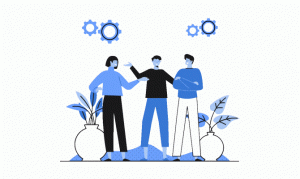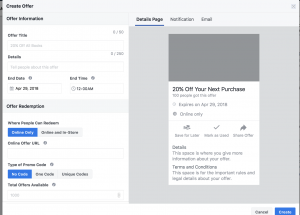If you want to reach more customers online, you need to be on Google. Most businesses realize this, but aren’t taking full advantage of the tools available to them.
If you want to reach more customers online, you need to be on Google. Most businesses realize this, but aren’t taking full advantage of the tools available to them.
Google My Business is a free service making it easier for businesses to “be found” on Google. These days 4 in 5 consumers search for local information on search engines, Google My Business makes sure your business is there when they do.
The service helps to promote the local information people are looking for most, such as your business address, phone number and opening hours. Sure you might already have this on your website, but your customers are looking on Google. Even if you don’t have a website, Google My Business can increase your online visibility.
Sometimes searchers won’t even leave Google to find the information they want (especially on mobiles), which is why it is essential to include the right information on your Google My Business page. You may be surprised to learn that 70% of searchers have phoned a business directly from the search results.
Reach More Customers with Google My Business
How can Google My Business help you to reach more customers online?
Improve your Local SEO
If you want to get more customers from local searches Google My Business should be high on your priority list. Having a Google places listing allows your business to be placed in the local 3 pack, which always appears at the top of local search pages. Unlike traditional results, the 3-pack ranks businesses, not websites so it’s important to fully complete your Google My Business listings.
Increase trust in your business
A feature of Google My Business is the ability to collect customer reviews, something many consumers look for when buying online. These reviews are sometimes used in your search listings and can significantly help to boost your local search ranking.
Consumers are increasingly looking at online reviews before making purchasing decisions online. Stand out from your competitors with positive reviews on your Google+ page.
Bring more customers to your store
A Google My Business helps you to bring more local customers to your store. With a Google Maps listing Google will even provide directions to your business address, something that consumers are increasingly looking for.
How to sign up for Google My Business
Getting your business on the whole of Google couldn’t be simpler. As long as you have a Google account, you can begin setting up Google My Business.
Once you are signed in to Google you will be asked to fill out some basic information and confirm your business location.
Note that you must have a physical business address to use Google My Business. You will also need to verify the address by requesting a postcard. Without this the information made visible on Google will be limited.
It is important to keep your information up to date, if your phone number or address changes, make sure that you update your Google My Business details. Having the wrong details can have a negative effect on your local search ranking, as well as seriously frustrating potential customers!
Have you completed your Google My Business account?
Business & Finance Articles on Business 2 Community(76)