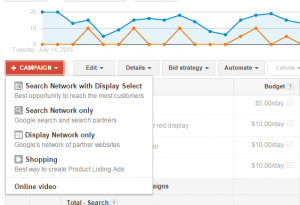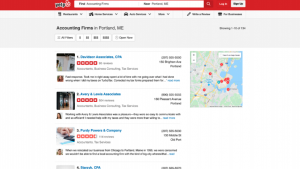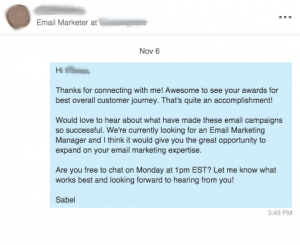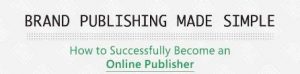Many e-commerce websites say that one of their main challenges for 2016 is to improve their mobile strategy. With 55% of recipients checking their emails on mobile in February 2016 according to Litmus, it’s not surprising that companies want to provide their customers with a better experience on this device.
Marketers realize that even though a huge part of their trafic is coming from mobile, conversion rates are still very low on this device. It becomes clear that mobile web users are very few to actually order something compared to desktop web users. But what about mobile applications?
It works really well. Criteo actually revealed in a recent report that app-based mobile shoppers are much more engaged and much more likely to convert than mobile web users. According to the report, app-conversion rates were 120% higher than mobile browser conversions and higher than desktop conversions, as well.
Email is still ranked as the favorite marketing channel for 72% of consumers to communicate with companies according to MarketingSherpa, so it makes sense for e-commerce sites to promote their mobile app via emails. Usually it consists in inserting a banner inviting your recipients to download your app on the App Store, Google Play and/or on the Windows Store.
Now have you ever thought of displaying this banner to mobile shoppers only? Indeed, it’s more relevant to invite someone who has just opened your email on mobile to get your app, than someone who did so on desktop, right? New technologies have actually been developed to empower you to adapt your email’s content to each opener’s device.
Email intelligence technologies detect each recipient’s device at the moment-of-open to adapt the message and always display the most relevant content in real-time. So now you can actually set up your email so it displays the banner if it’s opened on mobile, and no banner if it’s opened on desktop.
As it’s all about real-time data, if someone opens your email first on mobile, he will see the banner inviting him to download your app, but if he opens the very same email later on desktop, he won’t see any banner. Sending device-targeted campaigns increase each email’s engagement and relevancy.

But that is not all. Email intelligence technologies also empower you to detect each mobile opener’s OS. So if a recipient opens on iPhone, he will see a “Available on the App Store” banner, and if another one opens on Android he’ll see a “Available on Google Play” banner — with links adapting and redirecting to the right app store.
All you have to do is set up your campaign for each scenario and it will then adapt in real-time to each recipient’s device and mobile OS. No technical integration is required, there is just a bit of HTML code to add on your email template and that’s it. Device-targeted emails are a good way to personalize your email’s content in real-time and increase each recipient’s engagement.
Originally published on Medium
Digital & Social Articles on Business 2 Community(48)