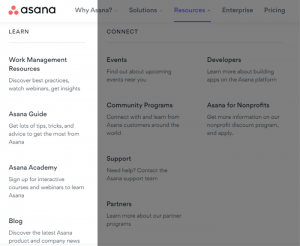You want your emails to look good when they land in your subscribers’ inbox.
But you also need to be able to create something fast, so you can get back to your business and continue to deliver an unforgettable experience for your customers.
One of the easiest ways to create great looking emails quickly is to use an email template.
Even with a template, there are some steps you should take to make sure your emails are customized to your brand and effective in driving engagement.
Here are some design tips to keep in mind:
(Can’t see the video? View it here.)
Did you know that the average time that a person spends reading your email is 15-25 seconds?
That might sound really discouraging, but if you keep these certain elements in mind when you’re creating your email you’ll be able to maximize the time that they are spending on your email and get really great results.
Tip 1: Pick a consistent layout
Choose a template that presents the information well for your email, and when you’re designing the email you want to put your logo at the top or the top left of your template and link it to your website every time — so that as they’re reading your email they’ll be able to click and go directly to your website.
Tip 2: Avoid color collisions
Try to incorporate your colors in your email every time, but don’t go overboard using unrelated colors. You want to pick a scheme that works well with the colors of your logo and your company.
If you need help finding colors like that, you can use ColorSchemer or Paletton that will select or suggest a few colors that work well with your brand. That way your subscribers will come to expect that look and feel with your emails.
Tip 3: Stamp your email with a footer
In the footer of your email, you want to include a way for people who have been forwarded your email to subscribe to your list.
You want to also make sure that you direct your subscribers to any social channels where you’re currently active. And you want to make sure that you include that “forward to a friend or colleague” button in your footer, and keep that footer at the bottom of your email every time so your subscribers can continue to engage with you.
For more advice on email design, check out 7 Design Mistakes That Make Readers Trash Your Emails.
(179)