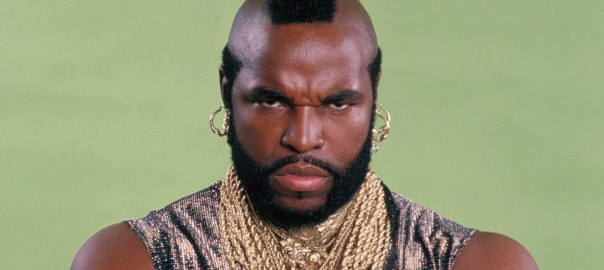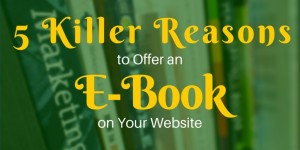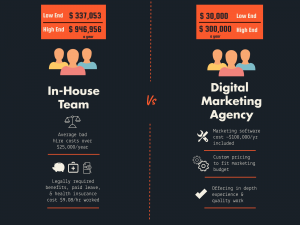Over my 5 years at LyntonWeb I’ve helped launch hundreds of new website, and that’s not an exaggeration.
Over my 5 years at LyntonWeb I’ve helped launch hundreds of new website, and that’s not an exaggeration.
When launching a new site, you need to update the DNS to point the domain name to the new server (if there is one; there usually is for us).
Wait, “what is DNS?”, you’re probably asking. DNS, or domain name system, is a naming system for computers, servers, or anything connected to a network. Think of it as a phone book. You have a name (hopefully), but you can’t tell your phone to call Steve Guttenberg and expect to be connected to him, the phone system doesn’t work that way. You need to have Steve Guttenberg’s actual phone number to reach him. By the way, if any of you do, please let me know. I’ve got a great movie idea for him.
So your personal name is like your domain name, and your phone number is how to contact you. We use DNS zone records to tell lyntonweb.com to point to our server’s address.
Your website is an integral part of your business. It’s almost always the first point of contact that a customer, or potential customer has with you. You’ve worked with agencies to create an amazing website, but are you protecting your site and your domain name?
Too often when it gets close to launch a client’s website, we’ll ask them where they purchased the domain name from. GoDaddy, NetworkSolutions, etc. are popular ones (though we prefer and recommend Namecheap). We get some clients who have no idea what that means. With how important your website is, that’s a scary thought. Imagine not knowing how to contact your best salesperson. Ever. They just showed up when they felt like it.
Wherever you keep important documents, keep a sheet with information about your domain name. Where you purchased it, and how to access your domain and account settings.
Speaking of account settings, always, ALWAYS, make sure you have a current credit card on file with your domain registrar. Going one step further, make sure your have “auto-renew” turned on for all of your important domain names. You don’t want to potentially lose your domain name because the emails from your registrar went to spam, or go to an old email address of yours. Even better, buy your domain name for several years at once. You’ll often get a discount for that, too.
The nightmare scenario is you have an expired credit card on file with your registrar. When your domain name is 30 days from expiring, an email goes out to you, but gets marked as spam. You don’t know anything is going on and you lose your domain name. You can typically get it back within 75 days of it expiring, but at a much higher than normal cost (depending on the registrar).
All of the above goes for hosting, too.
Some other tips for domain names:
Buy your own domain name.
If you are the owner of a small business, make sure the domain name is purchased in your name, using your contact info. Don’t trust Dave in accounting to use the correct information, or be the only holder of that information. What happens when he leaves the company?
Also, don’t let an outside company, like a web agency purchase your domain name either. If they are a shady company they can hold your site hostage since they own the domain name and have total control over the DNS (this is a real thing we’ve seen).
Know who is controlling or making changes to your domain name and DNS
Don’t give access to your domain name to just any one. Some people may not know what they are doing and bring down your mail server when they were trying to make a change to where the website points.
Ask questions
Seriously. If you don’t understand anything, ask questions. Ask as many as you need. Don’t allow any one to make changes to your website, domain name, DNS, whatever, until you understand what is going on, what will happen, and what the risks are.
(352)