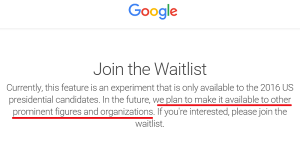— March 2, 2019

Many people struggle to increase conversions through multimedia content. Some developers add videos to their content. Most web users prefer high-resolution videos. It is necessary to optimize your website using an ideal SEO tool to attract users. We present to you a guide on how to optimize videos.
1. Keyword Research
Video keyword research is different than ordinary keyword research. Typically, YouTube suggests videos to web users rather than through search engines. It is prudent to optimize videos for Google search and YouTube. However, the search generates 25 percent of video traffic for most websites.
Developers get the most traffic from YouTube suggested videos. For example, a keyword which generates 100,000 google searches per month might generate 50 YouTube searches. Here are five effective video keyword research methods:
· YouTube Suggest: This technique resembles Google Suggest. It provides several suggestions when you search for a keyword. YouTube enables you to get the most popular keywords. Insert an underscore before the keyword to get suggestions.
· TubeBuddy Tags: It displays the precise tags which other websites use in their videos. Install the extension in Google Chrome and check out a video uploaded on your competitor’s website. You will get a list of video tags. Green numbers indicate the rank a video has in a typical YouTube search. Add poorly optimized videos with a low keyword rank. You can outrank it by uploading a high-quality optimized video.
· Tubular Labs: A unique program allows developers to view rival channels. Tubular Labs offers attractive topics and keywords for videos. However, you need to sign up in the program and connect it to an active YouTube channel. Click “Insights” to view the videos which your audience watch when they are not checking your website.
· YTCockpit: It is an SEO tool that developers use conduct infographic research on YouTube. Enter a keyword idea in the tool to get a variety of suggestions. Each keyword has crucial metrics such as CPC and the search volume.
The tool displays Google searches as monthly searches. Although they might be inaccurate, these figures enlighten you about how a certain topic interests your audience. Moreover, it displays the number of comments, likes and the video length for all videos with a keyword rank.
· YouTube Analytics Stats: YouTube Analytics is appropriate for channels with several video views. It provides awesome keywords with ranks. Click on the Traffic Sources and Analytics on the YouTube dashboard. Click on the YouTube Search icon to get keyword suggestions. You could optimize a video around a certain keyword to improve its YouTube search rank. Also, you can create a video for the keyword.
2. Create Videos
Most high-resolution videos have a high YouTube rank. They have five key features:
· Total Watch Time: A crucial factor that earns a video a high YouTube ranking. Total Watch Time refers to the watch time minutes which a video generates. It is visible in YouTube Analytics. SEO experts recommend creating long videos to optimize your watch time. Generally, most viewers watch 40 percent of a video. High-ranking videos normally have an extended watch time. They have high audience retention.
recommend creating long videos to optimize your watch time. Generally, most viewers watch 40 percent of a video. High-ranking videos normally have an extended watch time. They have high audience retention.
· Audience Retention: It is the percentage of your video that an audience views. Focus on the initial 15 seconds of your video to retain the audience. Analyze the retention reports of your videos to assess its performance. You could apply pattern interrupts in your videos to reset the attention of your audience.
· Session Watch Time: It is the amount of time web users spend on a channel after viewing a video. YouTube rewards videos which retain users on the platform. However, there is no precise method you could measure the Session Watch Time. Nevertheless, you can optimize it by creating playlists and include a link in your website. Use YouTube’s End Screen to encourage your audience to spend more time on YouTube.
· User Engagement: An optimized video should actively engage its viewers. YouTube measures how an audience comment, like, share, subscribe or add a video to their playlist. You could ask users to leave comments about your videos or add clear CTAs. Reply to their comments to attract more comments and higher rankings.
3. Video Optimization
There are several factors to consider when optimizing a video. A nice video title contains a target keyword. It has a high click-through-rate (CTR). Write long descriptions for your videos for YouTube to understand their topics. Include YouTube video tags for the video to attract viewers. Upload a clear transcript to ensure that YouTube clearly understands each keyword.
YouTube mainly relies on CTR to rank videos. A video could get a high ranking if many people click on it while searching for a target keyword. Besides comprising a target keyword, a video title should attract many clicks. Thumbnails can have a positive or adverse effect on your video. Ensure that they are interesting and unique. Conduct further infographic research to improve your YouTube profile. Include the URL and follow links to your Facebook or Twitter account.
4. Channel Authority
A channel’s authority determines how videos perform. If you upload a video in a high-authority channel, it is likely to get a high YouTube ranking. Ensure that your channel stands out from those of your competitors to attract new visitors. Include an alluring channel header and an animated logo. The right channel description contains several keywords to boost its ranking. You could ask viewers to subscribe to your channel after watching each video.
5. Video Ranking
Google uses specific keywords to generate video results. Create videos around keywords with existing videos to get a high ranking. Build high-quality backlinks to improve your rank. YouTube videos get higher ranks compared to self-hosted videos.
Add the video at the top section of your website to display it as the main multimedia content. Publish a detailed transcript below the video to enable search engines to understand it clearly. Optimized transcripts have high readability.
6. Video Promotion
Create an effective promotion strategy to improve your YouTube ranking. You could include them in an email list for your subscribers to view it. Share it on Facebook and Twitter to increase conversions. Some people embed their videos in their blog posts.
Optimizing videos is a challenge for some developers. Infographic research is necessary to create a high-resolution video. Factors such as video title, video ranking, video optimization, and promotion determine a video’s rank in a YouTube search. Use an efficient SEO tool to generate the right keywords for your videos.
Digital & Social Articles on Business 2 Community
(67)