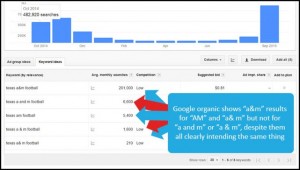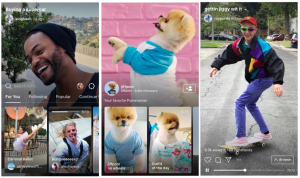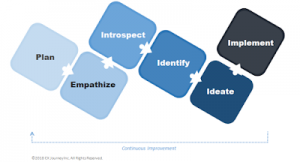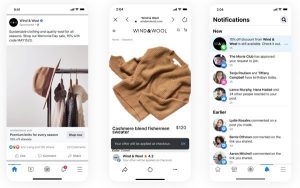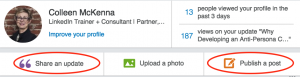Natural disasters and unplanned data breaches are two of the most commonly overlooked issues plaguing online businesses. Disruptions to operations can alienate customers and paralyze profits, yet 74% of small businesses don’t have a business continuity plan in place to deal with natural disasters or unplanned events.
But, don’t worry – there is good news: you don’t have to spend a lot of time, money or resources to keep your business up and running and your customers happy. Here are four strategies that’ll provide peace of mind when it comes to protecting your bottom line – no matter what unplanned events occur.
1. Draft A Plan
Start with an impact analysis. Identify possible threats, how they affect your business and estimate down time and recovery. Address communications as well as operations and include a succession plan should something happen to you. Your plan doesn’t need to be complicated, just thorough. A checklist is an easy way to identify critical steps and track status.
Here’s a quick run-down for how to tackle this step:
- Determine critical mission/business processes.
- Identify required resources.
- Identify recovery priorities.
2. Back Up Data
Most mid-sized companies utilizing an on-premise ecommerce solution experience 16-20 hours of downtime per year. This may not seem like a lot, but the cost of that downtime is $ 70,000 per hour. If your data is unrecoverable, you could be in jeopardy. In fact, 70% of companies that experience a major data loss go out of business within a year. Don’t be one of them. Ensure records and documents are backed up frequently and stored securely offsite or in the cloud.
If you are using a SaaS platform like Bigcommerce to host your ecommerce site, then your downtime issues are likely mitigated entirely through that service. Most SaaS platforms maintain a 99.9% uptime record. In fact, SaaS platforms are so capable of handling large customer volumes and avoiding downtime that on Black Friday 2014, the largest online shopping day to date, Bigcommerce sites maintained 100% uptime.
That said, backing up your data is an important safety and security step for all online businesses, no matter which ecommerce technology you are using.
3. Beef Up Security
The biggest disruptive threat to companies today is not storms or natural disasters, but a security breach. To protect your business and your customers, store data in a secure cloud environment. Keep on top of compliance like Payment Card Industry (PCI) standards. Encrypt sensitive information and limit access. Ensure your point of sale or accounting system and any third-party software or services are up-to-date on the latest encryption and tokenization protocols and certifications.
4. Consult The Experts
Trusted third-party providers can act as extensions of your business when you don’t have internal resources to handle network, web or back office functions. Include vendors in your planning process. It’s possible your accountant, payroll provider or web administrator can help you ensure continuity. Look into affordable safeguards such as cloud backup and sales tax automation.
With the right processes and a solid plan in place, you can stop worrying about loss and start focusing on gains.
Ready to get started with business continuity planning?
- Go online for free planning guides and templates from helpful resources like the U.S. Small Business Administration.
- Confirm data storage and backup options with your IT manager or outsourced provider.
- Choose a trusted provider like Avalara to automate sales tax compliance.
(261)