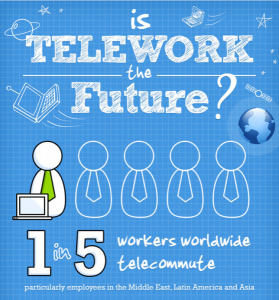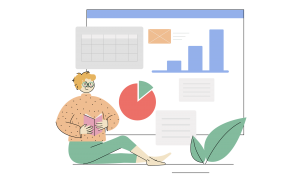How Your Business Can Benefit From LinkedIn Groups

One of the first things your business will want to do when you sign up for the LinkedIn social network, is to start joining and interacting in niche groups. This can save you time, give you access to more followers and connect you with the right people quickly.
But that’s not the only benefit of using LinkedIn groups as a grounding agent for your social media strategy. With LinkedIn groups, you can:
• Share valuable information
• Meet influencers in your niche
• Open the door for communication
• Become an industry hub (if you set your group up correctly)
Remember, however, that LinkedIn is primarily slanted towards B2B (business-to-business) – it’s not the ideal place to work on attracting potential retail customers, for example. If your business is service-based, however, you may find a LinkedIn group more powerful even than a Facebook one. In spite of the fact that Facebook is still leaving LinkedIn behind in the social network rankings. Oh, it has a U.S. Alexa.com traffic ranking of 11 (19 globally) and is one of the top three social networks ranked by the statistics site – but LinkedIn is third, snapping at the heels of Twitter, with Facebook far ahead of the duo.

Step 1. Preparing for Your Group
Identify your market – and your competitors. You want people thinking: “I’ll join her group… I don’t have time for his.”
You’re going to be asking influential people in your niche or industry to join your group – this is part of the LinkedIn culture – so think about the type of group you could create that would actually make them want to join. Take a look at the most recent updates from LinkedIn, purchased by Microsoft in 2016:
Ask yourself these questions: What is unique about my group, compared to all similar ones? What is its biggest benefit and take-away?
Once you’ve finalized your idea, you need to prepare in advance:
A group logo (100 X 50 pixels, 60 X 30 pixels; maximum file size=100kb):

Your logo can consist of text only (e.g. your group name); a graphic only; or a combination of text and graphic elements.
Once this is ready head over to the Getting Started page and follow the instructions.
Think about your brand summary – this will appear in the group directory like this example:

Example:
“[Group Name] is a ______________ designed to help you _____________, ____________, and ____________. [Sentence concluding with what group does and why it is unique]”
A Description – Appears on your group pages:
Example: “Discussion of ________________”
• Your Group Name
• Guidelines
• Confirmation emails
• Welcome emails
Many people would tell you to “go ahead and choose any name for now”, based on the fact you have 6 chances to change your group name before it becomes permanent and unchangeable – but why not increase your web reputation and present a professional, confident front by getting the name right, first time?
Choose something descriptive, but catchy. Here are some examples, just to get your creative juices flowing:
• Blogging for Teachers
• Guerrilla Writers
• Women in Advertising
• Northwestern Photography Club
Be careful not to infringe on someone else’s corporate or trademarked name. Don’t use a logo you don’t have licensed or copyrighted – and especially don’t use the word “LinkedIn” in your group name! This is absolutely forbidden.
Before you rush to create your group at this point, why not study how other groups are setting themselves up?
Study their logos and descriptions to get a feel for LinkedIn group culture. Check your favorite group names to see how active they are, and think about whether or not a strong description, logo and name may have added to their attraction.
Finally, join at least 3-5 groups that appeal to you and see how they work. Choose groups containing like-minded people who share common challenges and concerns with you.
Only when interacting with at least three of your favorite groups has become second nature with you – or at least comfortable – should you come back and set up your own group.
And you can study the initial emails sent to you by the group to welcome you, in order to get an idea of how you want to prepare your welcome letter.
Step 2. Joining Groups
It’s ridiculously easy to find groups related to your interests, though you will be hampered if you want to find groups outside your interest – groups are based on industries you’ve aligned yourself with, as well as your personal connections, and are chosen for you as a selection, on that basis.
Start studying groups by going to “Groups” in your top right menu bar, then selecting from Discover in the top menu.

You’ll be served up pages of results for topics related to your interests and profile. When you find an active group that appeals to you, simply press the “Not Interested” or “Ask to Join” button.
![]()
Once you are approved go ahead and access your new group. Answer questions. Join in the “Today’s Highlights Discussions”. Give your opinion.
And check your spelling before hitting “Add Comment”! Like other social networks you have the option to ‘like’ a post before replying.
Each professional group can choose their own set of rules — pay attention to these before making your own post and comment. For example, while most will allow article links others may not.

Step 3. Creating Your Group
You’ve now become familiar with groups and you’ve got your information ready to upload or copy-paste.
Now it’s time to create your group.
Simply go to your groups and click on “My Groups” to create your group:

You’ll be asked to enter your group name, summary, a full description, website, owner email for notifications, visibility, and additional members who you want to manage the group.
Your next step will be to invite people to join inside your network of connections:

LinkedIn does have a limit on how many invitations you can send at once based on the group size, how old your profile is on LinkedIn, how many connections you have, and how many pending invitations you have.
Get your new group out there to your online audience in the following ways:
• Announcement on your blog or social media
• Optimize your group for relevant keywords
• Sending an InMail to your connections
• Buy an ad on LinkedIn
As the owner of the group you can encourage growth and conversation by asking open-ended questions, sharing content your members will learn from such as breaking news and trending topics, asking members questions such as what their goals are, and asking for feedback on their experience.
Step 4. Strategies for LinkedIn Group Success
There are now over 1.5 billion LinkedIn groups, so you’re going to have to work hard to propel your group to the top of its niche or industry sub-section.
The most important step you’ll ever take in making sure it becomes and stays active, and gathers you valuable members – check it daily.
Make posts. Answer questions. Ask them. Encourage engagement. Share resources.
Other tips that can really boost your group power and attract new members:
• Publish posts on LinkedIn that can be shared in the group(s)
• Invite top influencers for your group topic/niche
• Announce it separately on your other forums and social networks
• Use Quora to publicize your group in your bio
If you have chosen an “open” group, do watch out for spam: It can be a problem. Remove it straight away (another reason for checking your group daily). Your group’s content quality is crucial to its reputation.
As your group grows, you can add co-administrators (LinkedIn calls them “managers”). Don’t forget good old Google Analytics to help with your tracking.
And never, ever try to steal members from other groups. This is the worst mistake you could ever make. (Instead, cross-promote similar groups! Be generous!)
LinkedIn Groups offer a powerful way to build your niche and industry reputation, as well as make valuable new connections – and leads.
You’ve taken your first step towards a more focused future. Don’t neglect this powerful resource and opportunity.
Digital & Social Articles on Business 2 Community(140)